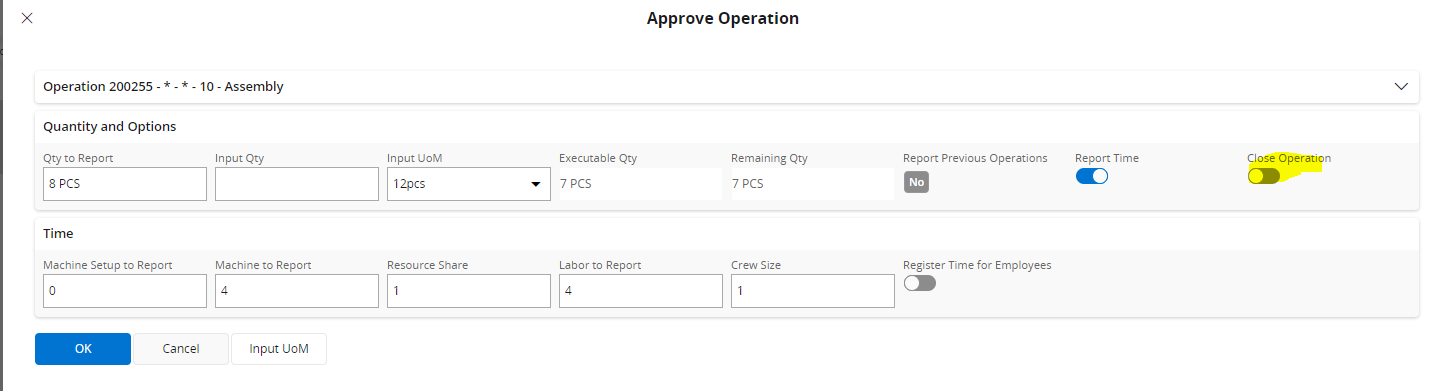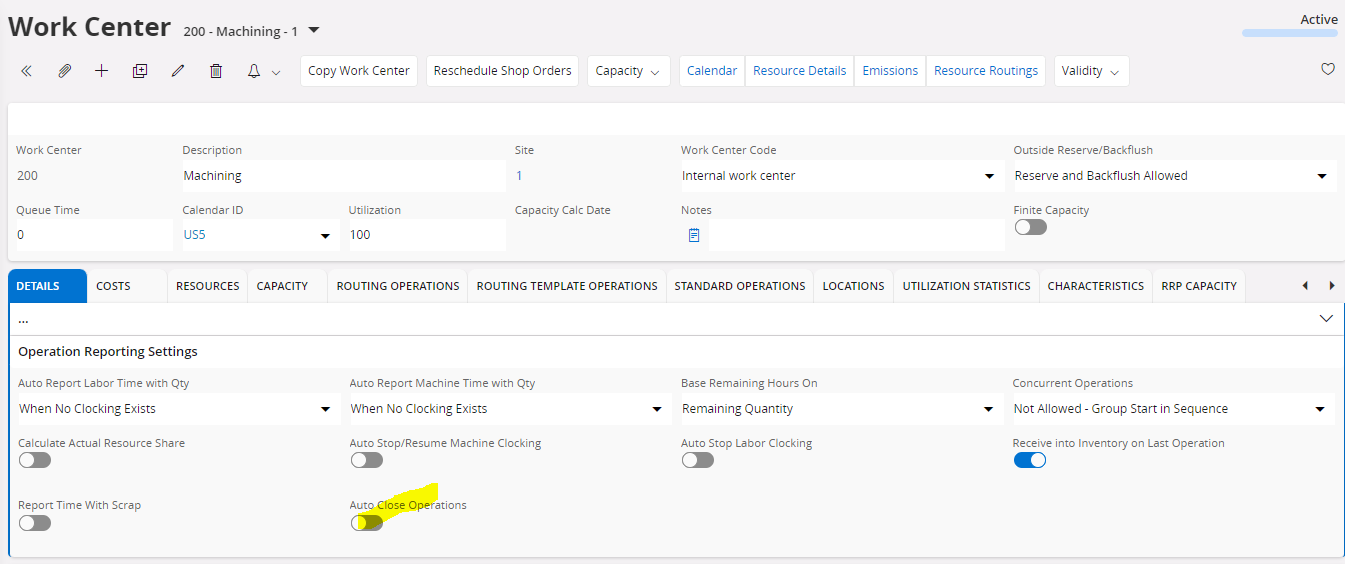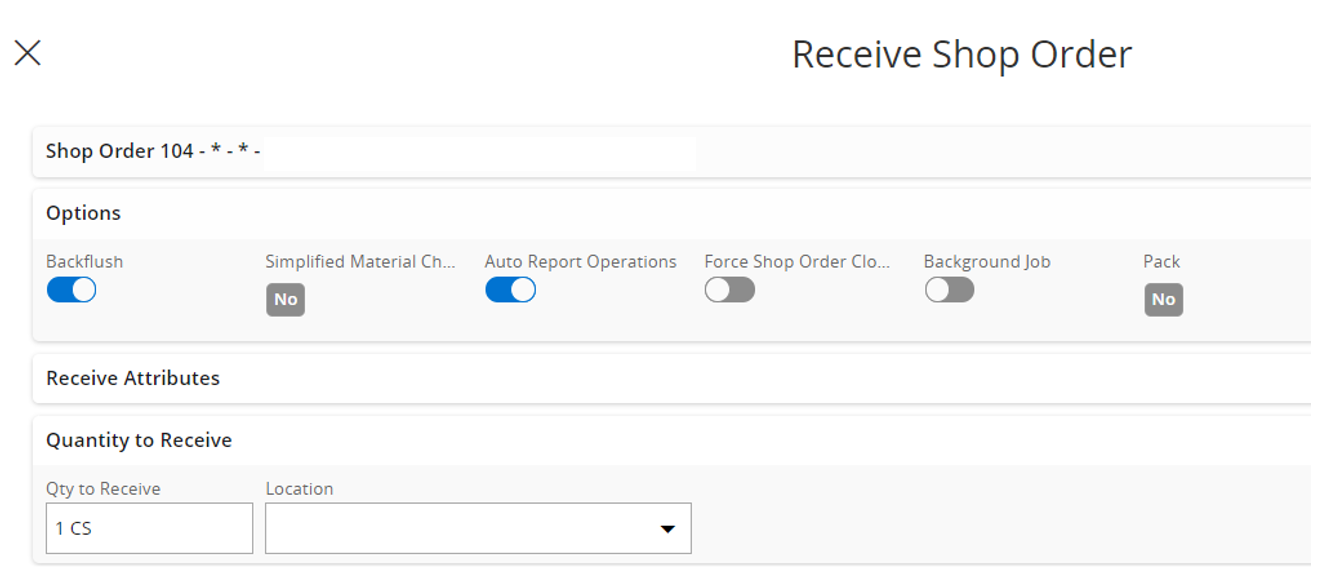Hi All,
I’ve come across some unexpected behaviour when I over report on a shop order. I’m on Cloud R23R1.
In my scenario, I do not know the exact qty for the shop order, so I capacity plan using a best estimate. If production goes well, there is a possibility I may need to over-report. I am receiving in the finished product 1 at a time and backflushing the material & auto reporting the operations.
The material side works well, as I’ve ticked the “issue overreported Qty” on the components. On the operations, Over Reporting is set to “Allowed”. On the site settings I have Auto Close Shop Orders set to off.
However if I have a Shop order for 10, as soon as I receive in the 10th part, while the Shop Order stays open, the operations on the Shop Order get automatically closed. When I receive in the 11th Part, the part is received & the additional material is issued, but no operation reports/transactions are created.
There’s no warning message when I click receive and select auto report operations that this situation will happen. Is there any setting that I’m missing?