Community,
borrow your mind, would like to know why my shop order cannot be released, though I think everything is set up correctly. the days i believe it is calendar days.
please refer to the screenshot attached.
Thank you.
Community,
borrow your mind, would like to know why my shop order cannot be released, though I think everything is set up correctly. the days i believe it is calendar days.
please refer to the screenshot attached.
Thank you.
Best answer by dameenda
Hi;
Could you please send me the screen of Shop Order Detail Tab where the the Process type is displayed as below.
If so, Hope the relevant Background Job is completed,
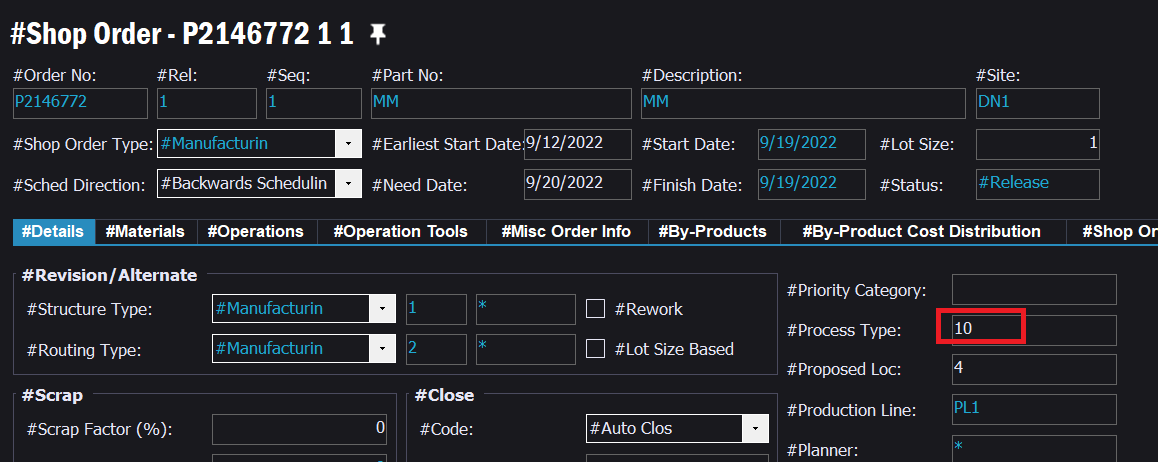
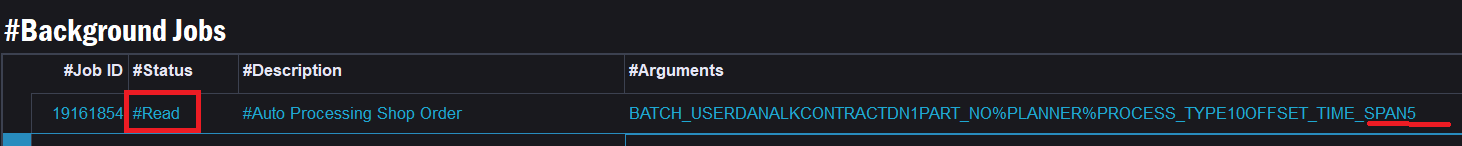
What if you enter the offset to a higher value like 6, 7, 8?
Does it get released.
The screen pasted above was a Planned Shop Order with Start Date = 19th October
And the Process type i used has similar setup when it comes to Release Shop Order.
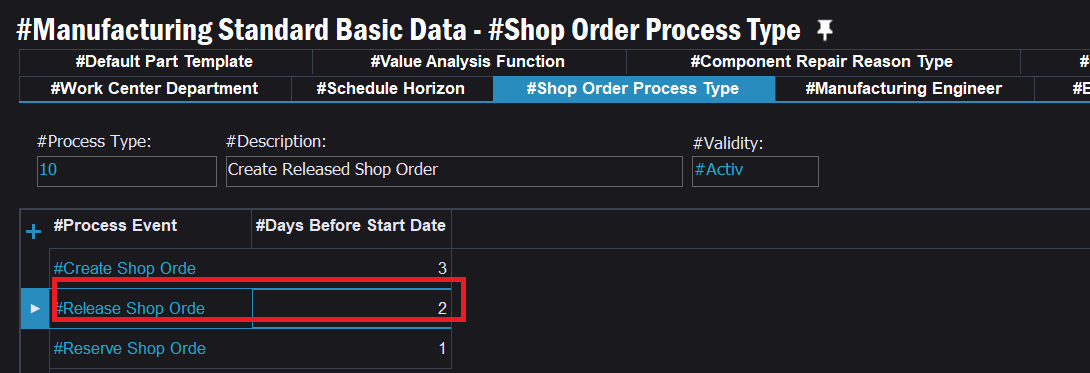
Here i entered 5 as the offset and the Shop Order is released after the relevant Background Job is Ready.
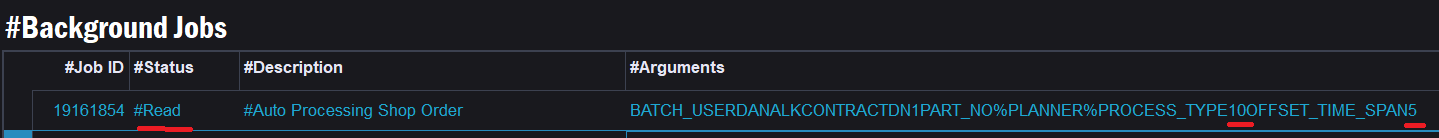
In my Site Manufacturing and Purchase Calendars, Saturday and Sunday are non working days.
However we have improved this functionality in the Cloud version to select the days based on the Manufacturing Calendar if desired.
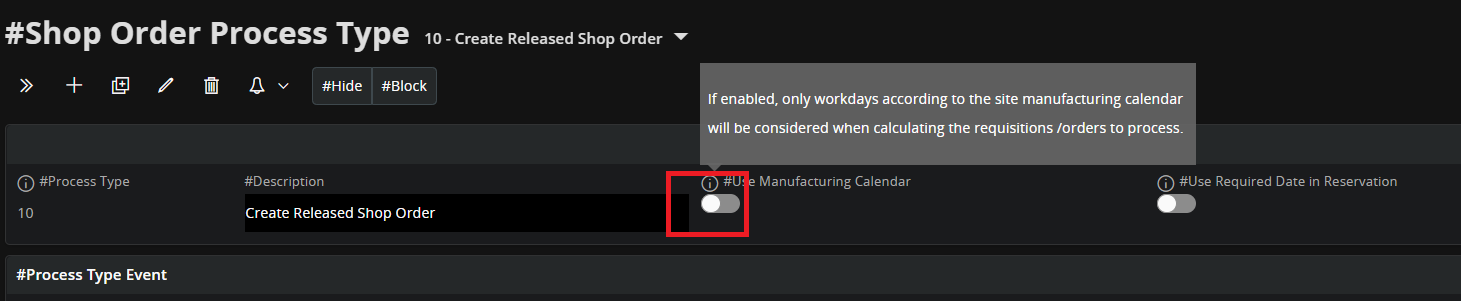
Enter your E-mail address. We'll send you an e-mail with instructions to reset your password.