Hello,
Is there a way to deactivate or activate the ‘Expand’ Button in the Selector column of Engeneering Part Navigator?
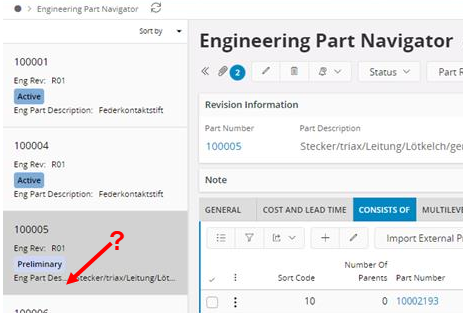
Hello,
Is there a way to deactivate or activate the ‘Expand’ Button in the Selector column of Engeneering Part Navigator?
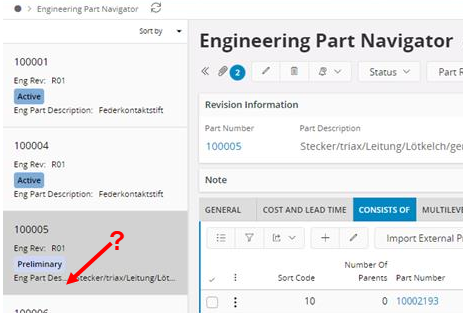
Best answer by ZIGESAMM
The URL of the page must have some Parameters to activate the ‘Expand’-Button.
https://<server>/main/ifsapplications/web/page/EngineeringPartNavigator/Form
https://<server>/main/ifsapplications/web/page/EngineeringPartNavigator/Form;searchcontext=;treeview=EngPartStructureTree;treeclient=EngineeringPartNavigator;path=0.316016970.807759036.8961333.138990472.eyJhIjoidmlydHVhbC05MCIsImIiOiIxMzg5OTA0NzIiLCJpIjoiRm9ybSIsImYiOiIvUGFnZSIsImciOiJFbmdpbmVlcmluZ1BhcnROYXZpZ2F0b3IiLCJlIjoiRW5naW5lZXJpbmcgUGFydCBOYXZpZ2F0b3IiLCJqIjoiRW5nUGFydFN0cnVjdHVyZVRyZWUiLCJsIjoiRW5naW5lZXJpbmdQYXJ0TmF2aWdhdG9yIiwiaCI6IlBhcnRObyBlcSAnMTAwMDAxJyBhbmQgUGFydFJldiBlcSAnUjAyJyIsImQiOnRydWUsInNlYXJjaENvbnRleHQiOiJQcm9kdWN0QW5kTW9kZWxTZWFyY2hDb250ZXh0LlByb2R1Y3RObzpudWxsLFByb2R1Y3RBbmRNb2RlbFNlYXJjaENvbnRleHQuTW9kZWxObzpudWxsIiwic2VhcmNoZmlsdGVyIjpudWxsfQ%3D%3D;
Enter your E-mail address. We'll send you an e-mail with instructions to reset your password.