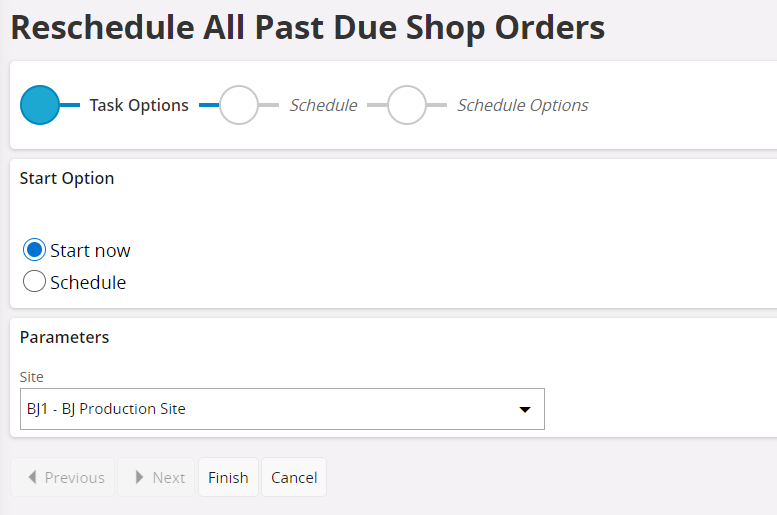Good morning
We are currently using IFS Apps 10 and have a question of best practise when it comes to arrears handling. Our business provides engineering and manufacturing service a multitude of sectors with all orders being MTO. We process a mix of new and repeat components in large and small batch sizes.
We have a current situation of having multiple custom order line due date past due (total past due hours on average 1800) which results in all lower-level supply/ demand being past due. This creates the problem of not being able to provide a realistic manufacturing plan to the shop floor departments and purchasing plans to procurement due to the fact we are unable to travel back in time to manufacture/ place an order.
The planning base data has been validated, routing times, structures and lots sizes all correct.
My question is how have other people handled this situation before?
Do we plan in arrears and hope we catch up which seems unlikely as we are always loading new work?
Do we not load any new work until all arrears have been cleared but potentially losing jobs due to lead time?
Do we reschedule customer order delivery date to a date in the future but leave the CO promise date to the original date?
understand this situation is a result of a whole combinations of behaviours in terms of how we have handled the system in the past but looking for a better approach, any past experience of a similar situation would be much apricated.
regards
Jamie