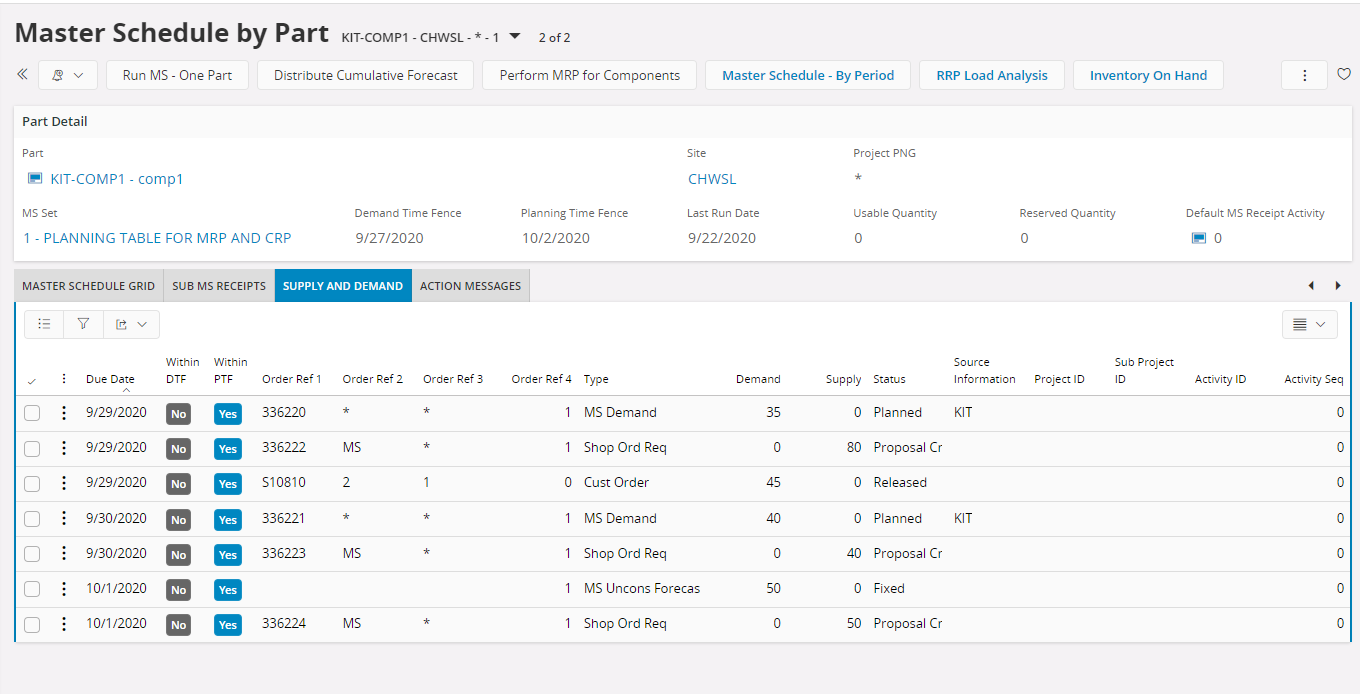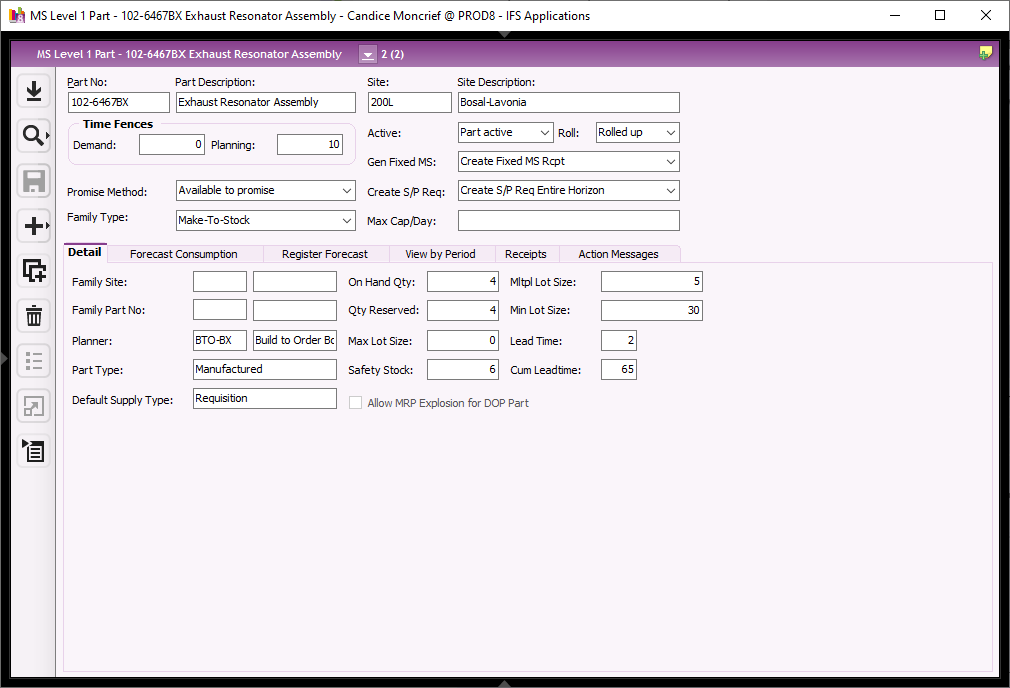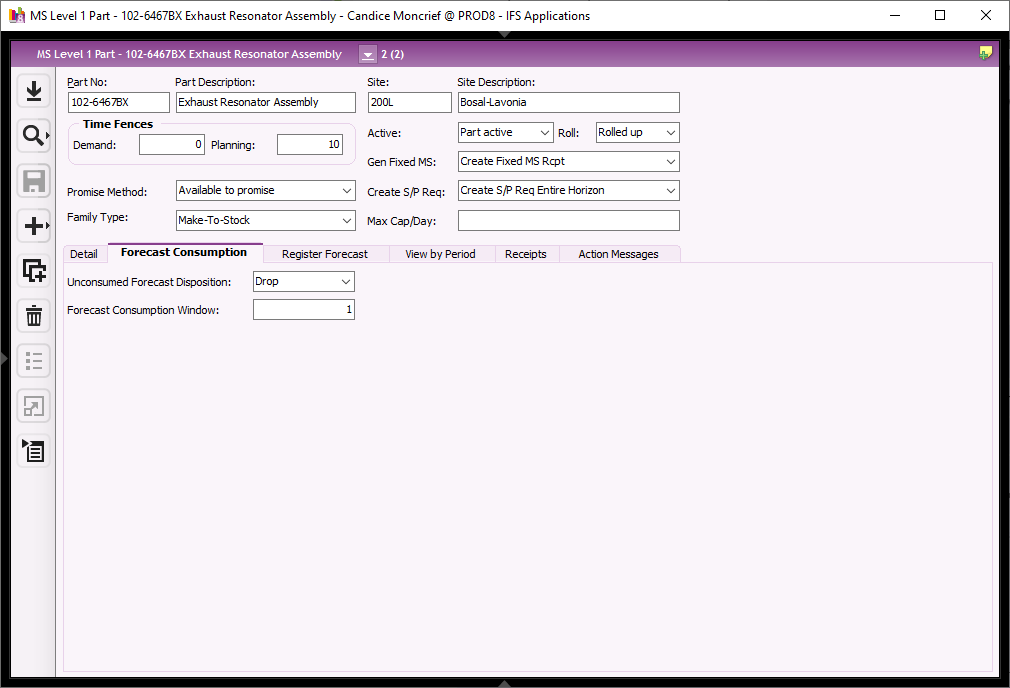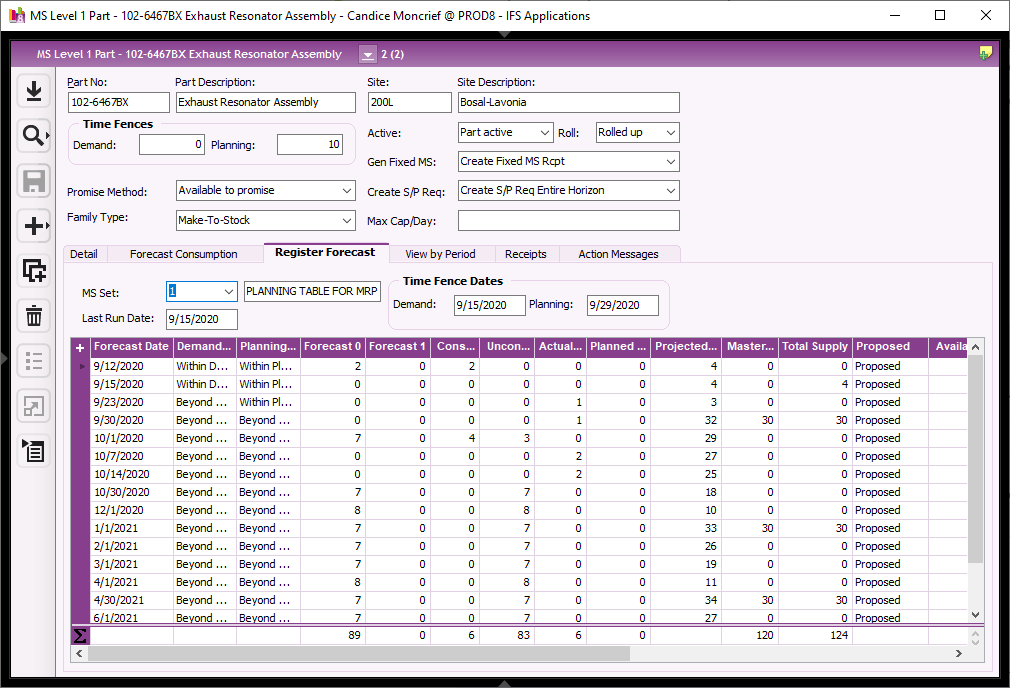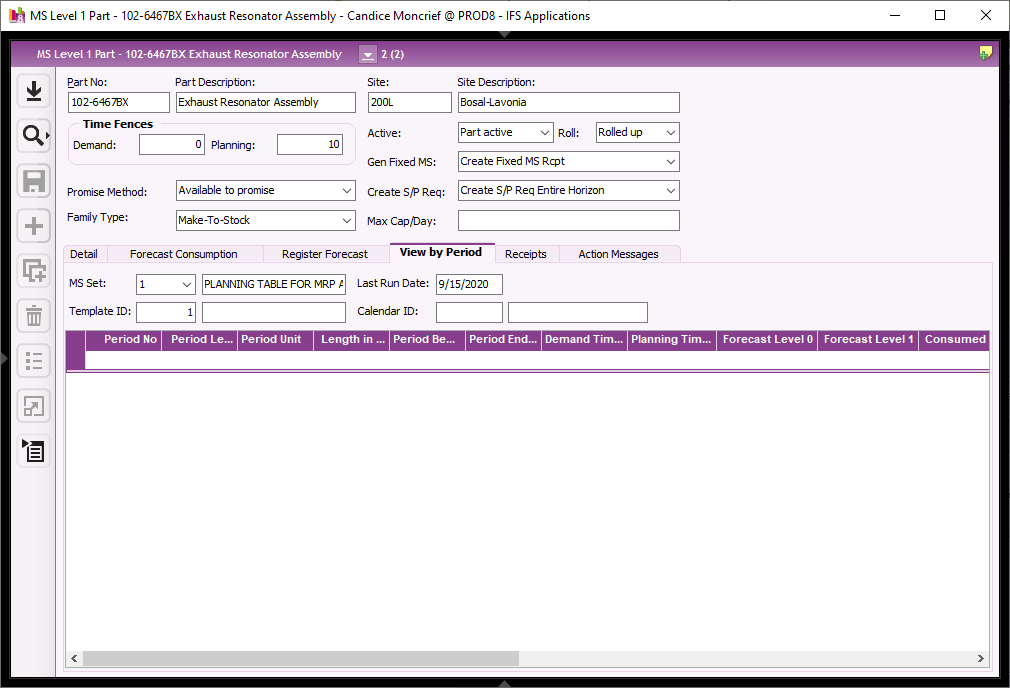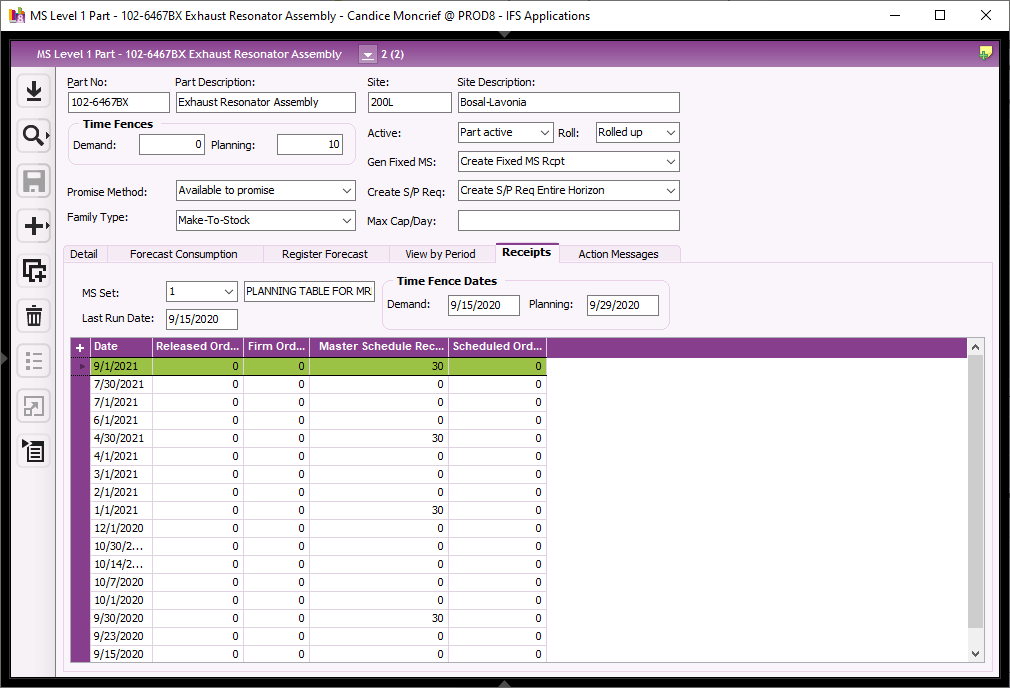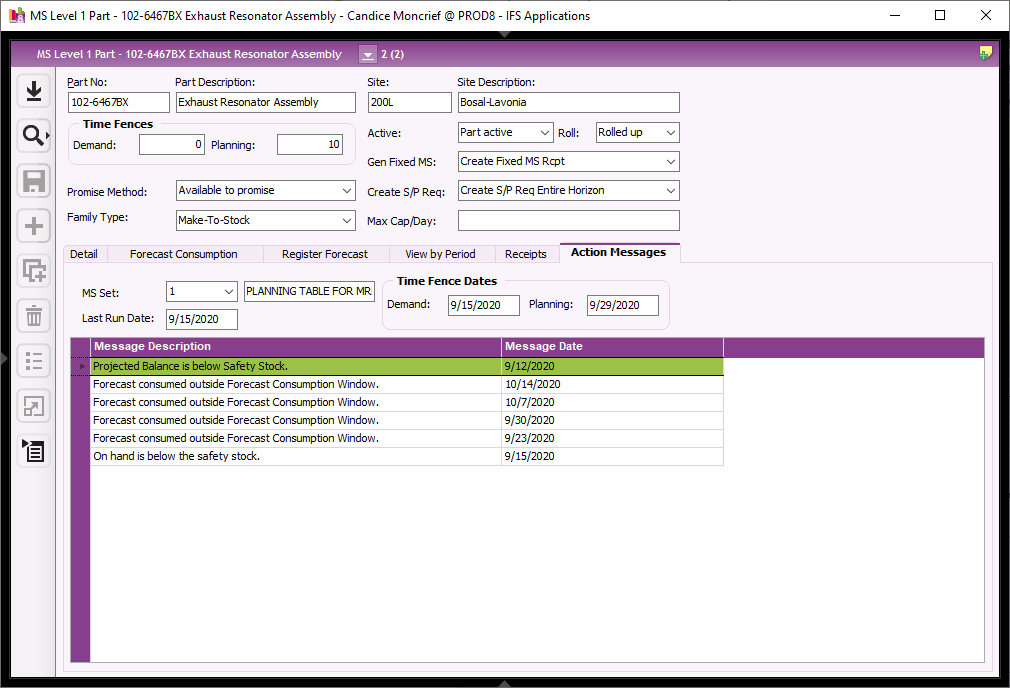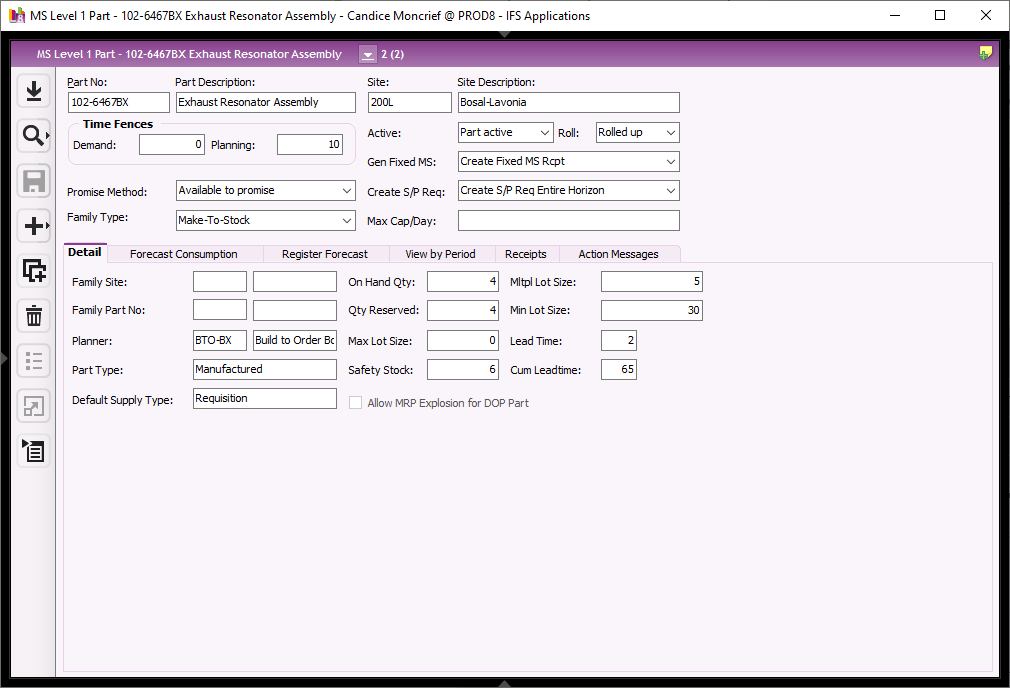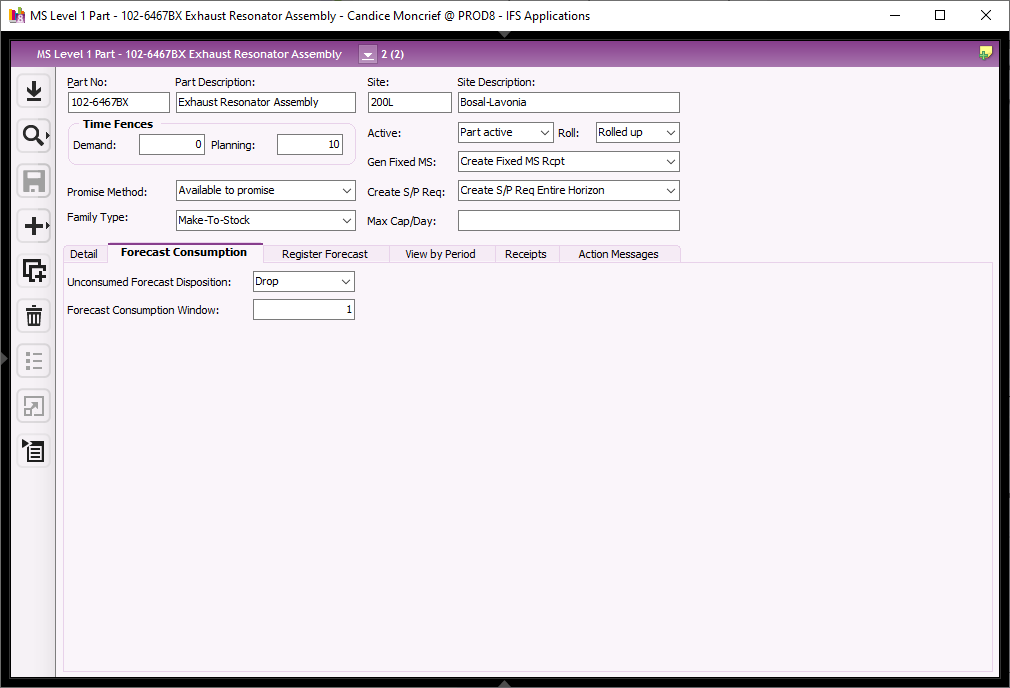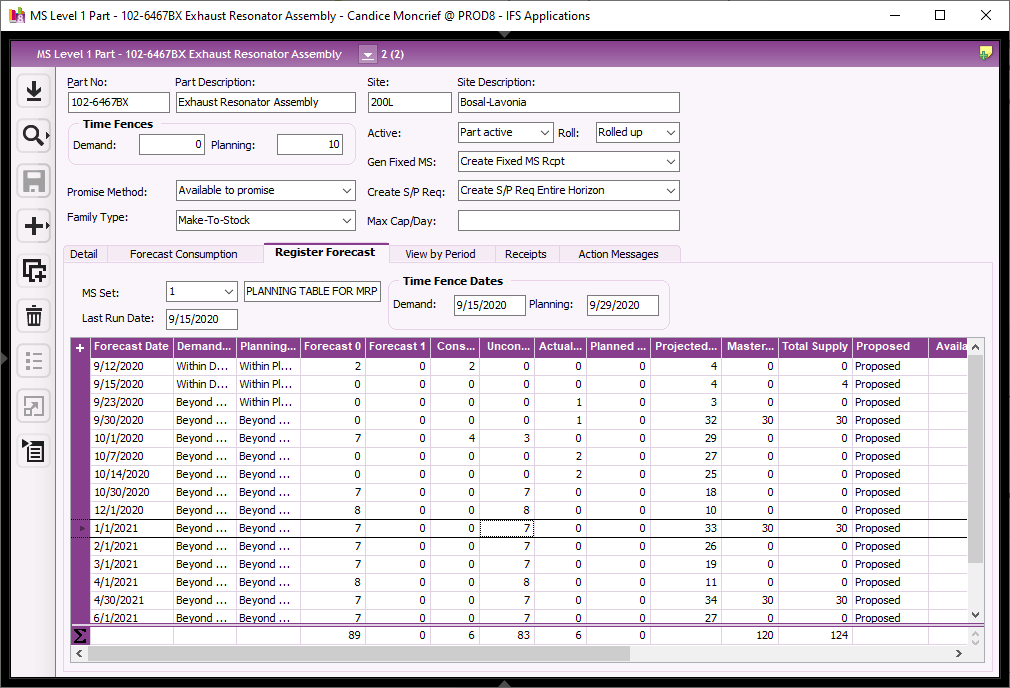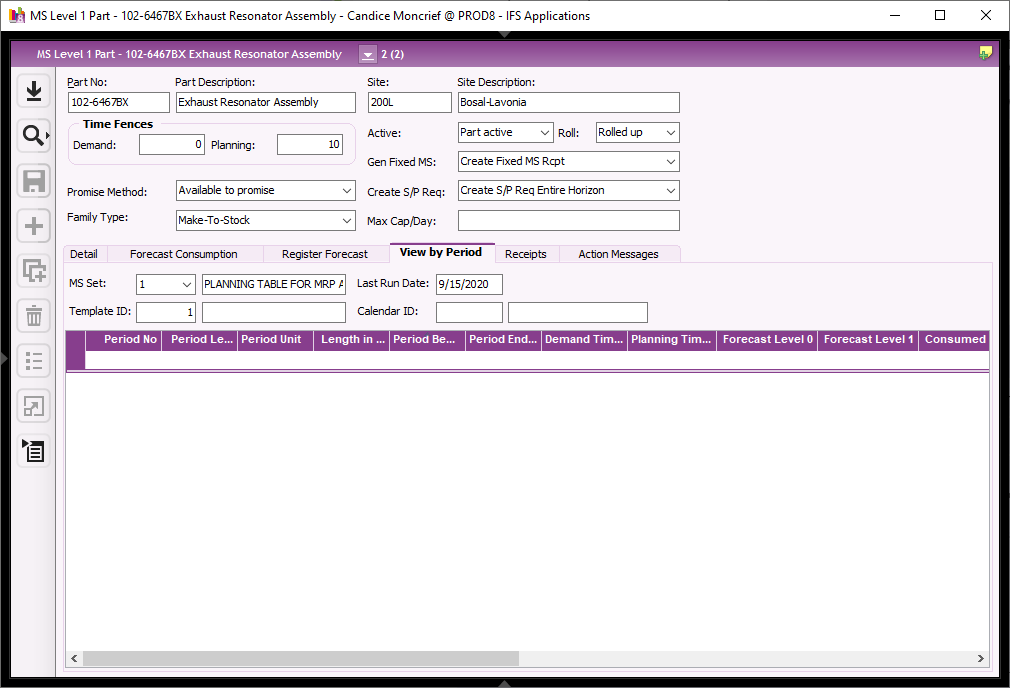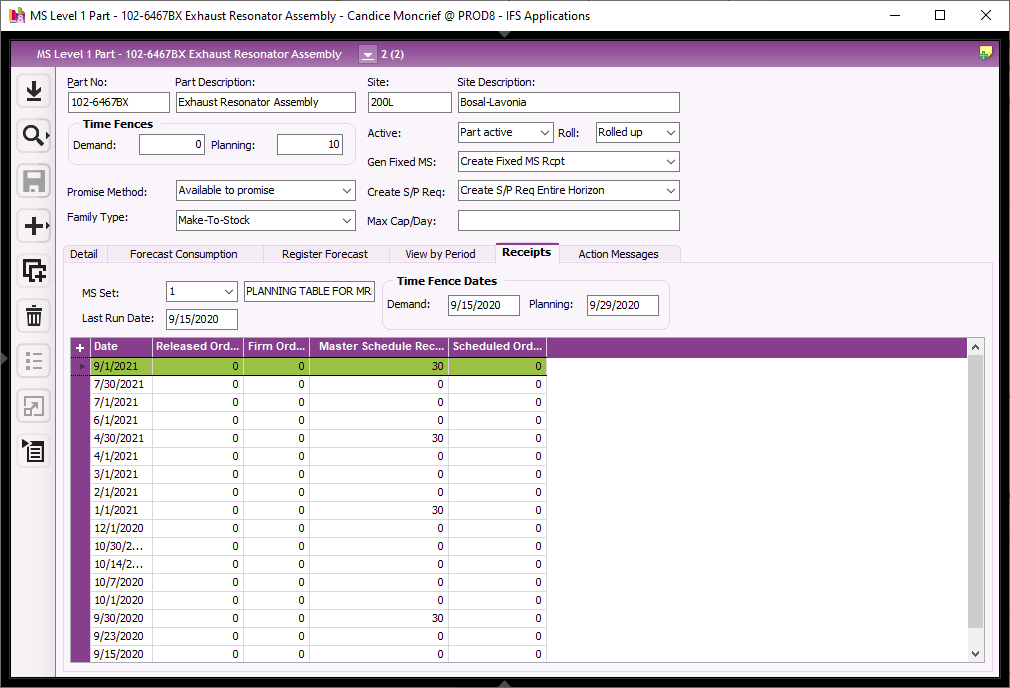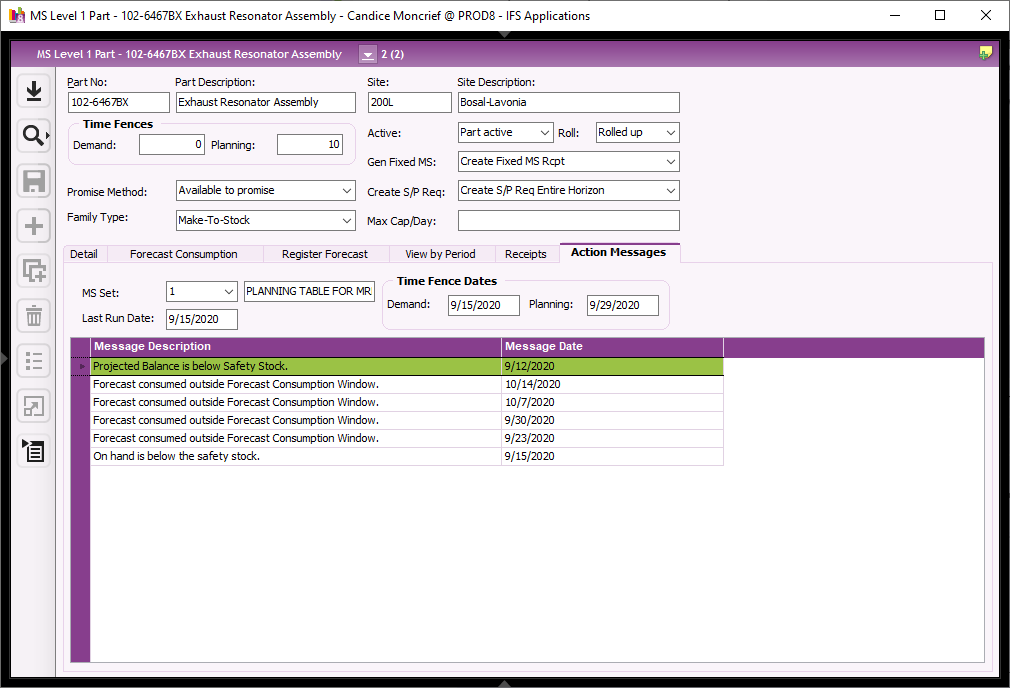My company has recently began to develop kits that include several items that are sold individually also. Demand for the kit is not driving down to the components.
The kit part number has MS Level 1 forecast demand and customer order demand. Set up as G/30 with SS and Min Lot Size.
The items used in the kit also have MS Level 1 forecast demand and customer order demand. Set up as G/30 with SS and Min Lot Size.
The kit supply *shop orders* shows as demand on the kit component. The kit supply *shop order requisitions* does NOT.
How do I get combined total demand for the kit component that includes all of these:
- Component MS Level 1 Forecast
- Component Customer Orders
- Kit Shop Orders
- Kit Shop Order Requisitions
Thank you!