Community,
A question for APB. do you know how to save my own Gantt Chart List in the APB drop down list? e.g. My Own Shop Orders. please refer to the screen shot attached.
Thank you.
Ron
Community,
A question for APB. do you know how to save my own Gantt Chart List in the APB drop down list? e.g. My Own Shop Orders. please refer to the screen shot attached.
Thank you.
Ron
Best answer by Saman K
Hi,
This works,
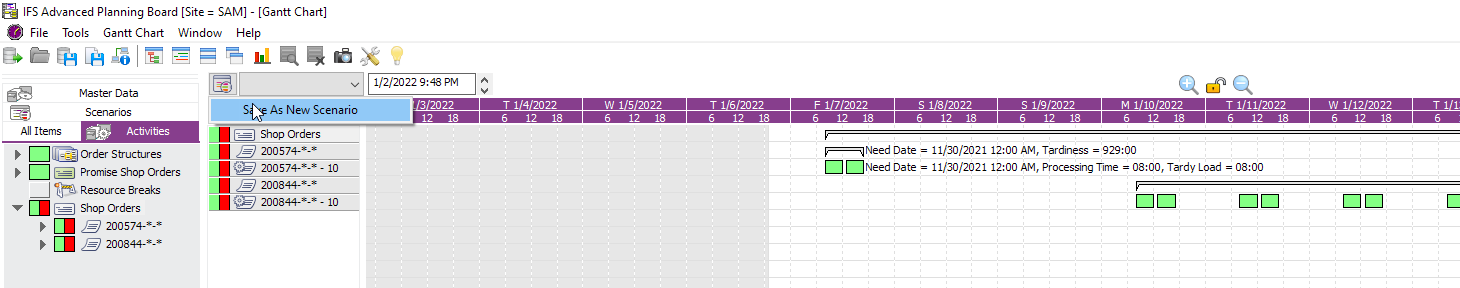
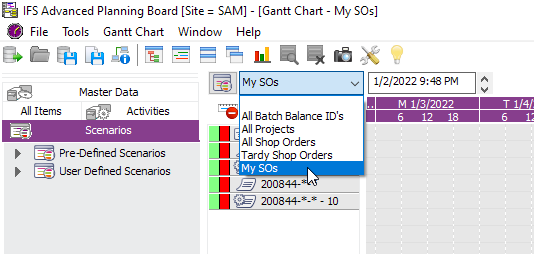
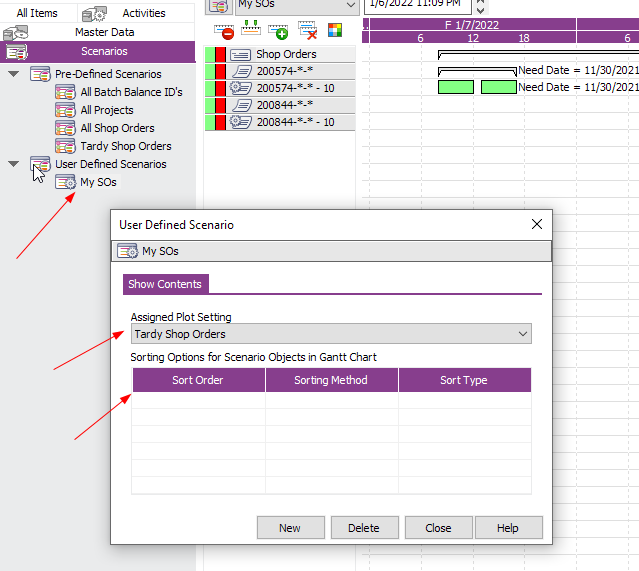

Hope this helps,
Saman
Enter your E-mail address. We'll send you an e-mail with instructions to reset your password.