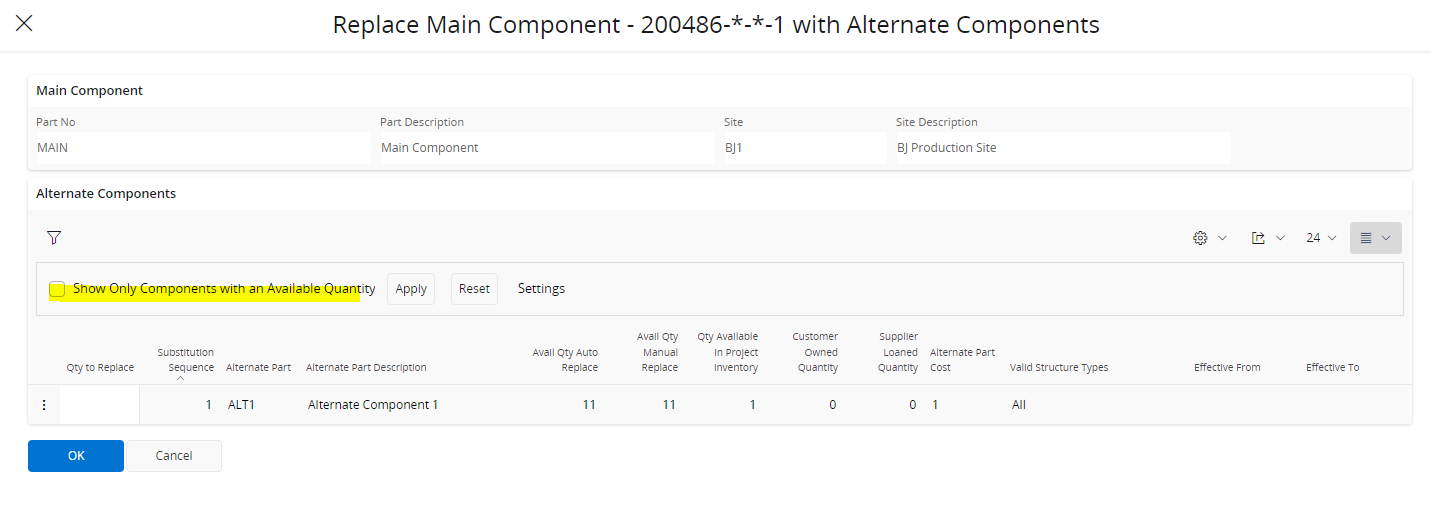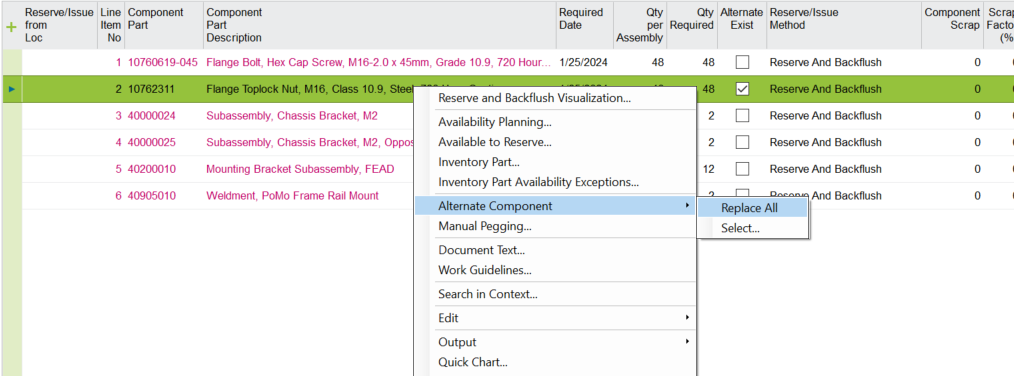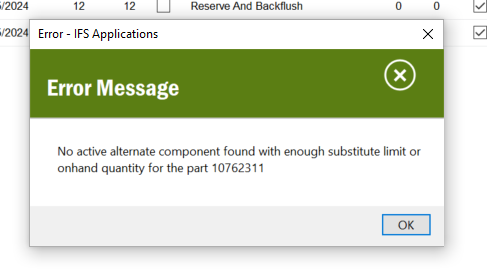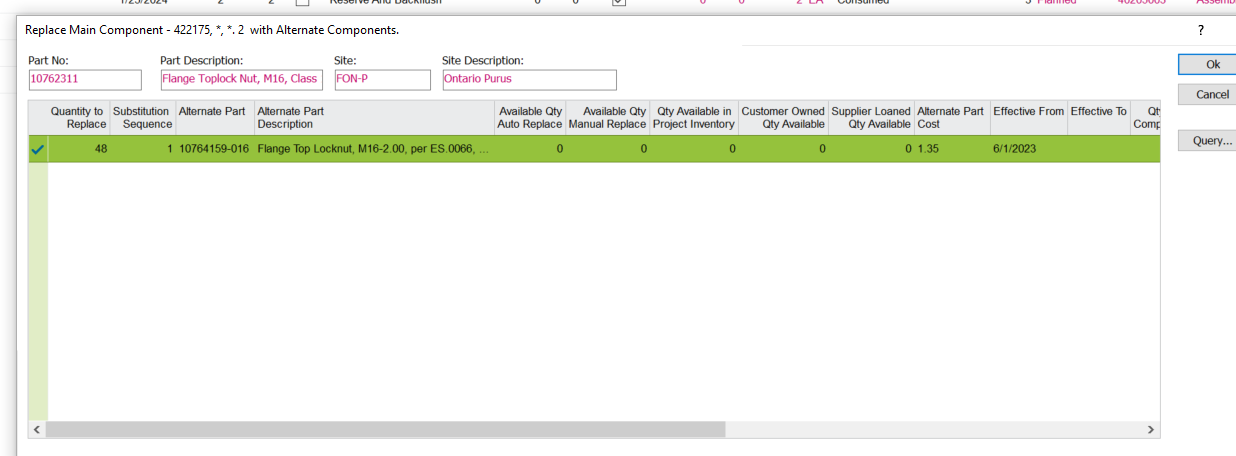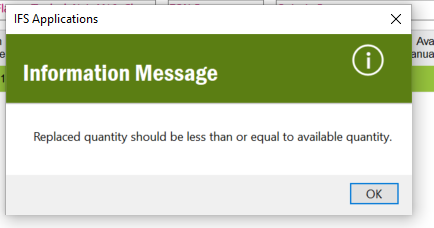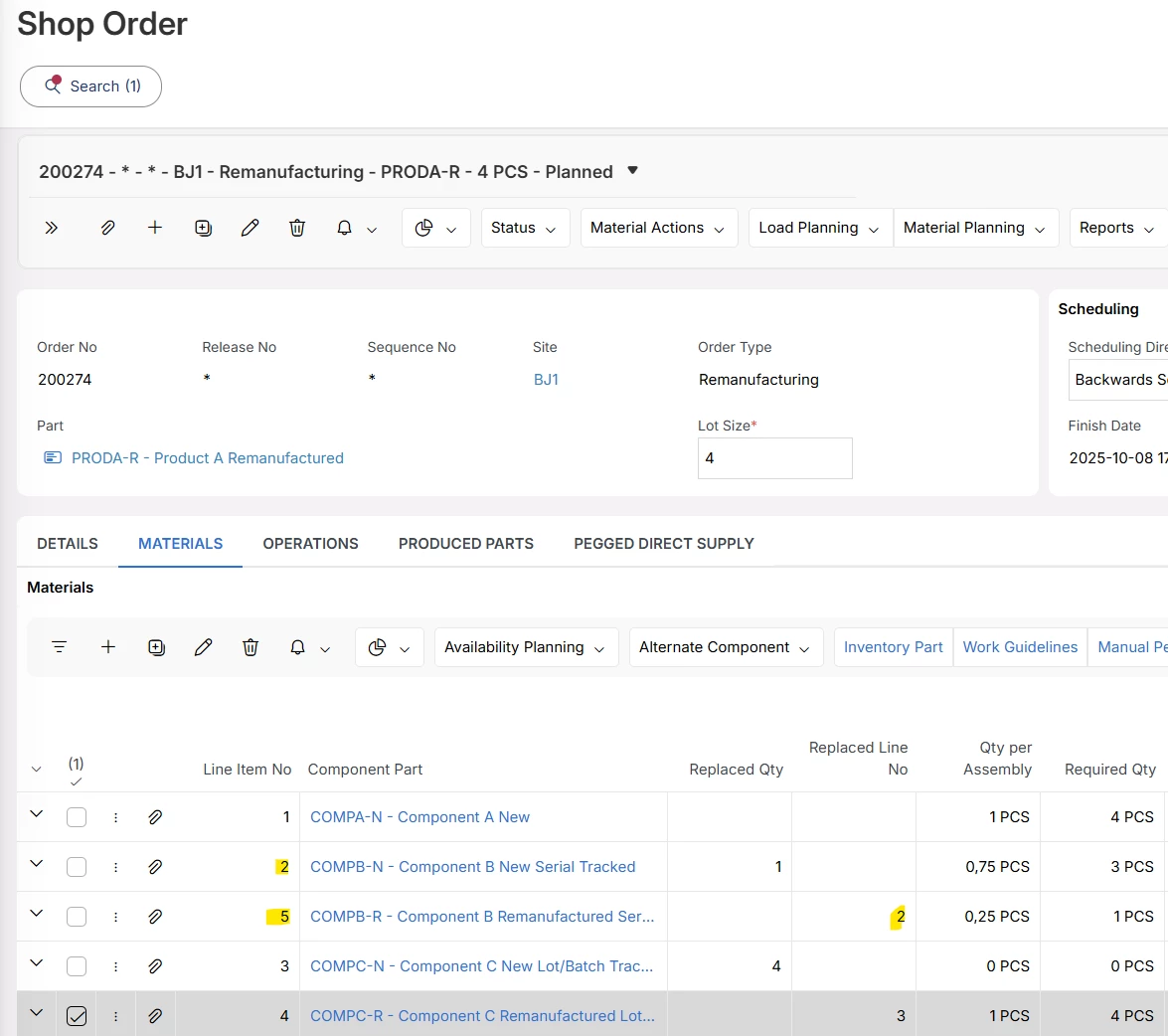I have an alternate component set up and the product structure has the Alternate Exist checkbox checked on the component line. There is no inventory of the original part and there is inventory of the alternate component part. But when I try to process a shop order the Alternate Exist checkbox is not checked on the shop order and when I right mouse on the line and choose Alternate component/replace, I get an error that No alternate component is defined or component qty required is zero, but that is not true, what am I missing?
Solved
Alternate component and shop orders
 +4
+4Best answer by Björn Hultgren
Verify that the alternate component is valid on the required date of the shop order material line, and is valid for the parent/shop order part.
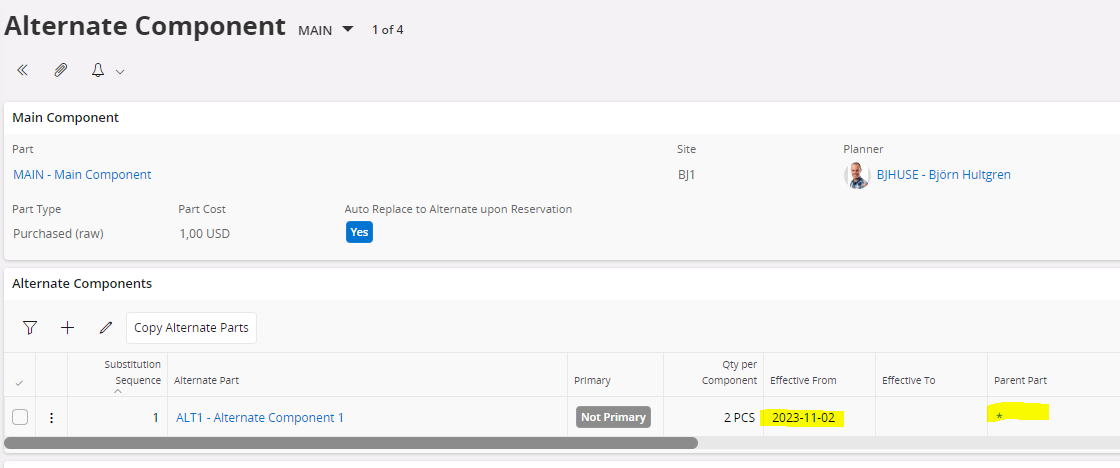
Enter your E-mail address. We'll send you an e-mail with instructions to reset your password.