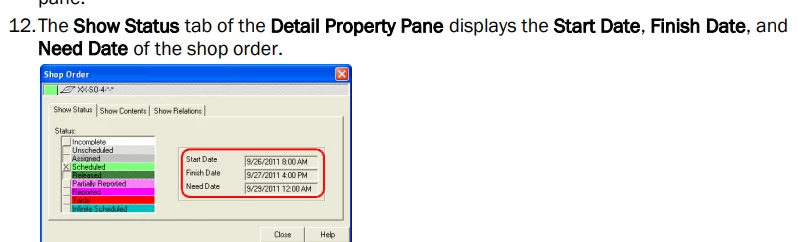Within the APB for a selected Shop Order we can see a list of the potential statuses and of which are applicable to it.
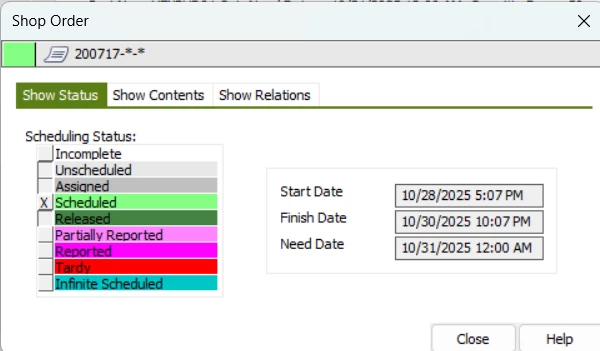
However there is no way that we’ve been able to find that provides clear definitions of what each of these statuses actually means. If we use the Help button on this tab, it brings up the window below and if in the Usage section we click on the Show Status URL it provides no meaningful information. We can explain most of these statuses ourselves, but when our client asks specifically about what the INCOMPLETE status means we’re struggling to differentiate that with RELEASED or (especially) PARTIALLY REPORTED
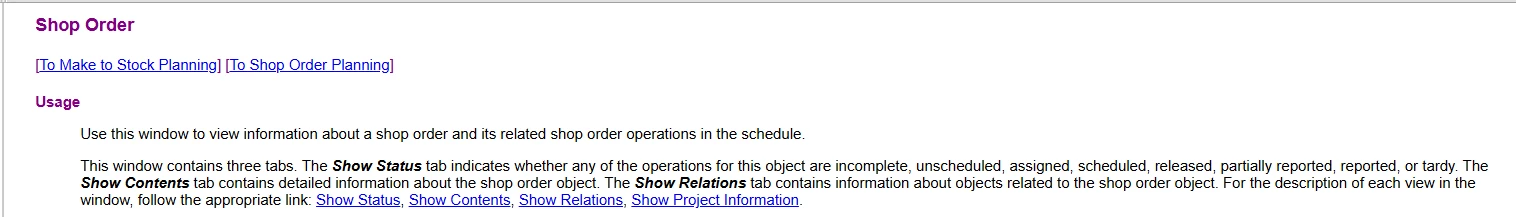
Can anyone point us to where we can find an official IFS document that explains exactly each of these Scheduling Status values represents