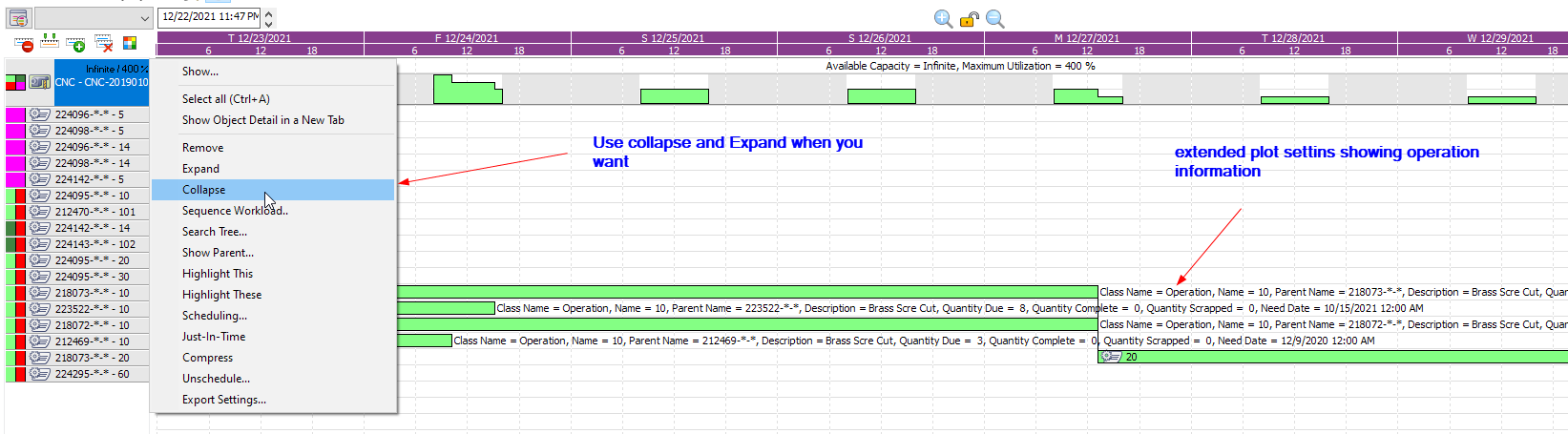Hi,
In the current lay-out of our advanced planning board, all shop orders are showing line by line, in a step wise matter. Isn’t it possible to see them all next to each other, on one line?
If i have many shop orders on different workcenters, i cannot see them all on 1 page.
Also, it is possible to change to workcenter of a shop order in the advanced planning board, or do I need to do this in the application itself and reload?
thanks!