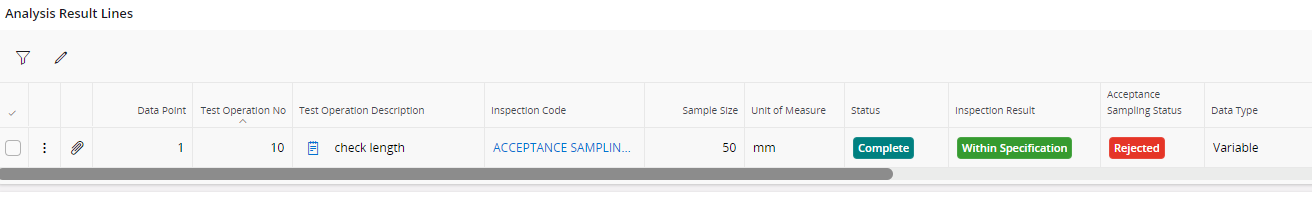
What can be the reason for the Acceptance Sampling Status “Rejected”, if all results within specification?
 +3
+3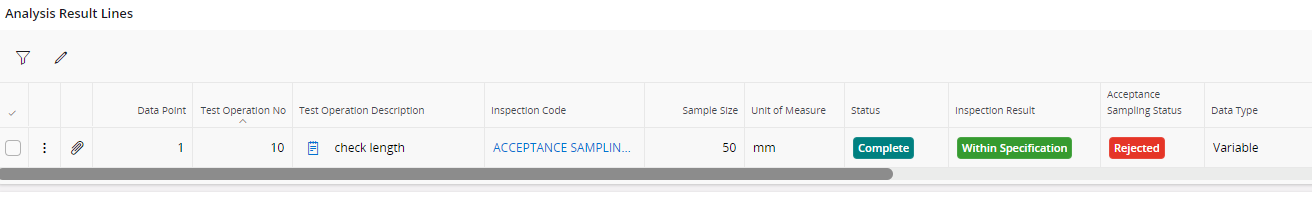
What can be the reason for the Acceptance Sampling Status “Rejected”, if all results within specification?
Best answer by Peter Lundgren
Yes, I agree. In your example above where all result values = Nominal Value, then the Analysis should have been “Accepted” since the mean value for the entered result values = Nominal Value, and the standard deviation for the result values is zero. So this looks strange.
Enter your E-mail address. We'll send you an e-mail with instructions to reset your password.