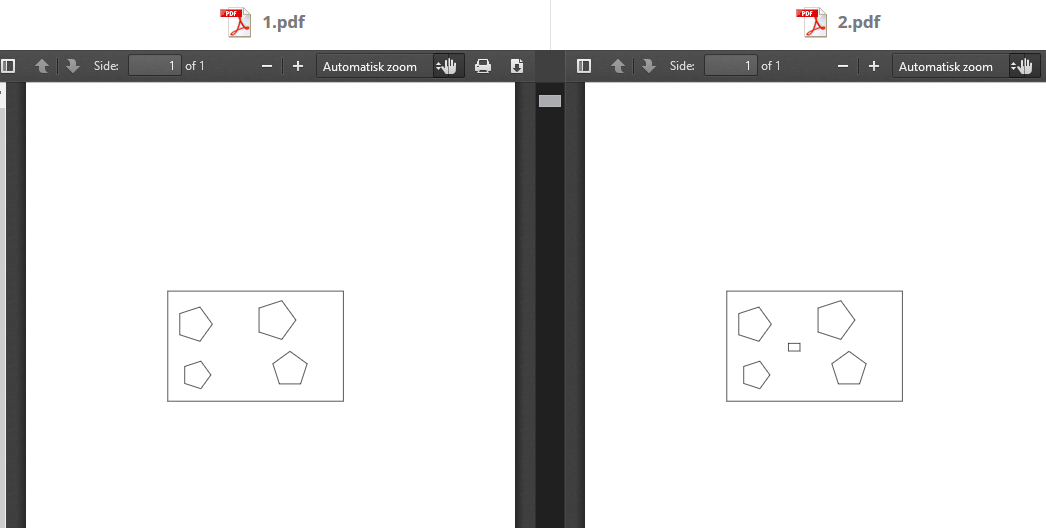Hi all,
We receive a lot files from our customers. CAD-files for use in the production and a corresponding pdf- file for printing.
When it is a new revision of a file already in our system we would like to compare the pdf- files visual. Something AI that takes the new file, compare it with the old file and highlight the differences on the screen. E.g. a new hole has been added in the right corner.
Anybody his any experience with this?