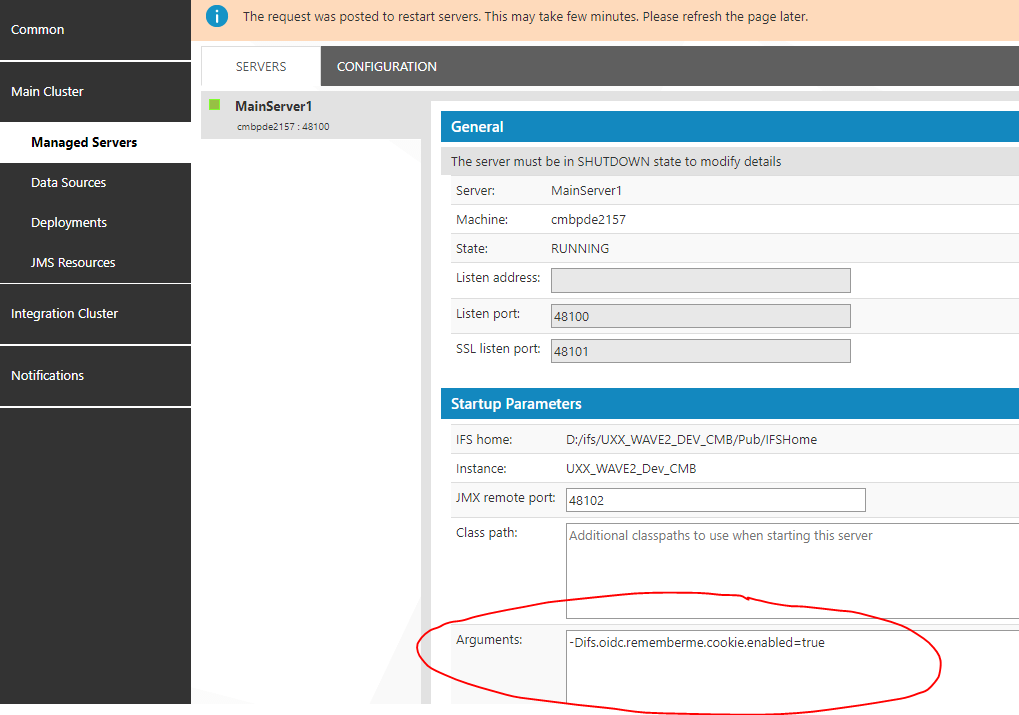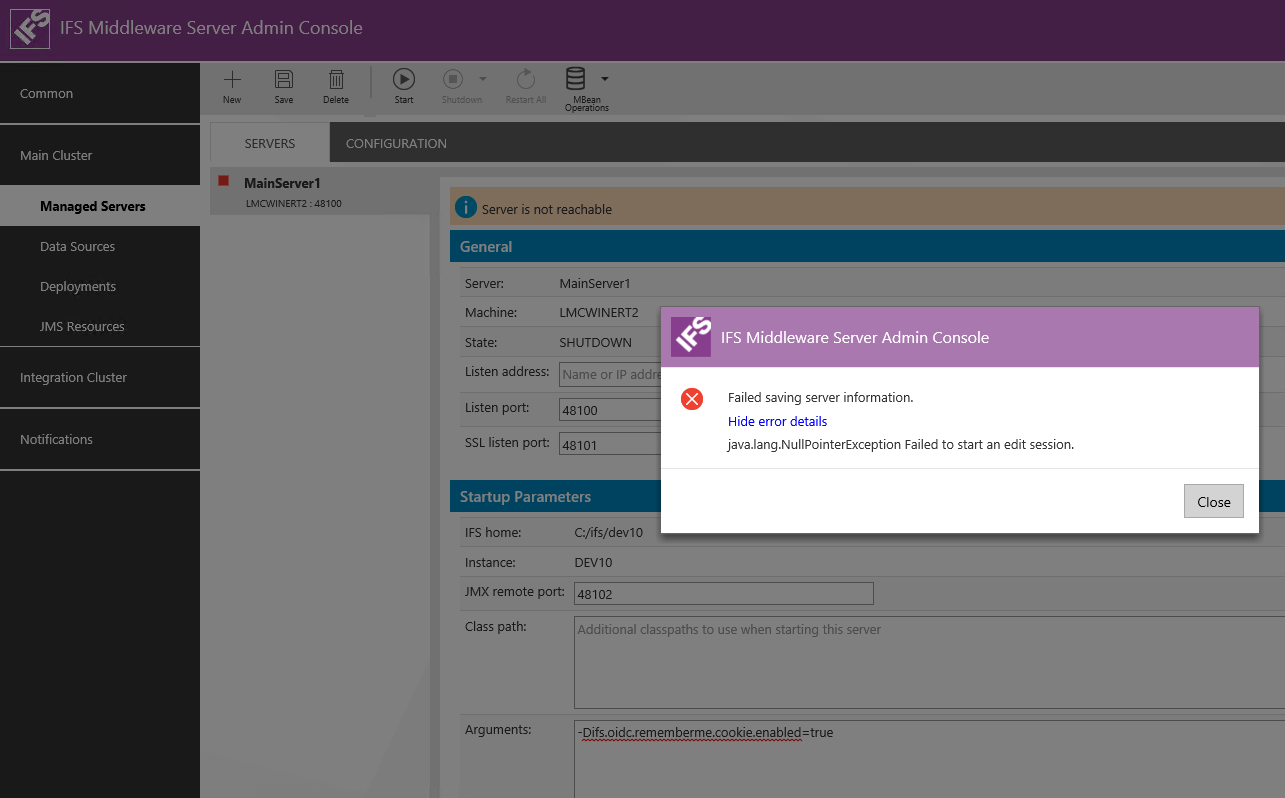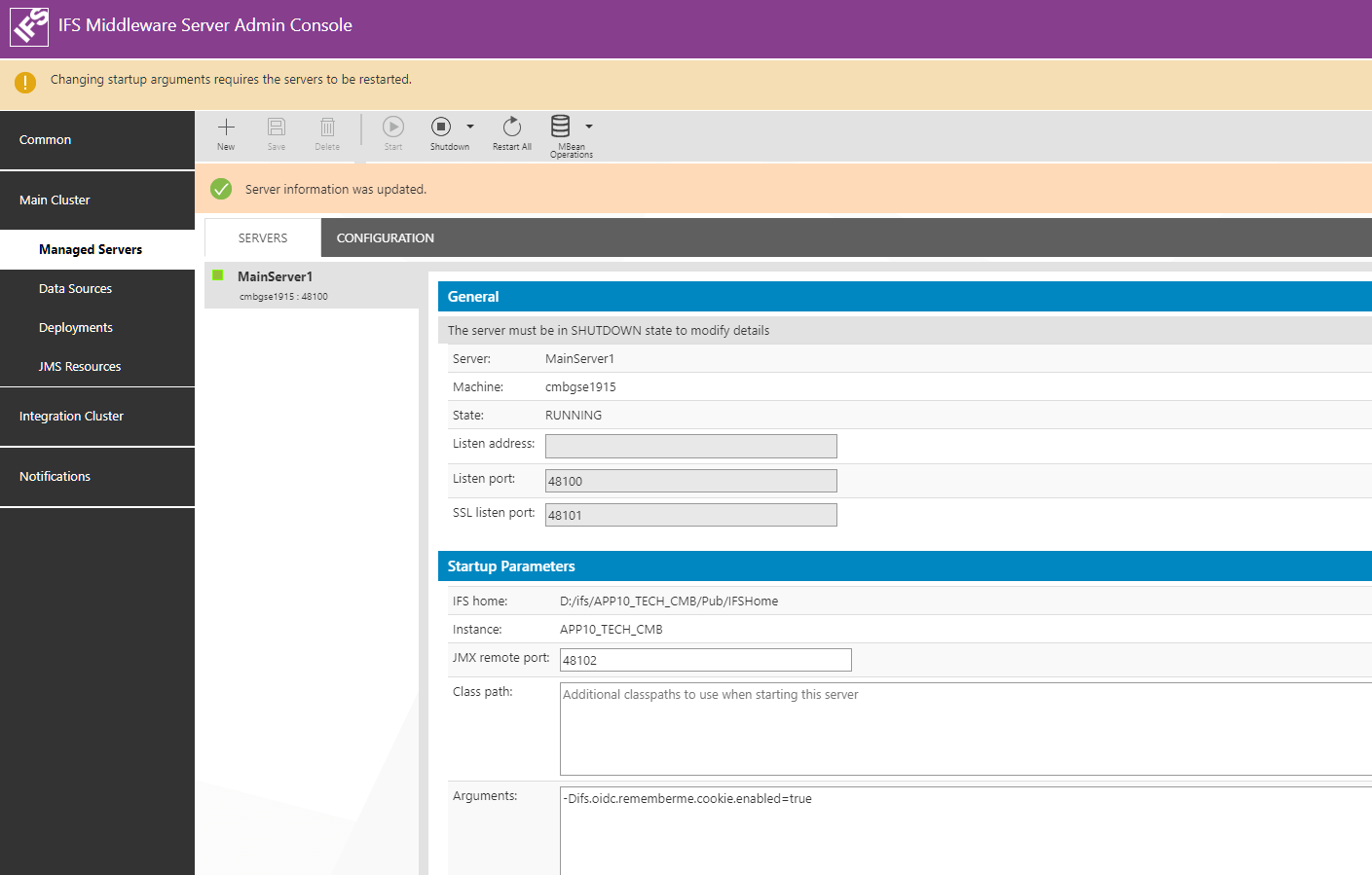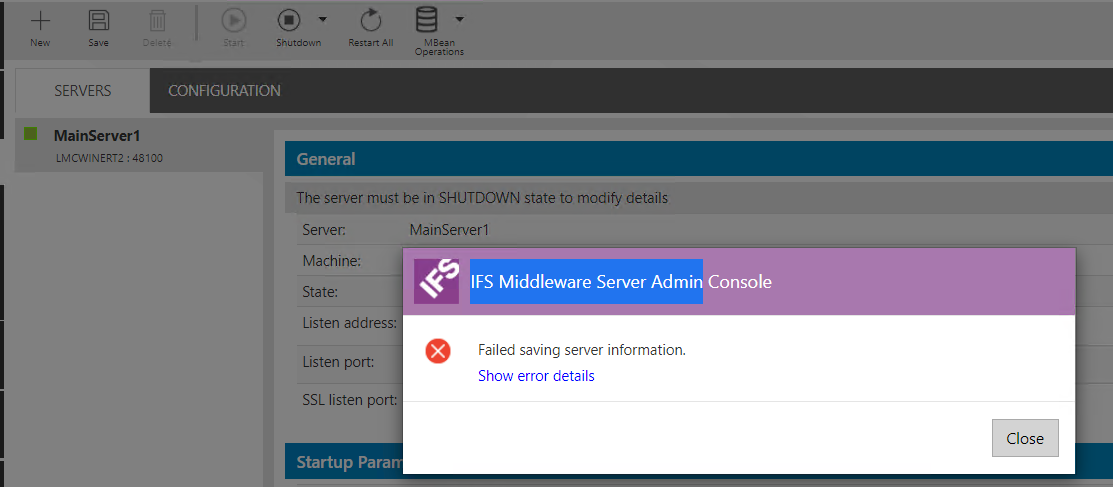Hello Heroes,
I am reviewing the following IFS F1 Documentation page for Apps 10 to Configure behavior through server startup parameters:
As per the note, You can add/change these startup parameters from IFS Applications intaller at installation time or by using IFS Middleware Server Admin Console.
I am unable to locate these parameters in IFS MW Admin Console? Can you please point where to look specifically?