Hello,
I was wondering if anyone knows why 'You have to set up the environment before using the tabular models’ is displayed and required after tabular models have already been set up and data has been accessible?
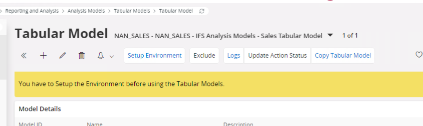
Hello,
I was wondering if anyone knows why 'You have to set up the environment before using the tabular models’ is displayed and required after tabular models have already been set up and data has been accessible?
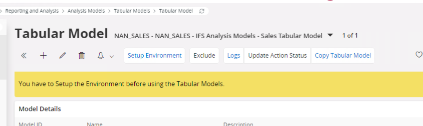
Enter your E-mail address. We'll send you an e-mail with instructions to reset your password.