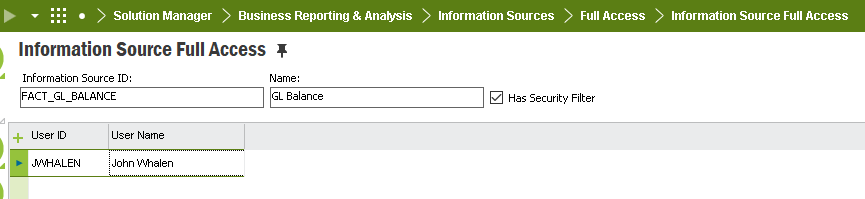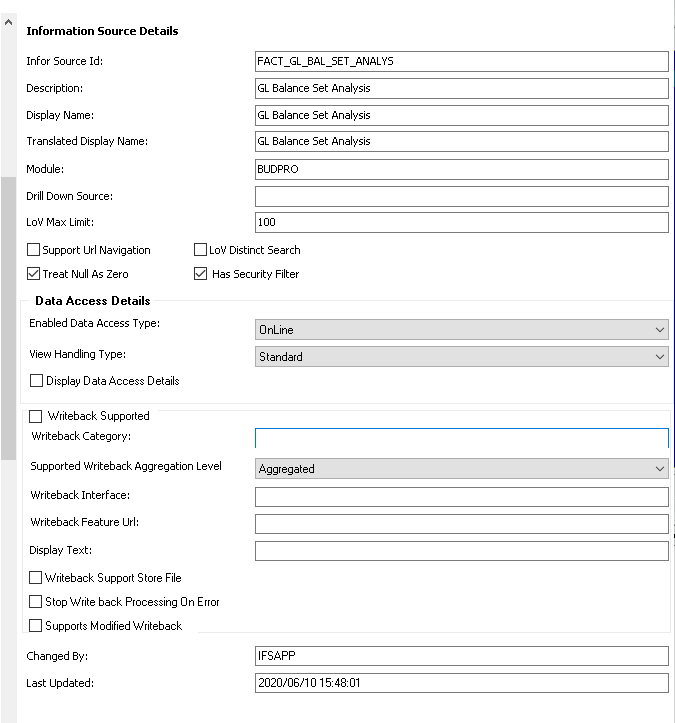If the report is ran by the report designer or logged in as IFSAPP the BR report displays figures.
We have checked that the report has been granted to the appropriate permission set.
When the user orders the report using Order Reports the report is processed and a message is displayed prompted whether or not you wish to view the report. On viewing the report no data is being displayed.
Any ideas?