Hello community,
I am trying to install BR for APPs10 through the MSI file, but the following error message is displayed
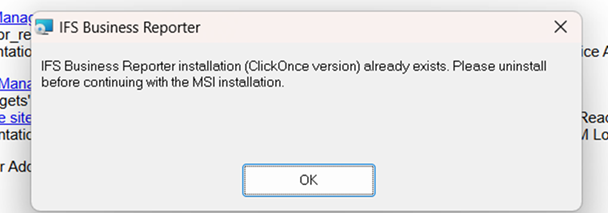
I can’t see nothing in my folder IFS Aplications related to ClickOnce version
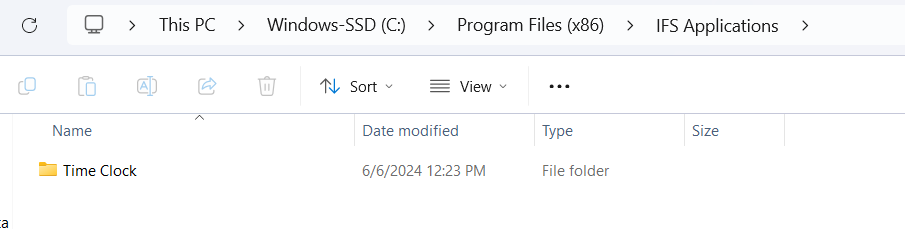
Also I have disable the COM Add ins just in case.
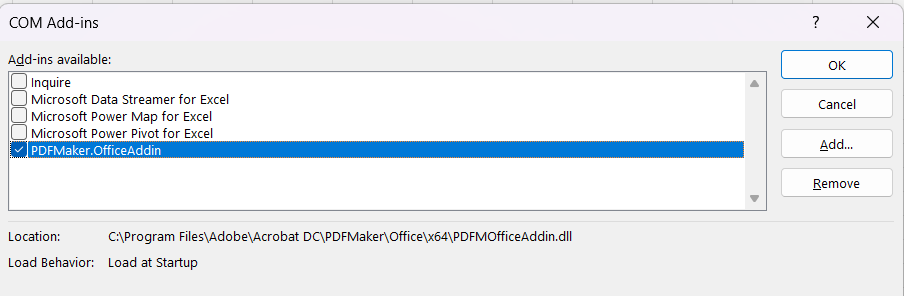
I want to uninstall the CLickOnce and re-install BR through MSI file.
THanks and regards






