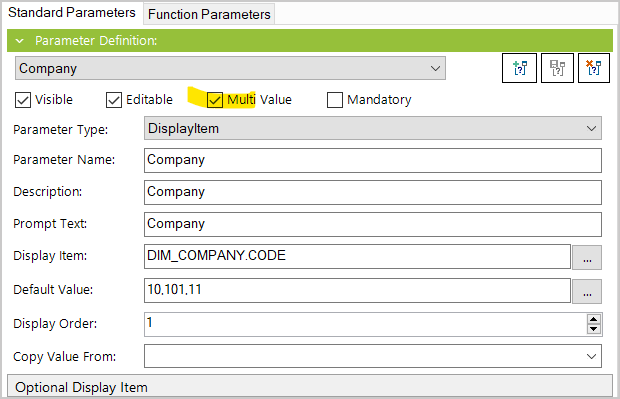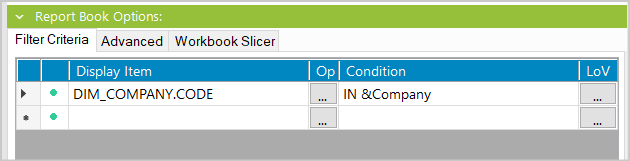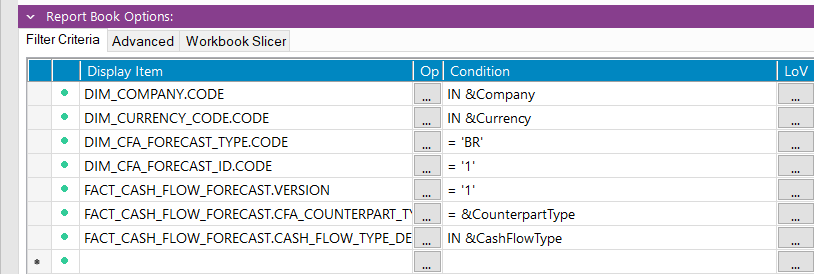Hi BR experts,
Could you please advise me on the following issue?
When the customer orders the BR report, they get an empty report.
But when I order the same report I get the report with data.
To investigate the problem, I removed filters from the report one by one, until only the company filter remained.
The filter looks like this:
DIM_COMPANY.CODE IN &Company
I defined it with a parameter Company with the default value: 8031,8111,8114,8115.
The report appears empty, but when I change the filter to:
DIM_COMPANY.CODE IN '8031','8111','8114','8115'
with hardcoded values, the report shows data.
Have you encountered such an issue? Do you know any solution or workaround on how to define a filter with a multi value parameter so that the report displays data?
I would be grateful for any suggestions.
Best regards,
Adam