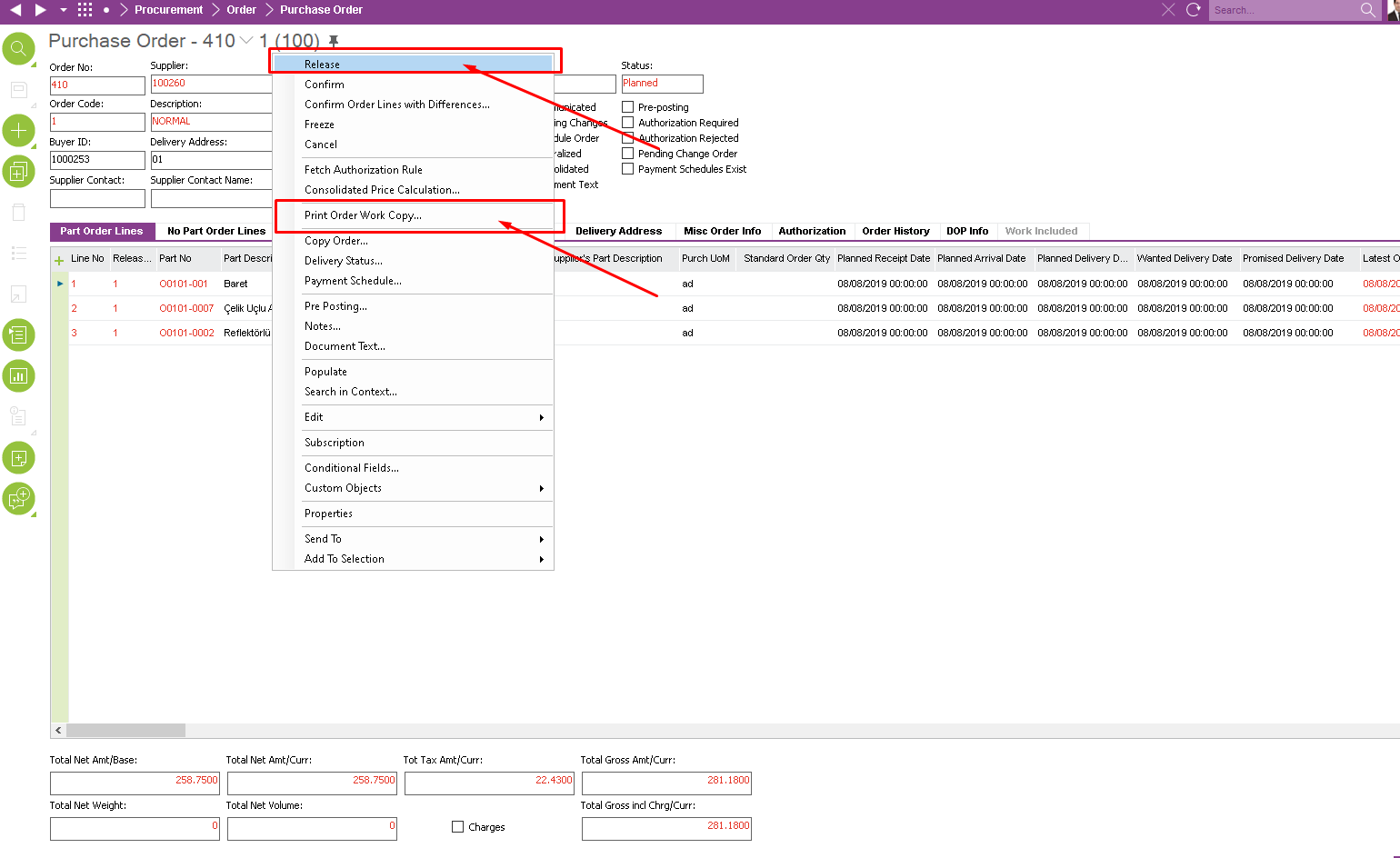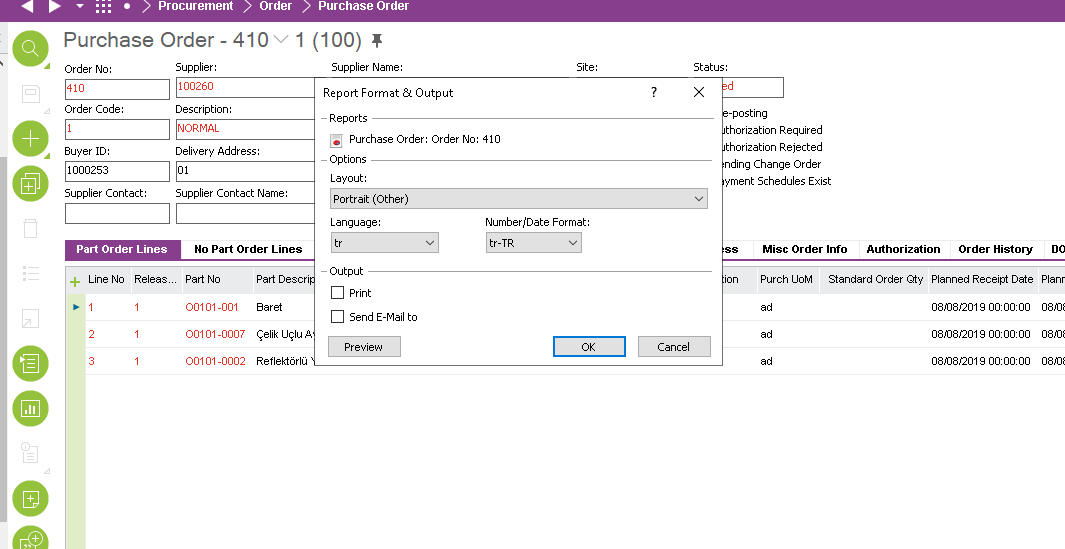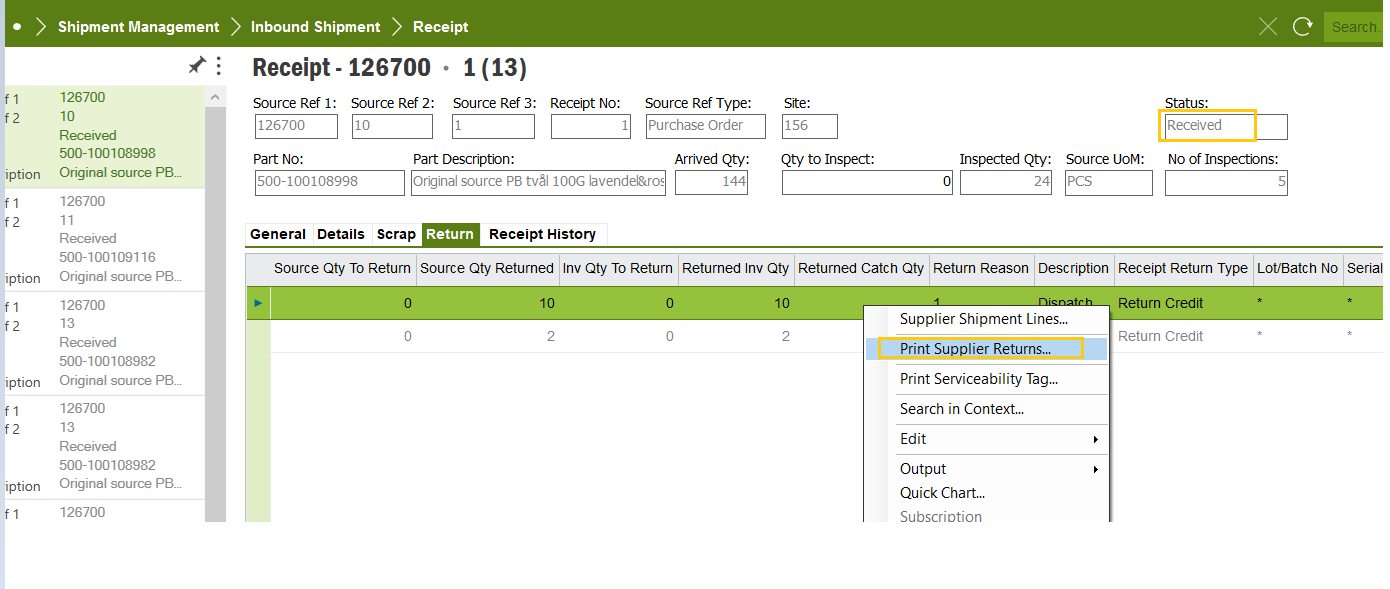Hi,
I need help with a topic .
I want it to automatically email the print order work copy report when I issue the purchase order(when i release).
This e-mail address will vary according to the supplier e-mail.
Note: I am currently doing these operations manually. I want to automate this. I want to do this on the custom event screen
best regards
Mervan