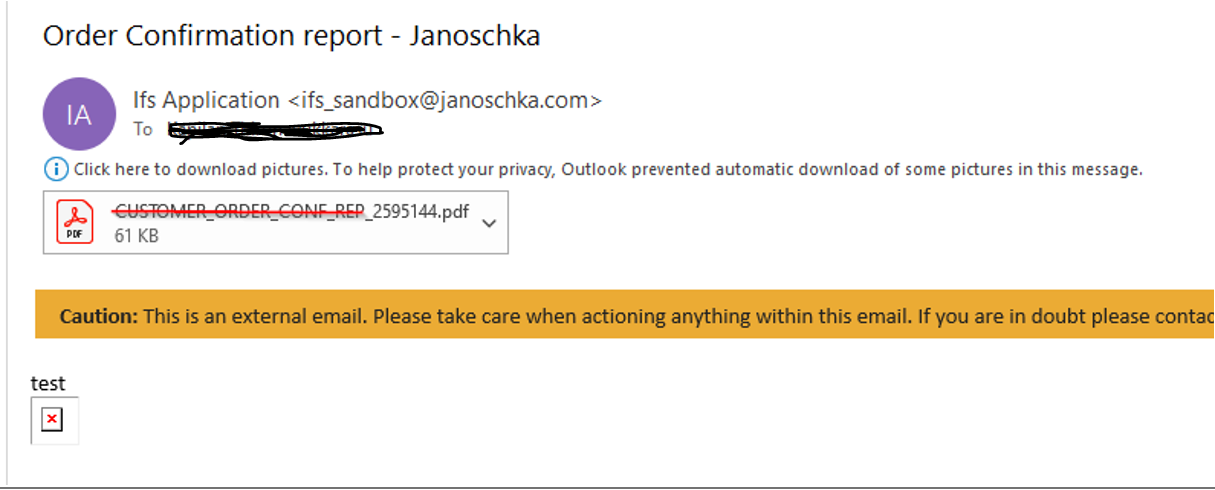Steps to recreate the issue
Create a Report Rule for any report. I have checked this issue for the Order confirmation report (CUSTOMER_ORDER_CONF_REP) with an Action type of “Route to Connect”.
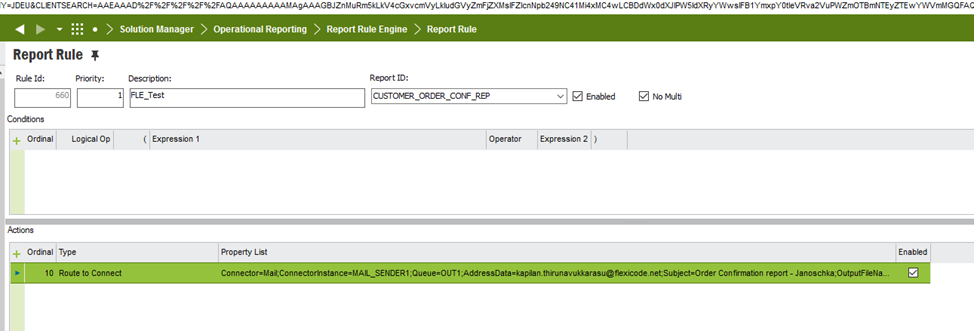
And use “ResultKey” as an OutputFileName
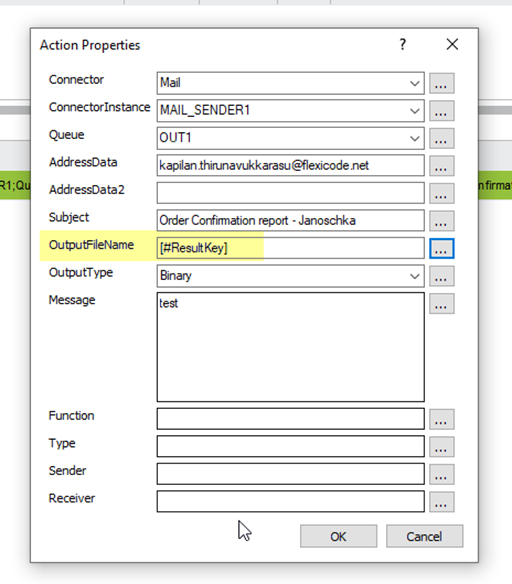
So, When I print the Order confirmation Report, I got an Email with the Output name combined with ReportID_ResultKey.
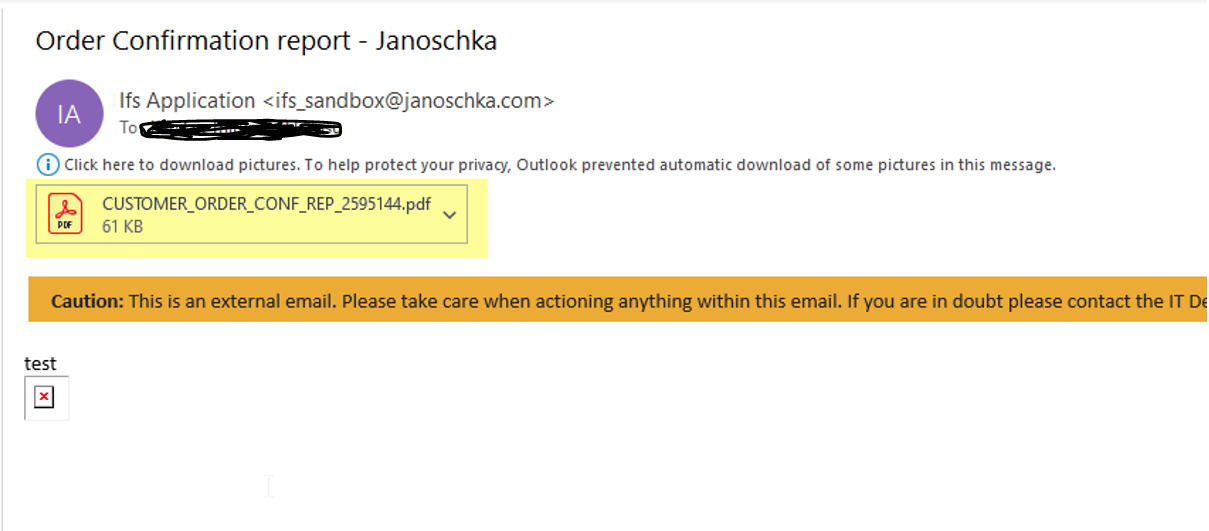
Not only with “ResultKey”.
But if I use only “ReportID”, then It send an email with only ReportID as an OutputFile Name.
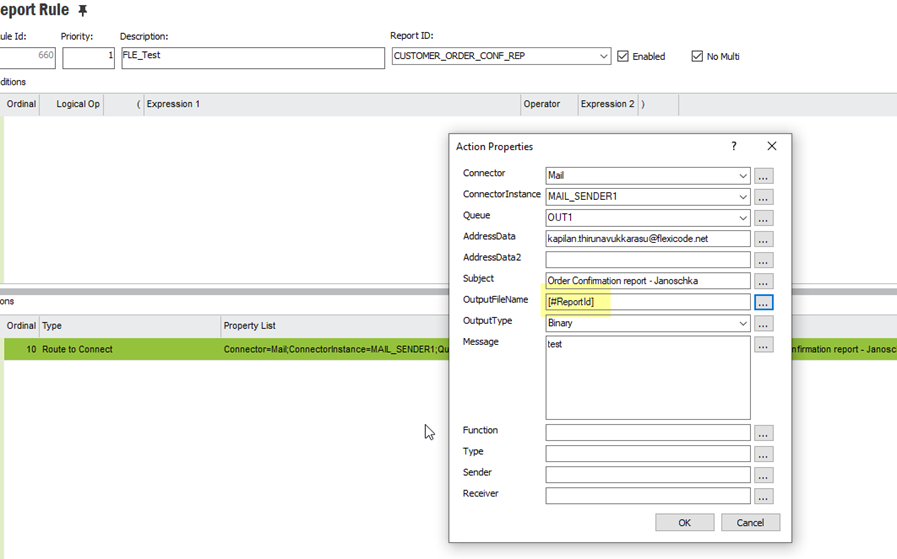
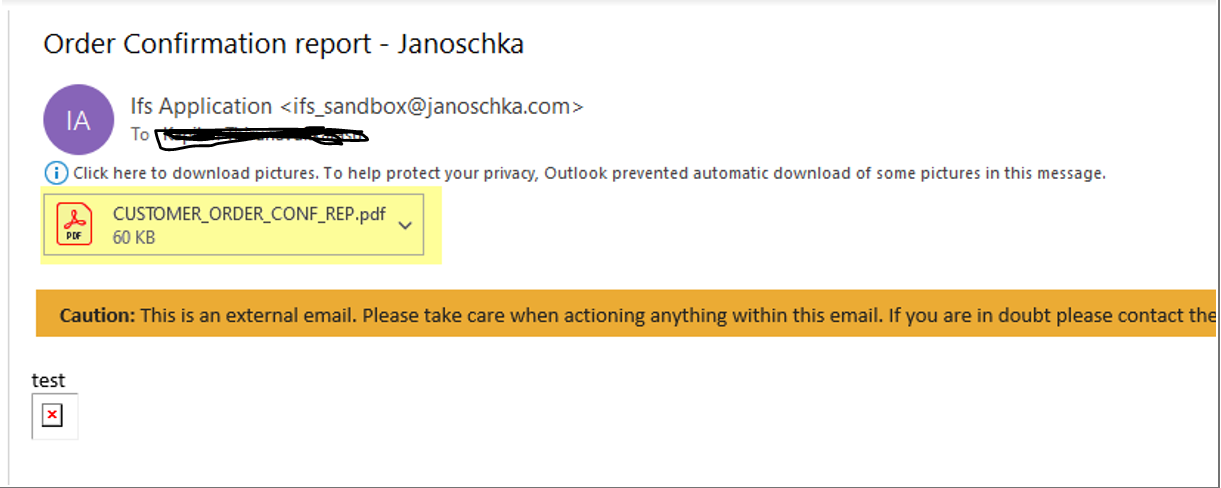
Expected result
Expected result would be to only get ResultKey as an OutputFileName in the attachment without ReportID combined.