I’m in the process of updating the Standard Invoice reports. Sometimes when I add a label or text they don’t show when previewing the report? Anyone have any ideas why this is happening?
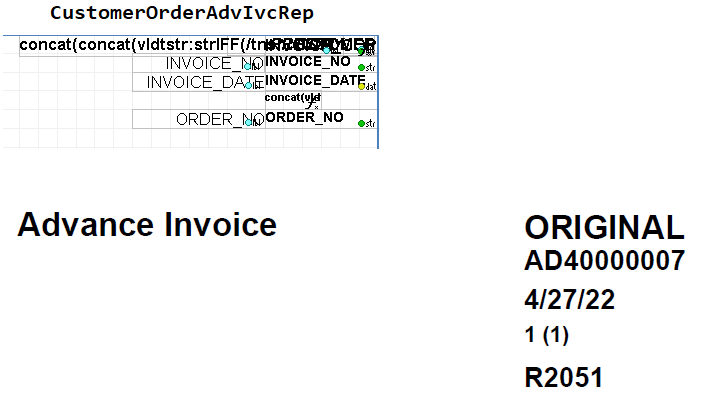
I’m in the process of updating the Standard Invoice reports. Sometimes when I add a label or text they don’t show when previewing the report? Anyone have any ideas why this is happening?
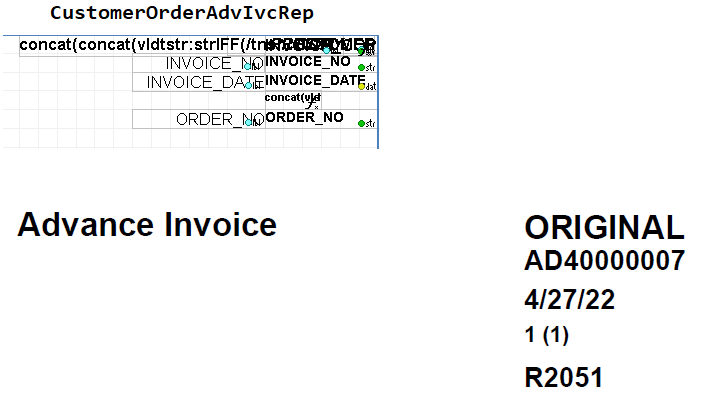
Hello
I assume you are previewing your report in report designer.
Are you sure you are trying to preview the last report’s result key?
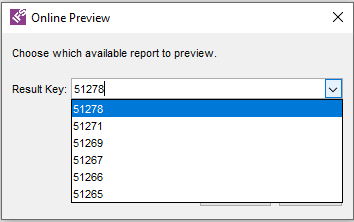
Best regards
Ozgun BAL
Thanks for replying. I am previewing the last invoice created, but doesn’t the preview just pull the data from the server and not have anything to do with the layout itself?
Hi
After deploying your desing in report designer, you can try to preview your report in IEE. Then you should preview your last report in report designer with no issue i think.
I hope it helps.
Kind Regards
Ozgun Bal
Here are some reasons I can think of that they may not:
You accidentally made changes to the wrong page - either the First Page or Repeating Page, and what you’re looking at in the preview is not where you’ve made the change.
The label has some condition on it that keeps it from showing up. Or the label is contained by an object with conditions.
The label has a value in the translation that is blank.
When I get these mysteries, I usually turn the background color of the field to red to see if it’s the field or the contents that are missing.
Enter your E-mail address. We'll send you an e-mail with instructions to reset your password.