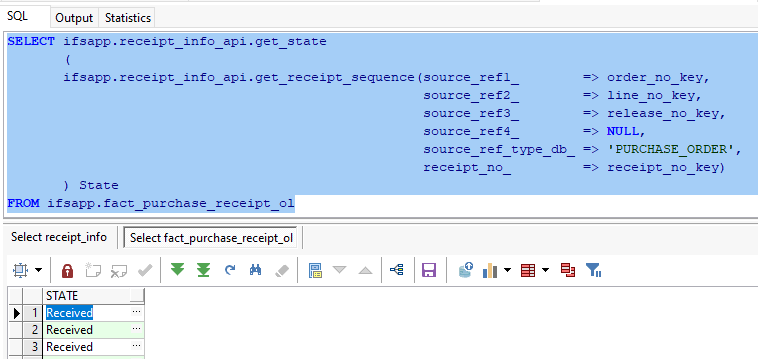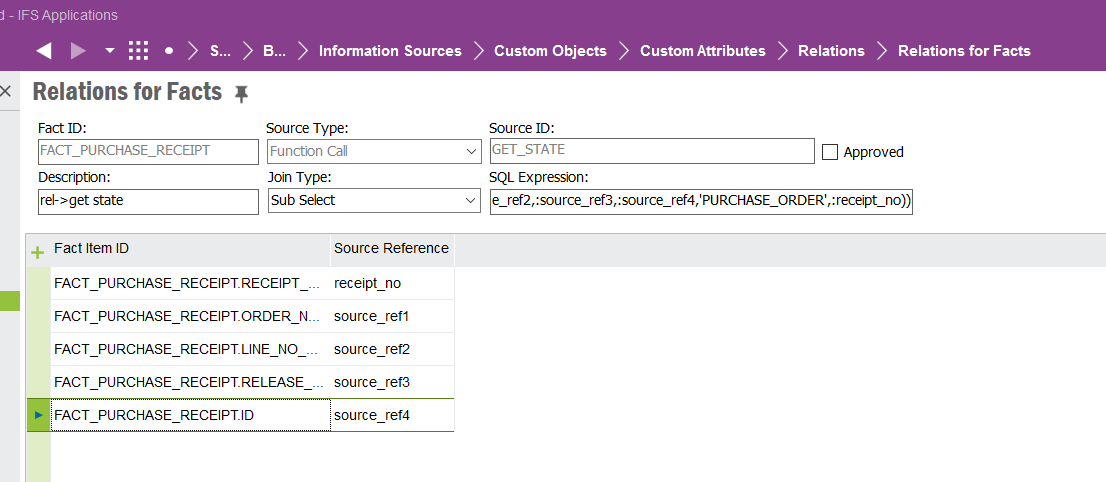Hi,
I was working with an IFS employee for over an hour last night and they got stuck trying to add a new item to an information source for me. Specifically, I need to add Receipt Line Status into the Purchase Receipts Information Source. The SQL used is listed below. The item was created and populated in my information source but when I ran the report it was blank. I have a strong feeling it is because of Source Ref 4. We have no data in there and my understanding is this is an optional data source we can assign to anything. I do not believe we ever did. I need to know if the Source Ref 4 Fact ID is the item in green below, if not what is it?
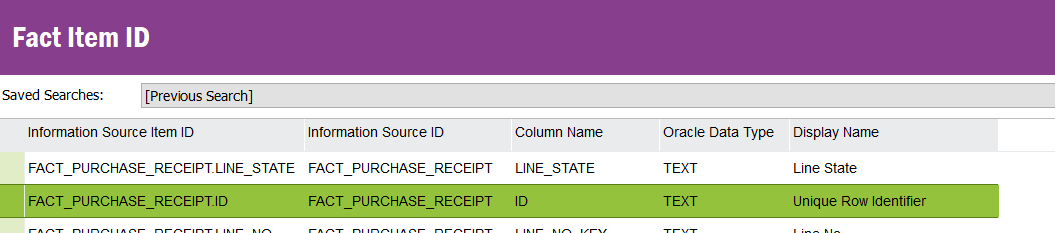
RECEIPT_INFO_API.Get_State(RECEIPT_INFO_API.Get_Receipt_Sequence(:source_ref1,:source_ref2,:source_ref3,:source_ref4,'PURCHASE_ORDER',:receipt_no))