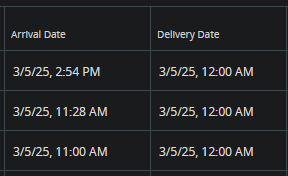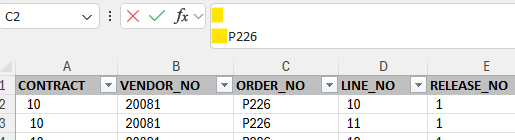I am trying to create a Quick Report that will show all inventory receipts from the previous day. Below is my current query. I want to add a WHERE clause so I will only see records where the ARRIVAL_DATE is yesterday. I have tried several different ways to accomplish this and have not been able to figure it out yet. Simply looking for how to state the WHERE clause at the end of this query.
select CONTRACT, VENDOR_NO, ORDER_NO, LINE_NO, PART_NO, QTY_ARRIVED, ARRIVAL_DATE, DELIVERY_DATE, RECEIVER, OBJSTATE, PART_OWNERSHIP
from PURCHASE_RECEIPT_NEW
where DEMAND_CODE = 'IO'