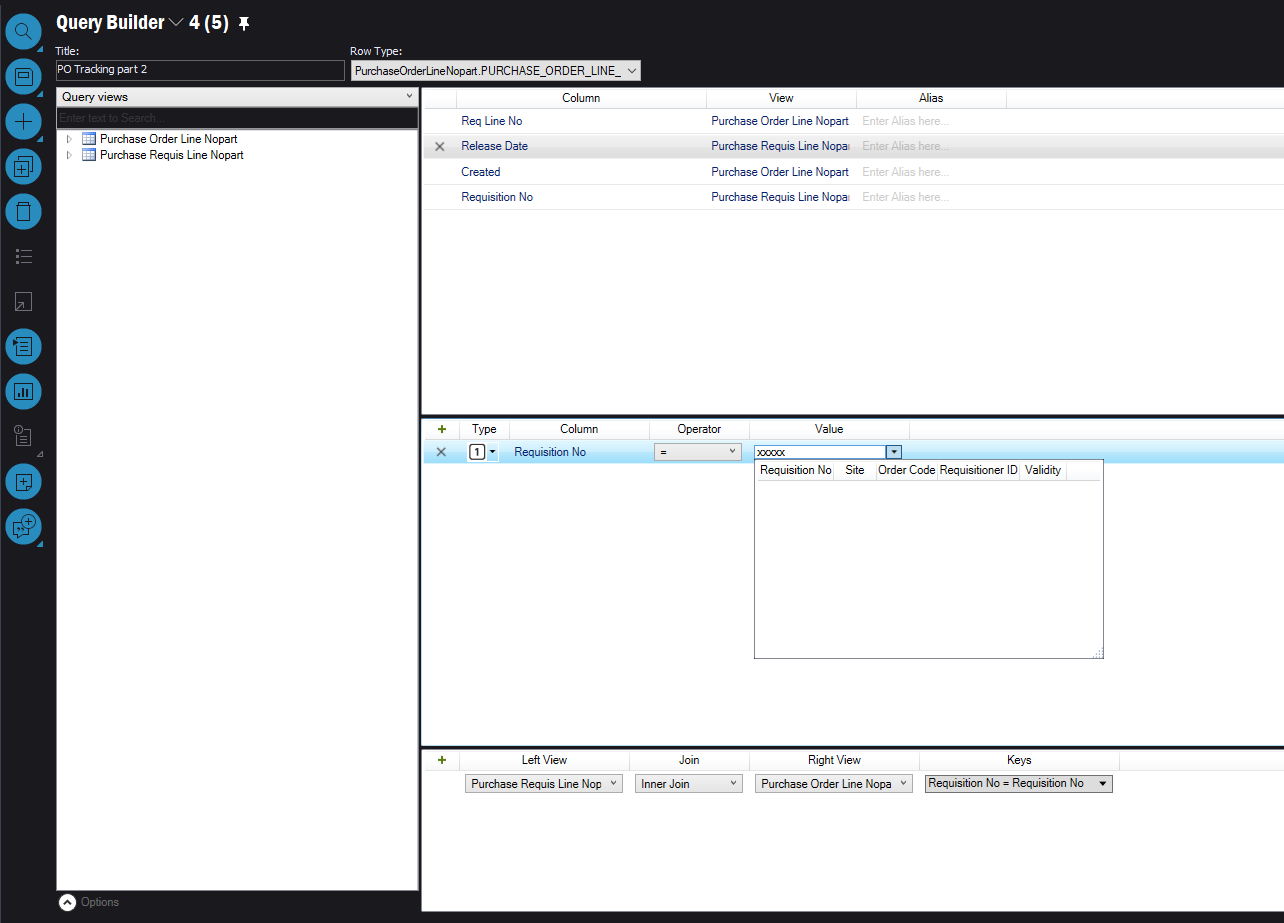When using query builder, I get multiple records when I use Join. In The example below, I get 3x the records I expected, each record being duplicated 3 times. I am assuming I am getting this due to the Join, my records from View A, the same records from View B, and the same records from the Join. What can I do to only get 1 set of records and avoid duplicates?