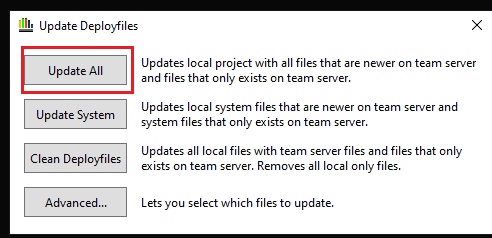I am facing issue in form level. When open the form below error is coming and designer file is not opening.
Please give some solution to overcome this problem.
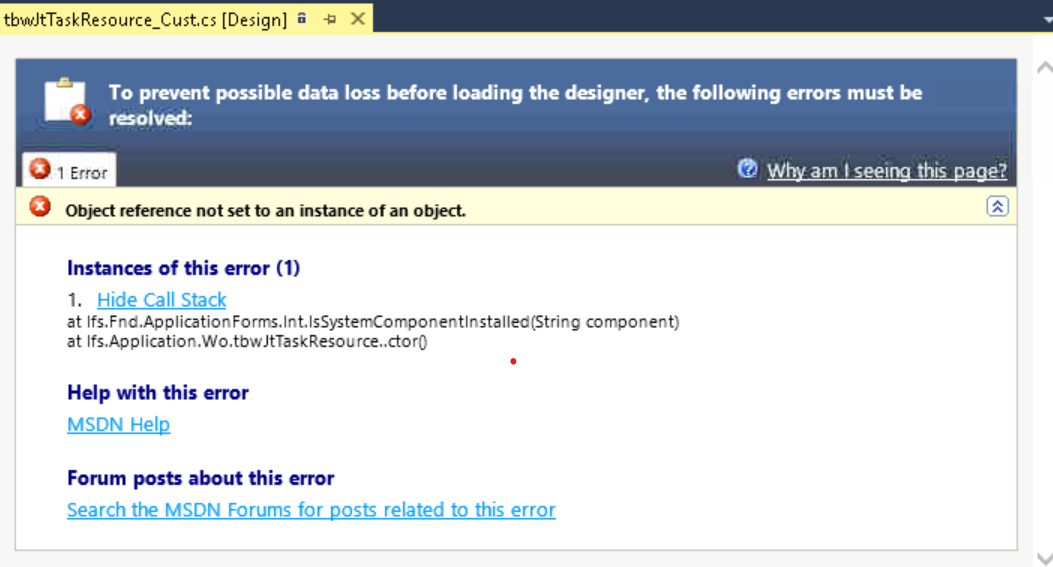
Note: I have rebuilt the workspace, deleted the file in workspace and took new files in harvest, reset/updated the server files. I tried to open the form with different user’s login with their workspace but same issue coming for them also.