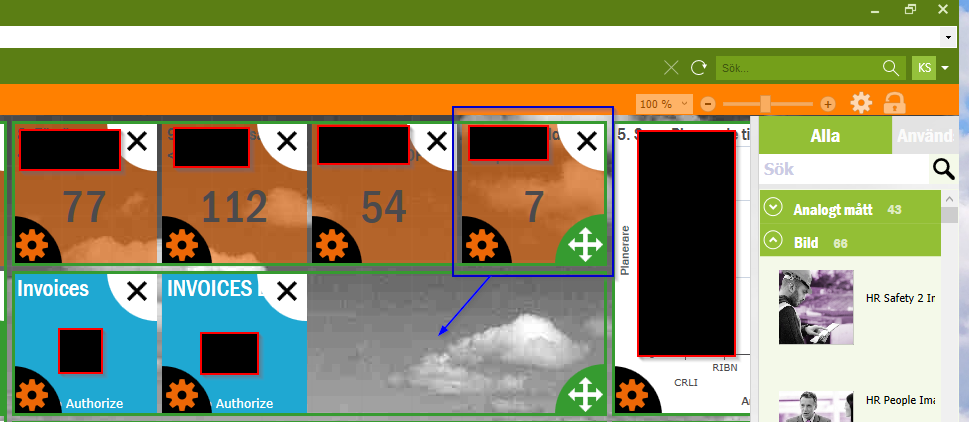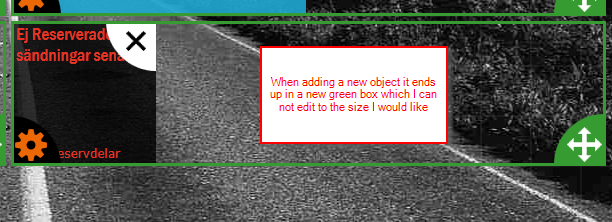Hi,
When adding a new lobby element it always end up in a new green box, which I can not move, neither can I move the lobby element to another green box with empty space. Earlier this has worked just fine. My colleagues with the same permission sets can do it. I do not get the green arrow which indicates that the element is movable to appear.
Does anyone know how to fix this?
Thank you in advance!
/Kerstin