Hi,
Please, can someone advise me how to add LoV while ordering Business Report in IFS Client. For one parameter there is no list of values and I don't know why.
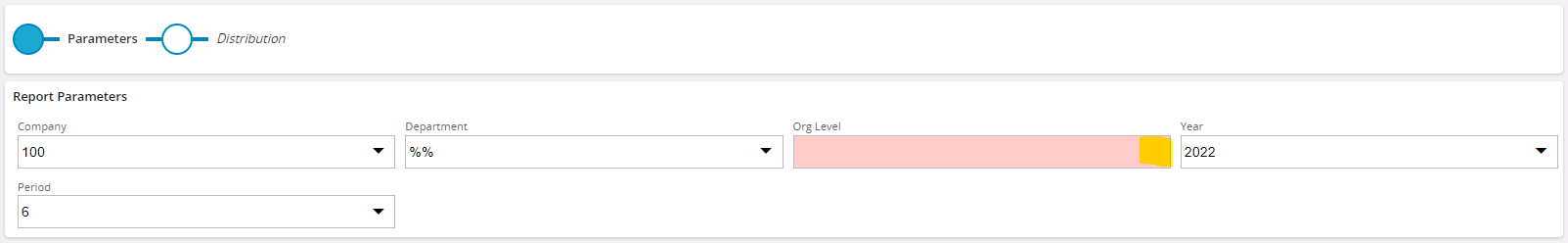
If I check the dimension for this parameter in Dimension Item Details I see this set up.
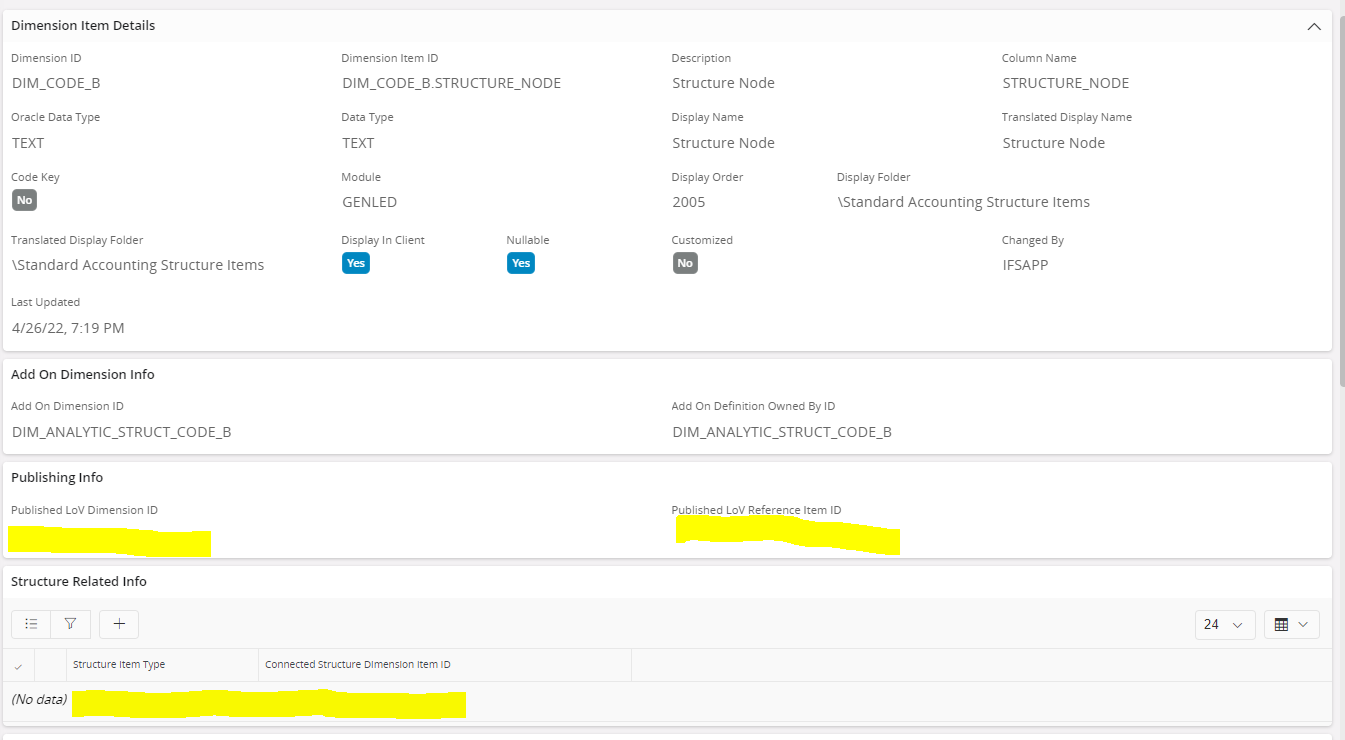
Is it publishing Info window where I should set something to get LoV in Client.
Anyone any Idea ?
Thank you
Martin Gestinger




