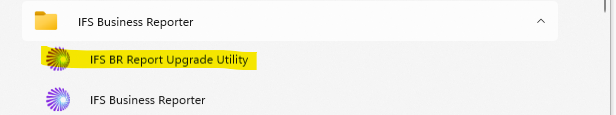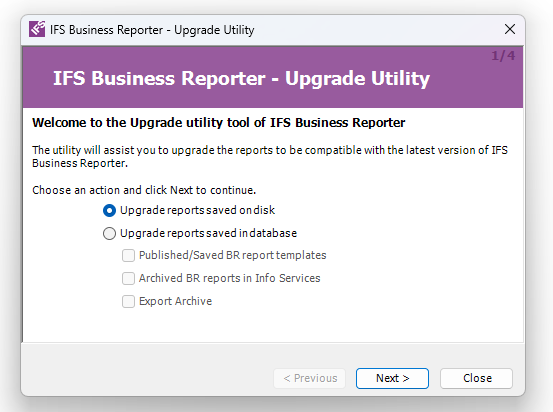Hi All,
I am planning to migrate IFS Business Reports created for Apps 10 to IFS Cloud. Here’s the process I followed so far:
- Downloaded all the reports from IFS Apps 10 and saved them on my computer.
- Opened the reports in IFS Business Reporter for Cloud and attempted to save them.
However, I encountered the following error during this process:
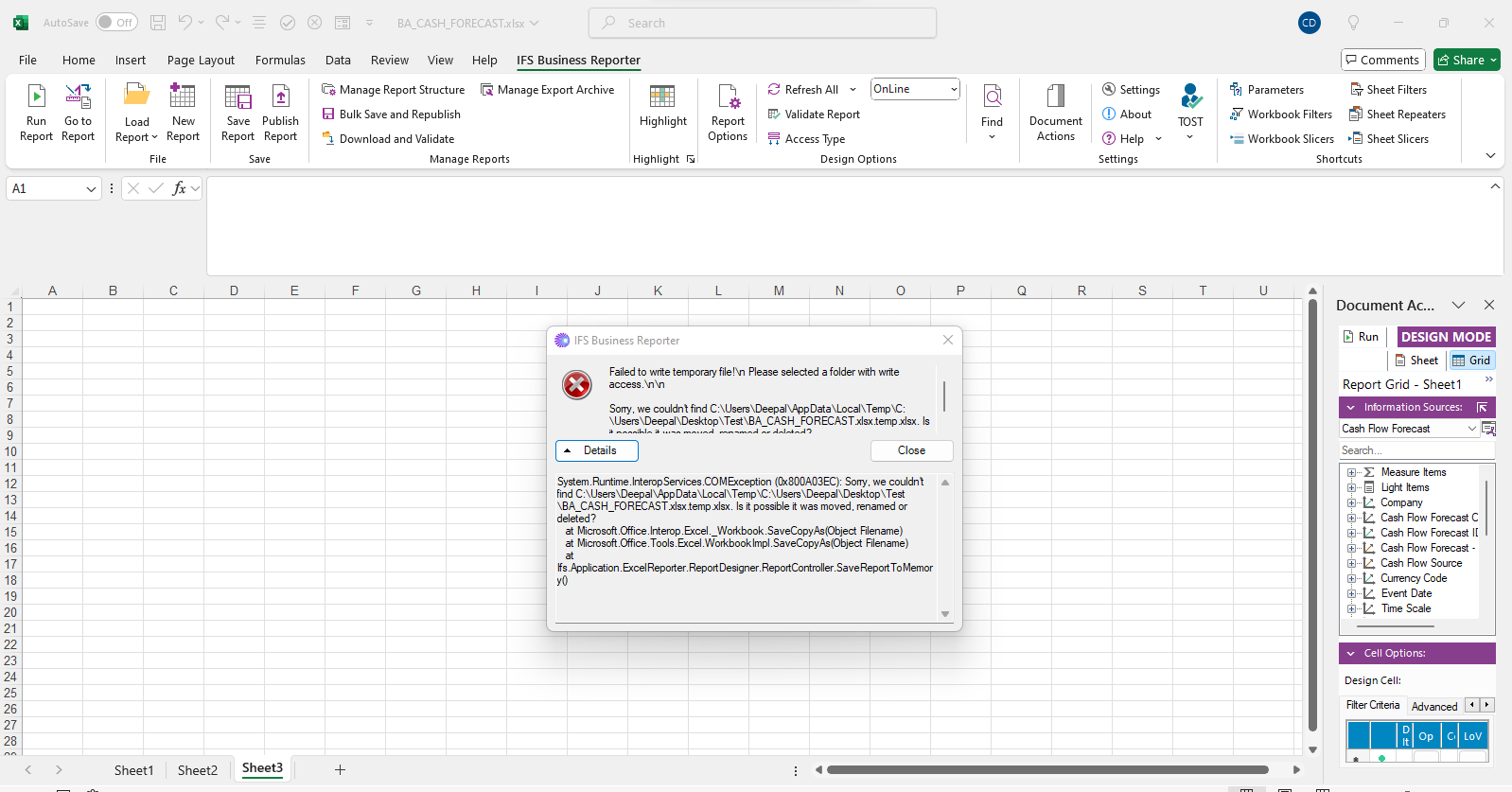
I would appreciate it if you could help me resolve this issue. Additionally, I would like to confirm if this approach for migrating reports is correct, or if there’s a better way to proceed.
Thank you for your support!
Deepal.