Hi,
There is an option already to export information source as .ins file. But I couldn’t find any option to import that file into same or another environment.
I’m very grateful if anyone have idea for that.
Thank you.
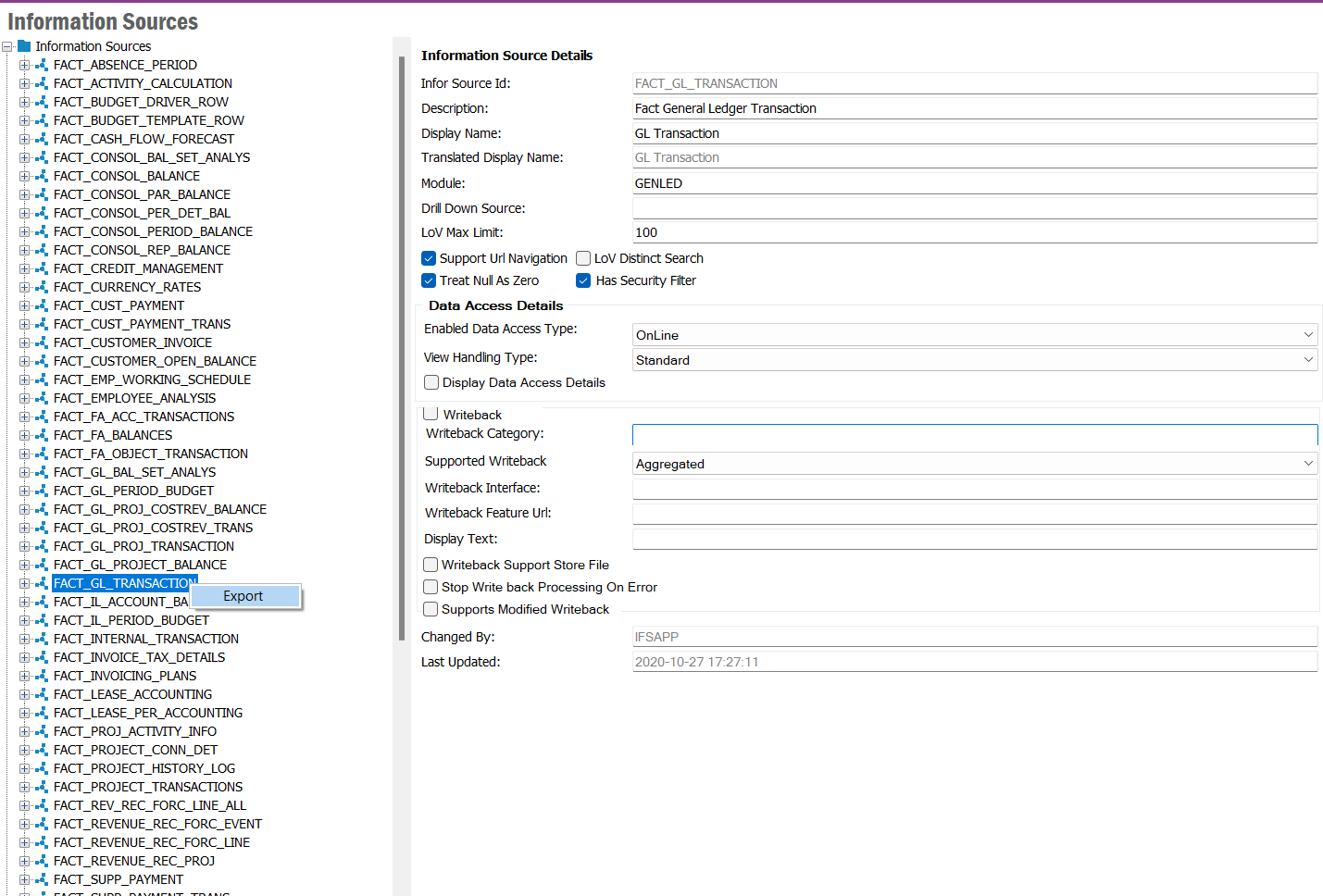
Hi,
There is an option already to export information source as .ins file. But I couldn’t find any option to import that file into same or another environment.
I’m very grateful if anyone have idea for that.
Thank you.
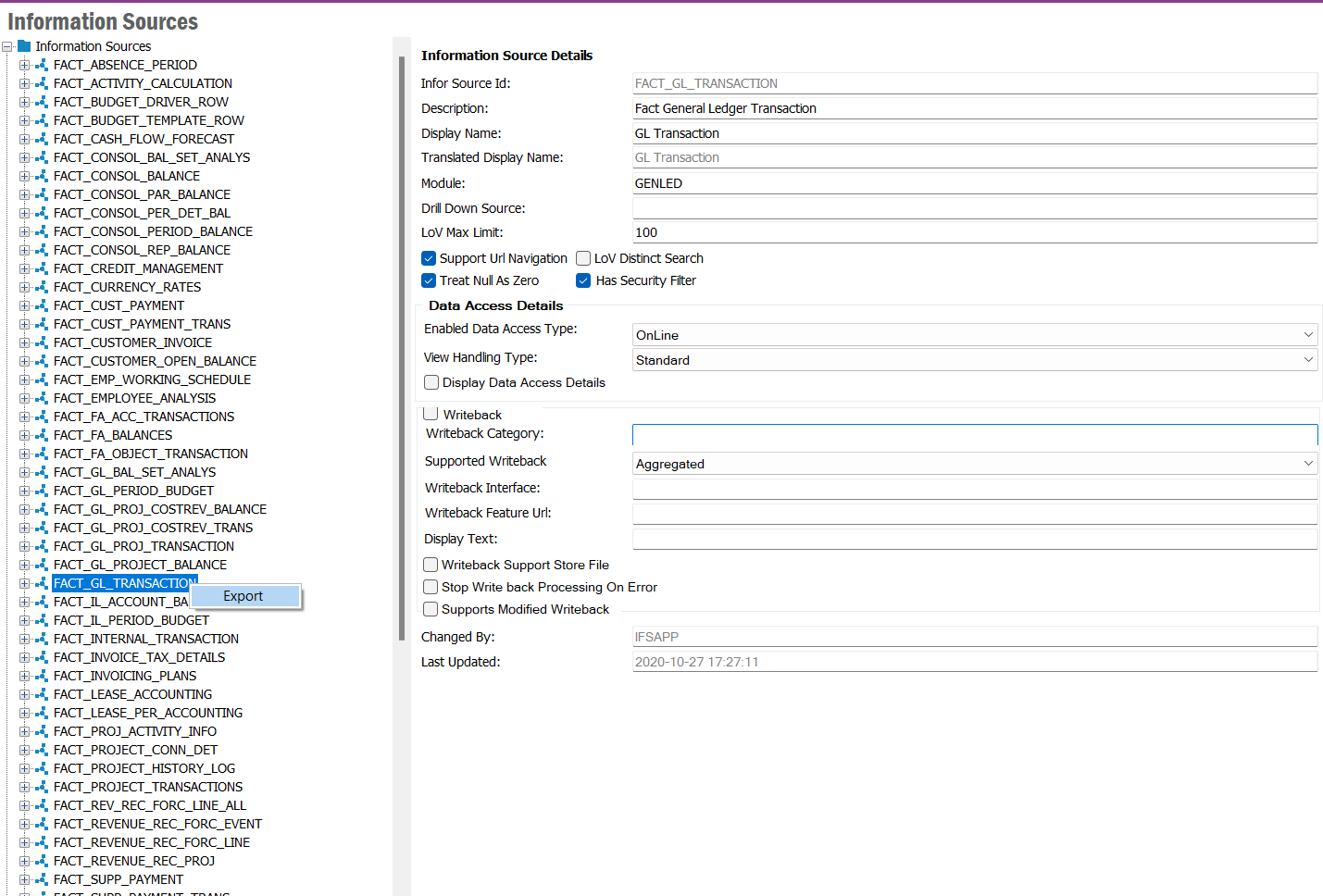
Best answer by SandT
Hi
Please try following steps and the check the information source window.
Enter your E-mail address. We'll send you an e-mail with instructions to reset your password.