BR reports that have worked previously are erroring stating an error in design. Having been advised that no changes have been made to the reports. It was decided to restarted the BR Execution Server as NO BR reports have been processed since the 3rd June.
On clicking Stop the service does not stop and the following error appeared in the Log:
An error occurred while trying to stop BR Execution Server. Reported error is. The service cannot accept control messages at this time.
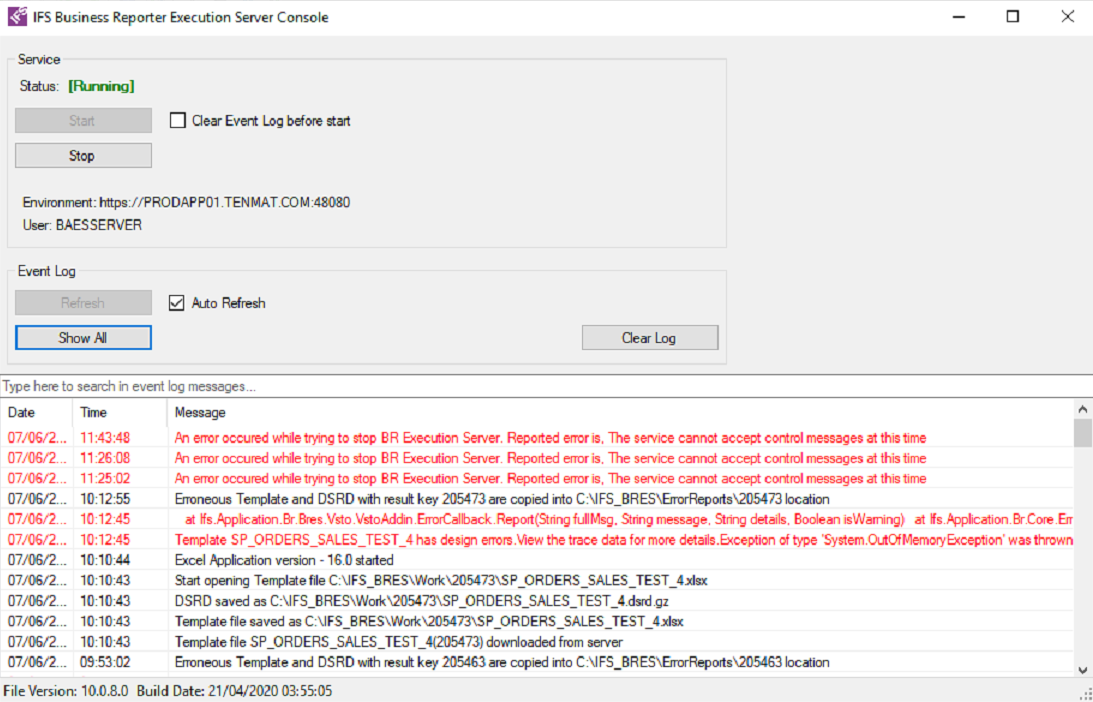
How can I stop and restart the service?
The log files appear to go back to the 06/06/2021 and there are a few reports flagged as errored.
Any prompts much appreciated.




