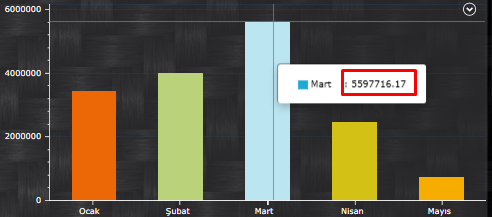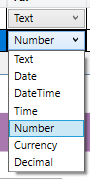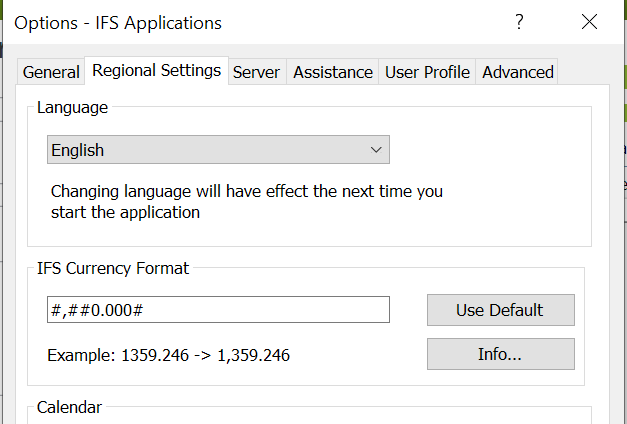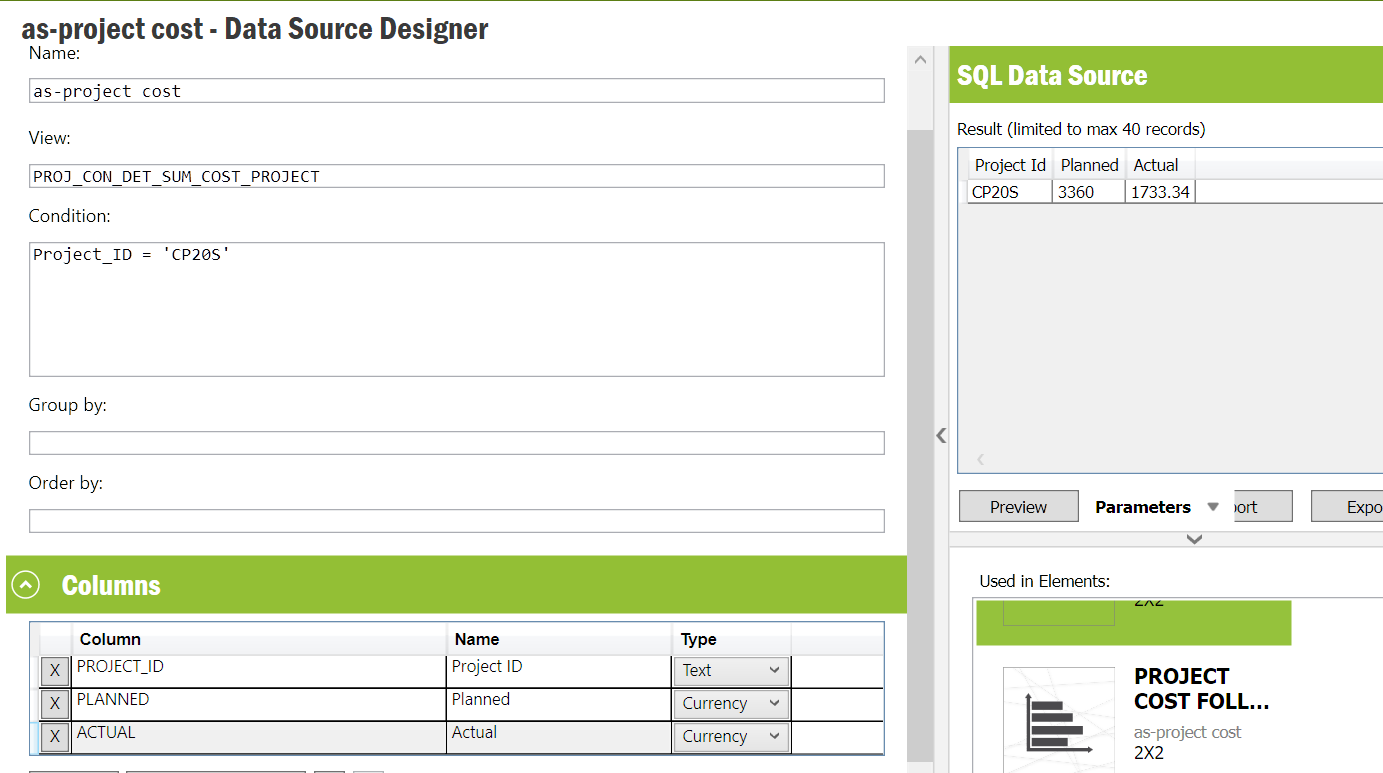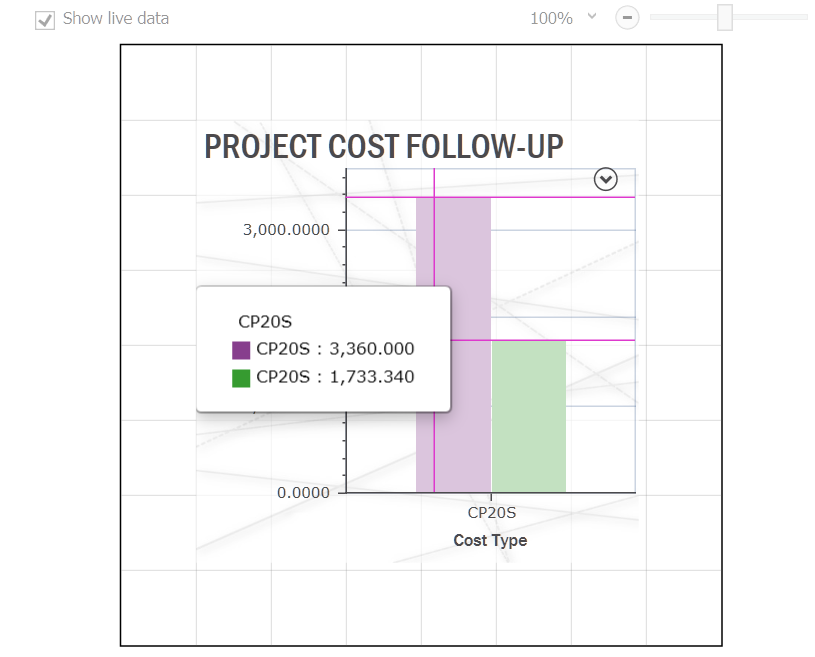We are using App 9.4. We could not visualize the line chart with comma separation. We tried many types of data sources. It did not affect anything. In the pie chart, everything works fine. We tried to_number, round while getting data but still the same. How can we visualize with comma separation?