Hi All,
This is a requirement from one of the customera and I am looking for the correct solution.
The end user will only allow to 'Order Report' but he/she should not be able to 'Schedule Report'.
IFS Cloud 21.2
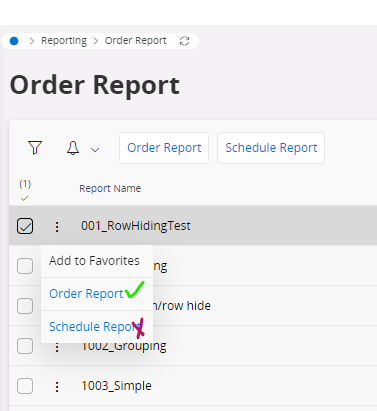
How can I achieve this?
Thank you.
Hi All,
This is a requirement from one of the customera and I am looking for the correct solution.
The end user will only allow to 'Order Report' but he/she should not be able to 'Schedule Report'.
IFS Cloud 21.2
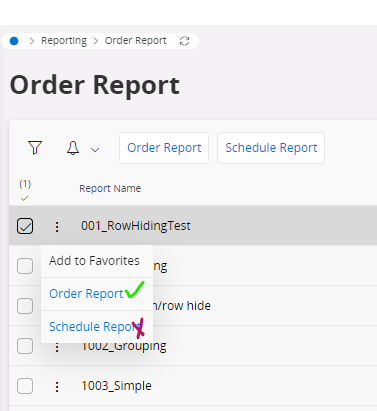
How can I achieve this?
Thank you.
Best answer by Tracy Norwillo

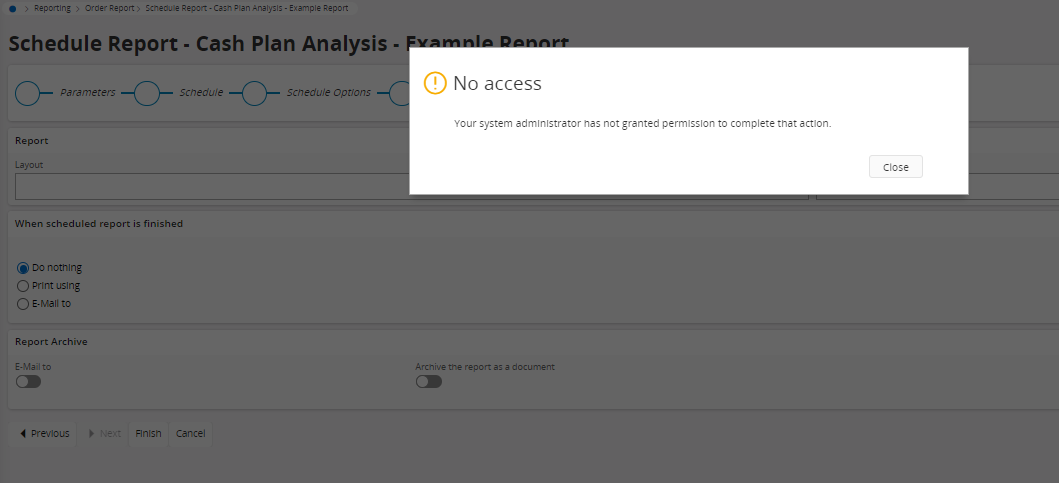
Enter your E-mail address. We'll send you an e-mail with instructions to reset your password.