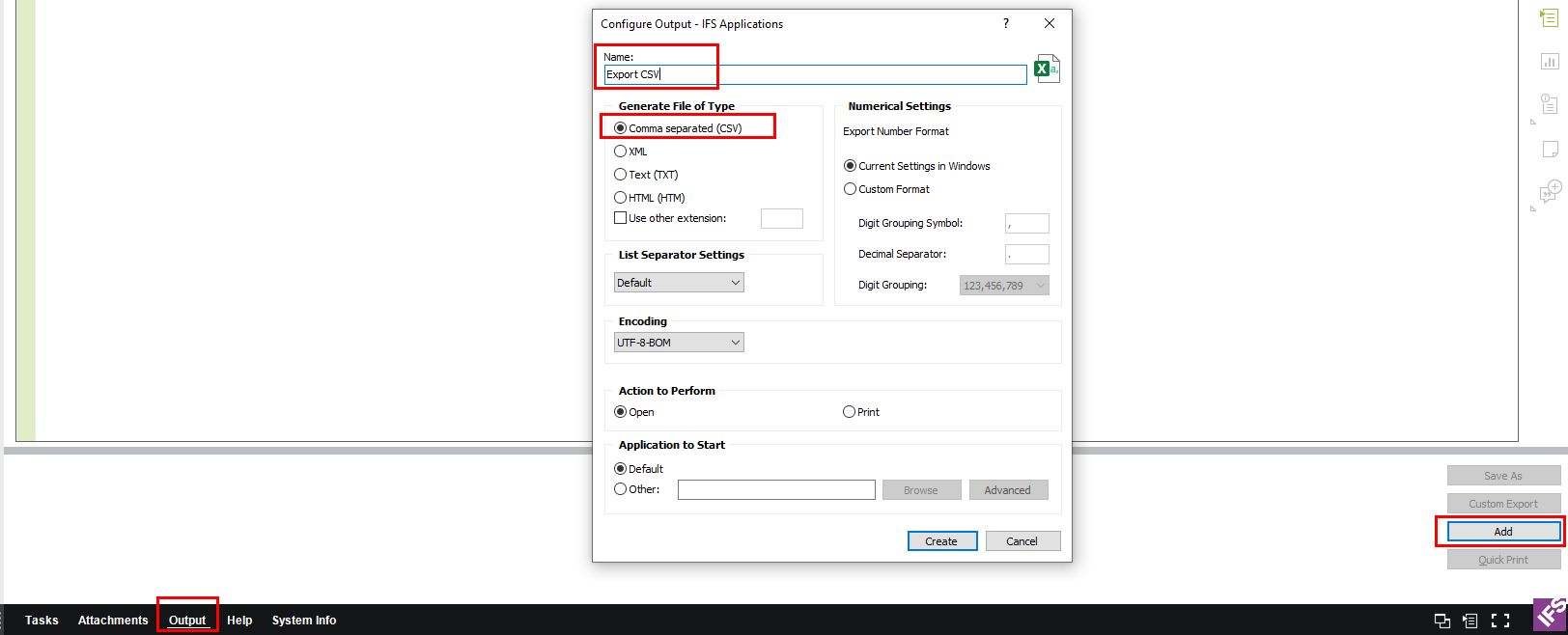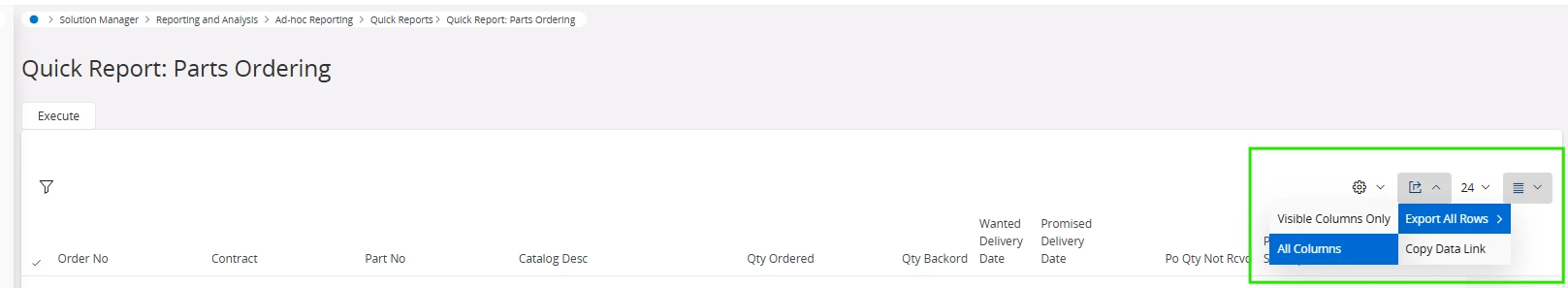In Apps 10 there was an option to export data, including the output of quick reports, in various different formats. By default this included .xlsx, .xml and .txt (which would be formatted as a CSV) as well as there being a setting to enable more possibilities.
Is there similar functionality available in IFS cloud? When pressing the export button it does not give a choice and always exports as a .xlsx.