When logged into the Windows 2019 Jump server with a user with administrator rights, encountered an issue while attempting to initiate the IFS Excel Add-in.
Upon starting Microsoft Excel and clicking on the IFS Excel Add-in icon, the Add-in launches successfully.
However, when attempting to log in, encountered the following error:
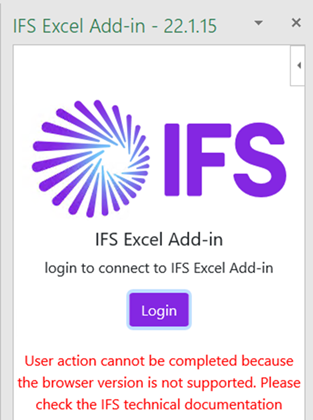
Web browsers are up-to-date and not working for both edge and chrome,
versions installed on this jump server,

Also installed WebView2,
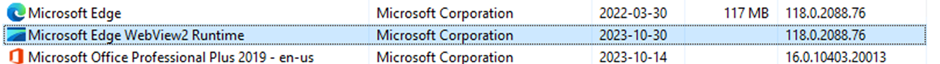
Would appreciate your insights on what could be the root cause of this issue




