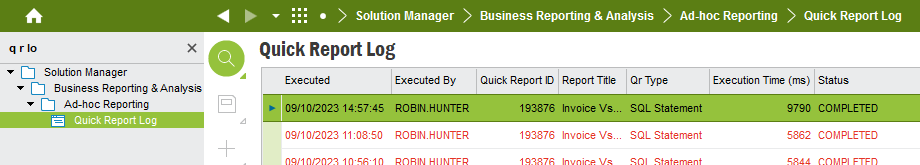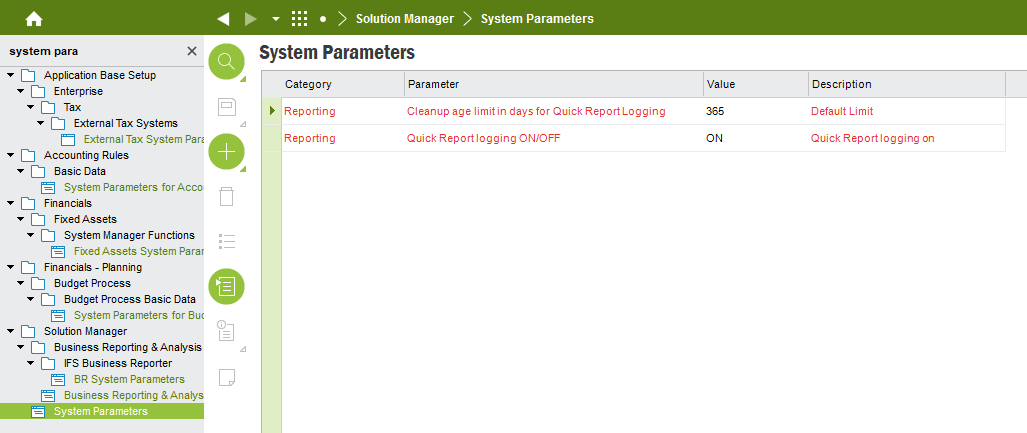Hi all,
We are preparing for the upgrade from IFS9 to IFS10 and in the process we would like to clean up unused items as much as possible.
Over the years we have created a lot of quick reports and we lost track on their functionality and whether they are still used or not.
Is it possible to enable some sort of history logging on them so we can get an idea about who are still using them or at least get an insight on if and how many times reports are used?
Thanks in advance for any help.
Remy