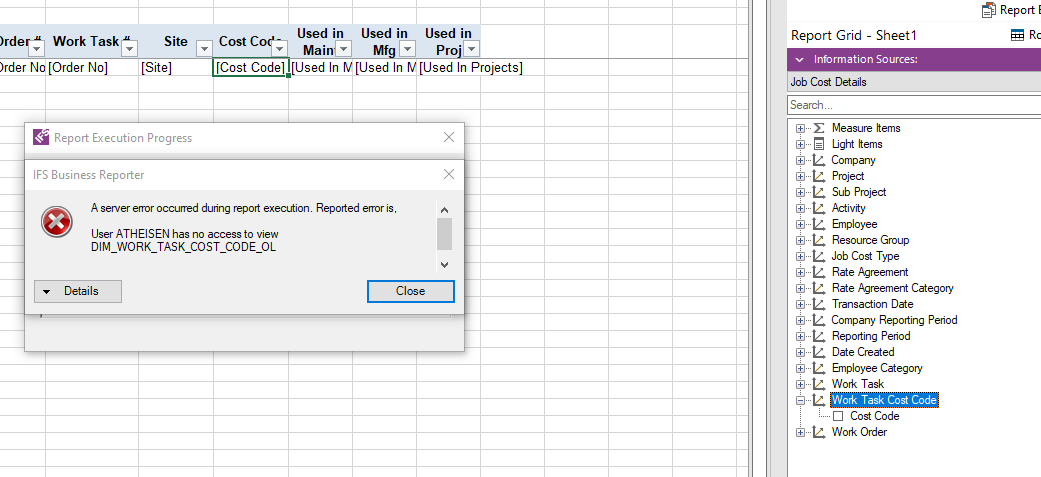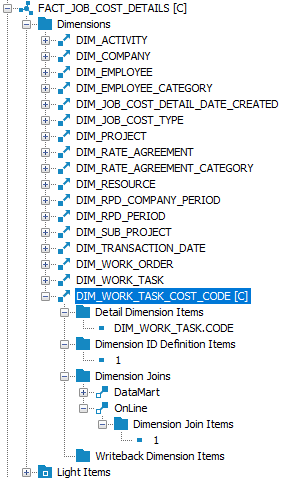I’ve created a Dimension in IFS Apps 10. I’ve then used Custom Dimension Connections to connect the Dimension to the Appropriate Information Source. I can see the Dimension in IFS Business Reporter and add it to my report. When I run the report I get the following error. If I remove the field and re-run the report it runs fine. How do I find that specific item and set the appropriate permissions to it?