BR Reports refuse to be rendered as a PDF although these settings were done:
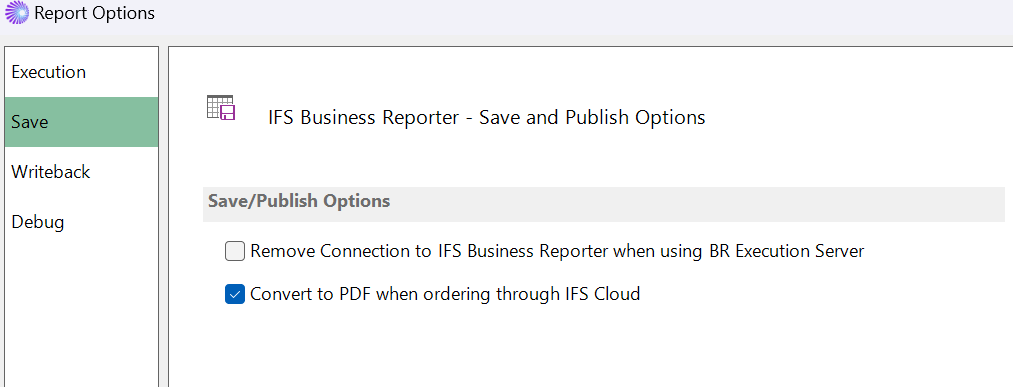
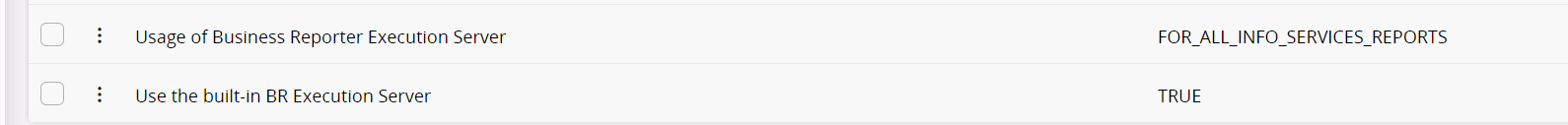
There was an issue with PDFs which should have been resolved by BR version 23.2.0 (EIZBR-2617), but I am using version 24.1.1 in this case and still I am getting would-be PDFs as ordinary Excel workbooks.







