Hi,
We have SSO enabled login mechanism and would like to login to Business Reporter excel add-in using IFSAPP.
We don’t see the login page even if ‘Use Single Sing-On box is unchecked.
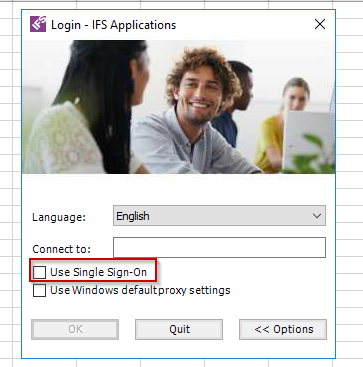
Any ideas?
Thanks,
Sree
Hi,
We have SSO enabled login mechanism and would like to login to Business Reporter excel add-in using IFSAPP.
We don’t see the login page even if ‘Use Single Sing-On box is unchecked.
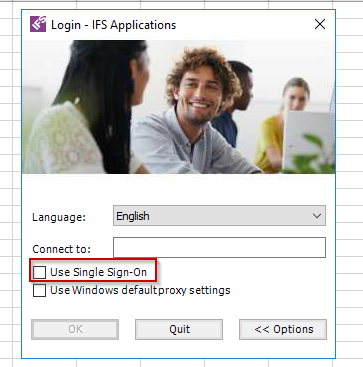
Any ideas?
Thanks,
Sree
Enter your E-mail address. We'll send you an e-mail with instructions to reset your password.