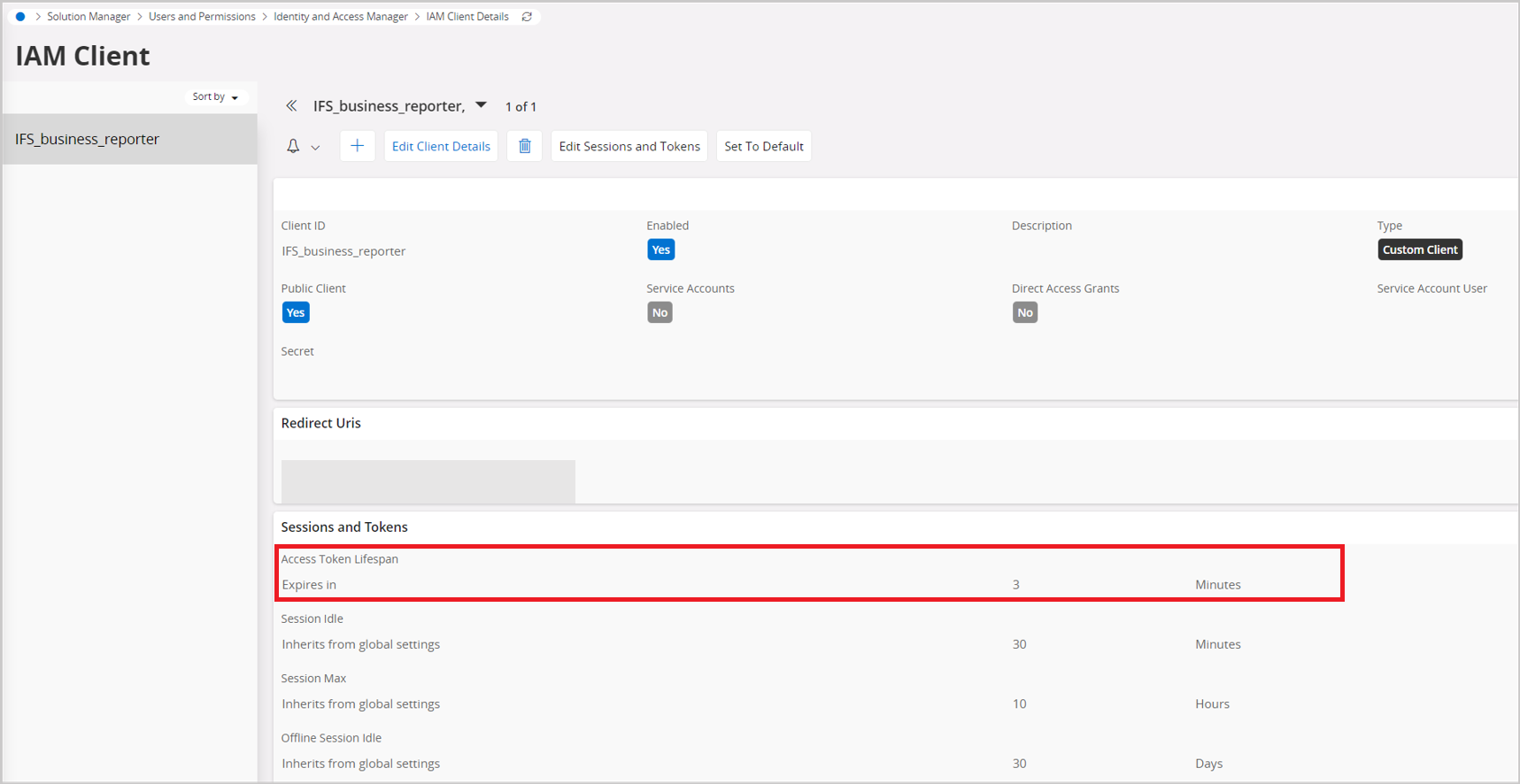Hello,
We have an issue surrounding business reporter that is causing frustration in its users. After initial login in Excel, we are able to use BR as needed. However, if we get timed out and attempt to login again, we get the error below. The only workaround we’ve found involves closing all instances of Excel and reopening the business reporter. This is a pain when working on many reports, or when we just have many different documents open. Occasionally this doesn’t even fix the issue and we need to restart the entire computer. Is anyone else experiencing these issues with BR? Anyone have a fix for it?
Thank you,
Dylan
************** Exception Text **************
System.Exception: Error while calling the projection BrClientAuthorizationHandler.
---> System.Security.SecurityException: IFS Business Reporter session has expired. Please re-login using the Login button.
at Ifs.Application.Br.Authenticator.AuthenticatorService.GetOpenIdAccessToken()
at Ifs.Application.Br.Authenticator.SessionContext.GetServerInjectionProperties()
at Ifs.Application.Br.Authenticator.SessionContext.OnMessageCreating(DataServiceClientRequestMessageArgs args)
at Microsoft.OData.Client.RequestInfo.CreateRequestMessage(BuildingRequestEventArgs requestMessageArgs)
at Microsoft.OData.Client.ODataRequestMessageWrapper.CreateRequestMessageWrapper(BuildingRequestEventArgs requestMessageArgs, RequestInfo requestInfo)
at Microsoft.OData.Client.DataServiceRequest.CreateExecuteResult(Object source, DataServiceContext context, AsyncCallback callback, Object state, String method)
at Microsoft.OData.Client.DataServiceRequest.Execute[TElement](DataServiceContext context, QueryComponents queryComponents)
at Microsoft.OData.Client.DataServiceQuery`1.GetEnumerator()
at Ifs.Application.Br.Authorizer.AuthorizationService.FetchAuthorizationInfo(Boolean force)
--- End of inner exception stack trace ---
at Ifs.Application.Br.Authorizer.AuthorizationService.FetchAuthorizationInfo(Boolean force)
at Ifs.Application.Br.Authorizer.AuthorizationService.IsAuthorized(IAuthorizationInfo authorizationInfo)
at Ifs.Application.ExcelReporter.ServerAccess.ServerAccessor.SetActivityGrants()
at Ifs.Application.ExcelReporter.ReportDesigner.ReportController.Logon()
at Ifs.Application.ExcelReporter.ReportLoaderOperations.LoadReport(IUiCallback uiCallback)
at Ifs.Application.ExcelReporter.MainWorkbook.ThisWorkbook_Startup(Object sender, EventArgs e)
at Microsoft.Office.Tools.Excel.WorkbookImpl.OnStartup()
at Ifs.Application.ExcelReporter.MainWorkbook.FinishInitialization()
at Microsoft.VisualStudio.Tools.Office.Runtime.DomainCreator.ExecuteCustomization.ExecutePhase(ExecutionPhases executionPhases)
at Microsoft.VisualStudio.Tools.Office.Runtime.DomainCreator.ExecuteCustomization.Microsoft.VisualStudio.Tools.Office.Runtime.Interop.IExecuteCustomization2.ExecuteEntryPoints()