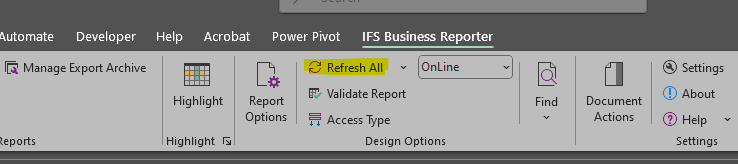Hello community,
When trying to navigate to source from GL Balance Drill Down, it is trying to navigate to below path.
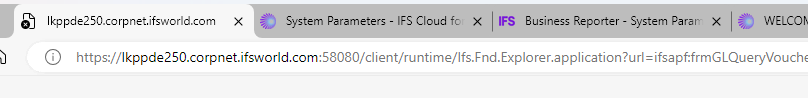
I have read other posts on the community saying that BR system parameters must be set up with URL etc. However the parameter is removed from the page.
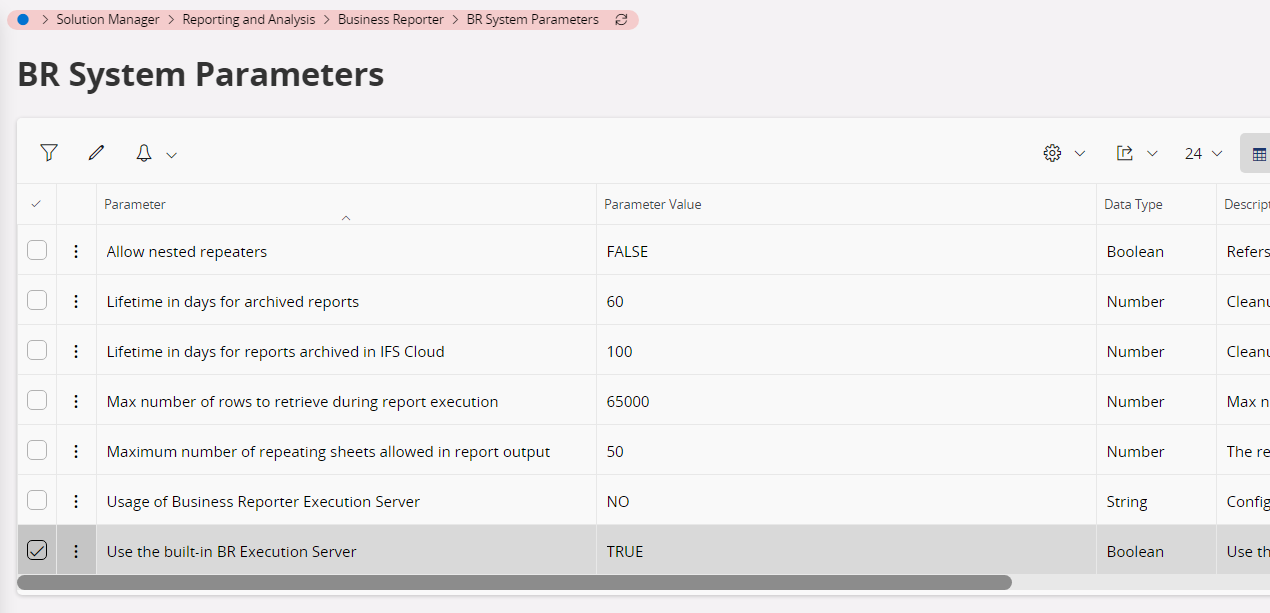
I have read BR system parameters on the online documentation and it says basically the parameter is moved to system parameters and must be entered there.
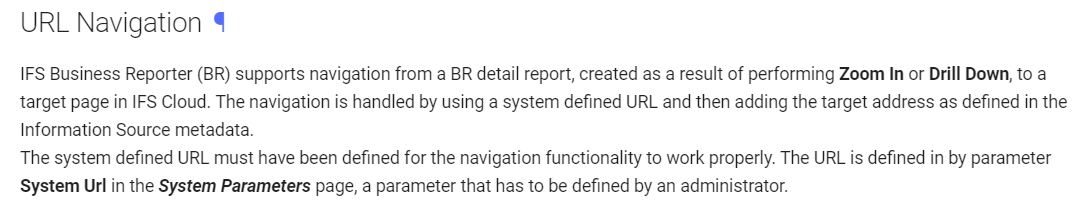
When I check the System Url parameter on the mentioned page the value is correct.
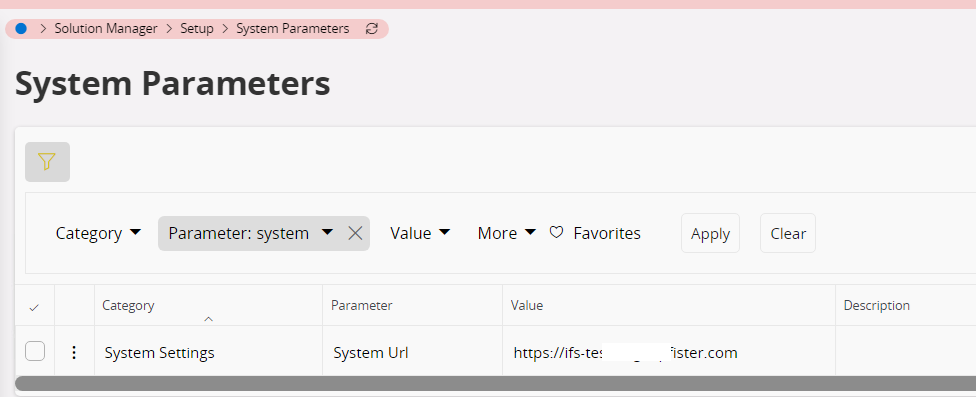
Do you have any suggestion or alternative solution? The version is Cloud 24.1
Thanks