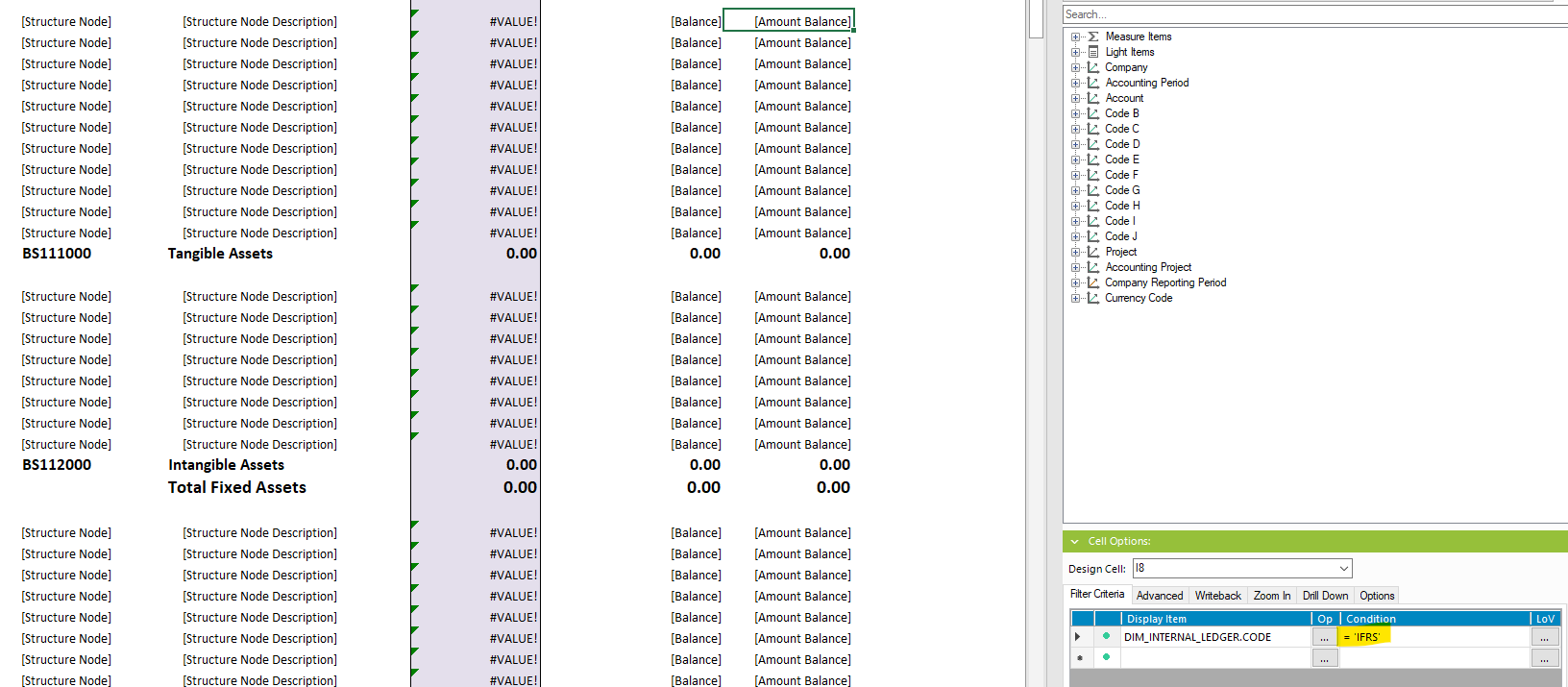Hello BR experts,
I have created a business reporter based on structure where I am trying to compare GL and IL Balances. Column HFM Balance is using source Internal Ledger Balance and Statutory Balance is using GL balance.
When I defined a filter for Ledger ID on HFM Balance column, report gives me error shown on the screen shot.
The only way to apply a filter is on cell level. But I am afraid it will reduce report generation time if I apply filter for each cell in the report.
Basically my question is how to enter the filter that will bypass this error?
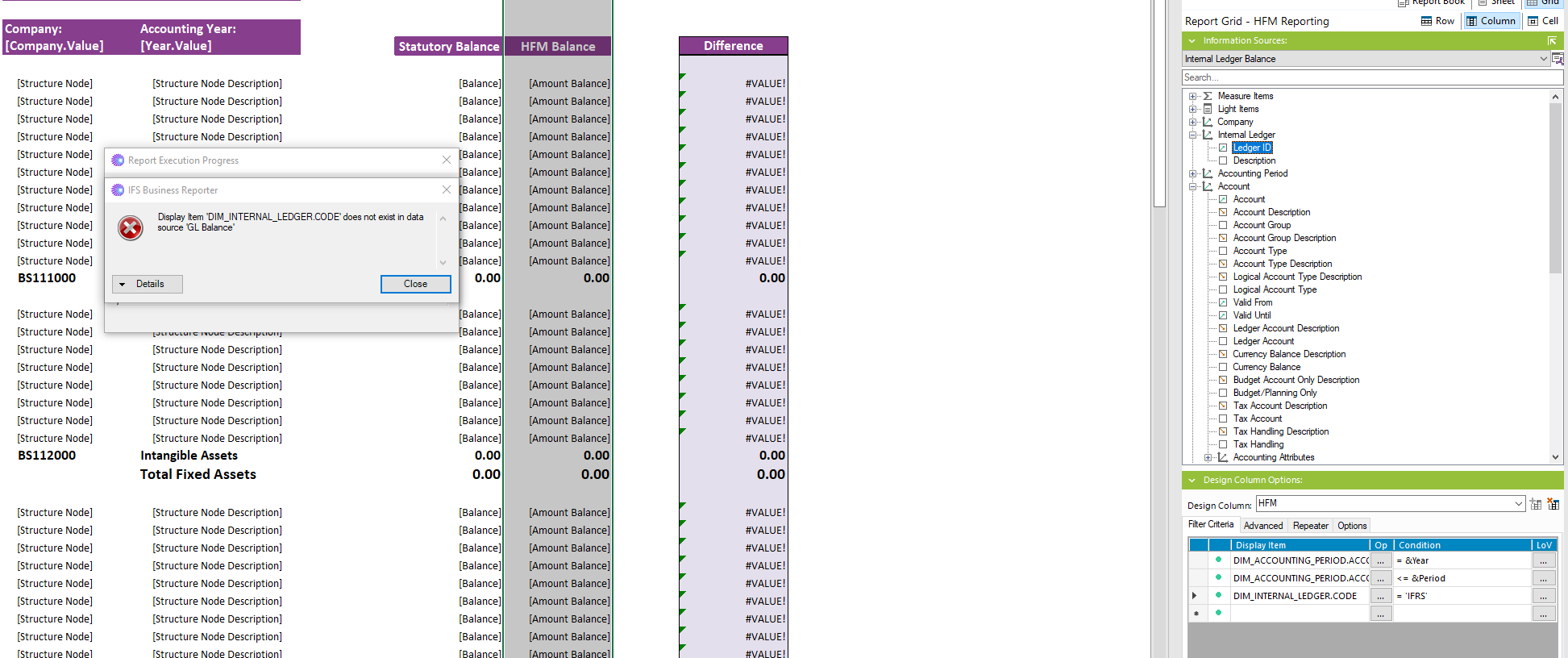
Thanks
Furkan