Hi ,
I have BA client version 4.0.22.0 and Excel 2016 in one of the customer environment.
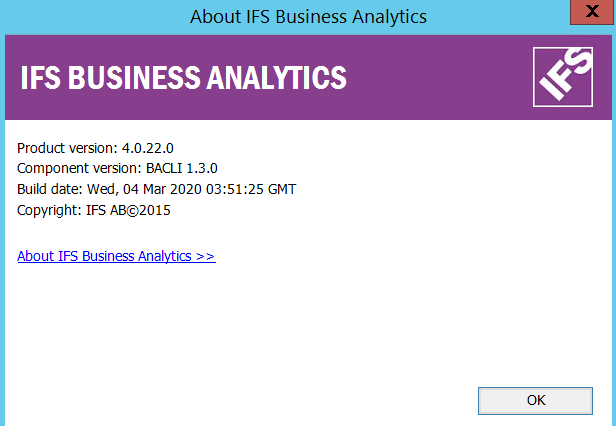
And getting the following error when trying to open a published BA report from BA client.
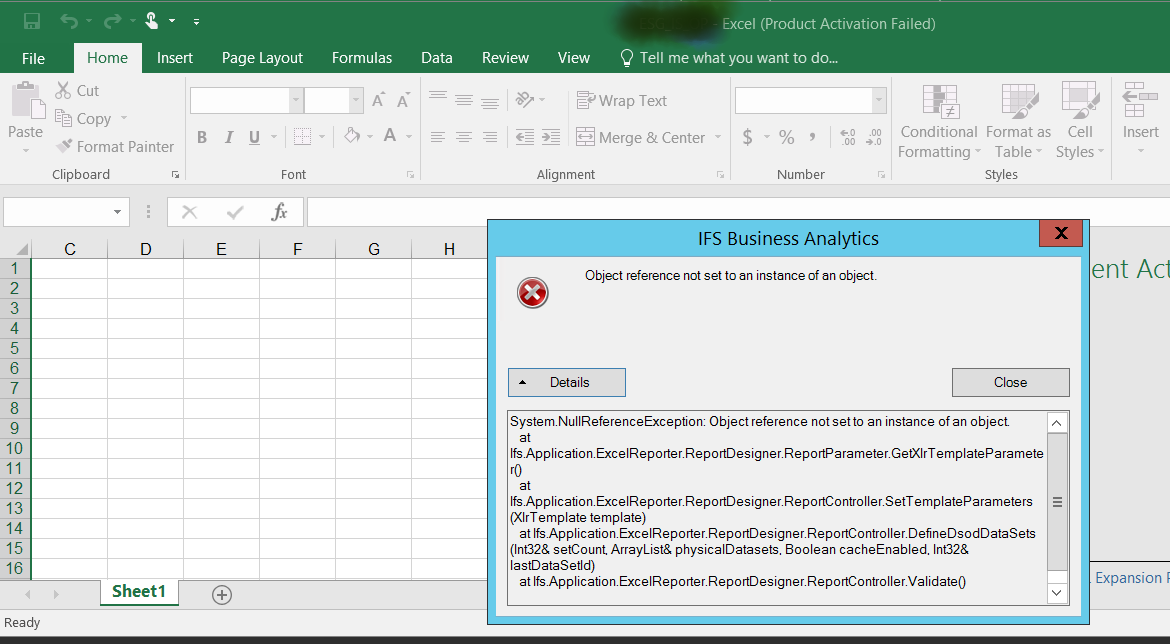
Full Details:
System.NullReferenceException: Object reference not set to an instance of an object.
at Ifs.Application.ExcelReporter.ReportDesigner.ReportParameter.GetXlrTemplateParameter()
at Ifs.Application.ExcelReporter.ReportDesigner.ReportController.SetTemplateParameters(XlrTemplate template)
at Ifs.Application.ExcelReporter.ReportDesigner.ReportController.DefineDsodDataSets(Int32& setCount, ArrayList& physicalDatasets, Boolean cacheEnabled, Int32& lastDataSetId)
at Ifs.Application.ExcelReporter.ReportDesigner.ReportController.Validate()
at Ifs.Application.ExcelReporter.ReportDesigner.ReportController.LoadReport()
And I noticed with a older BA client(4.0.2) , the error does not appear
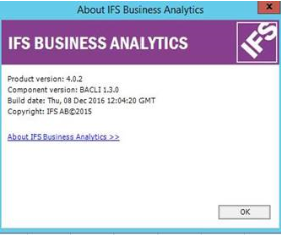
Is this related to an IFS bug or would like to know how to get this resolved?
I am in trouble now, because I am on new BA client(4.0.22.0) and not able to even open the BA report to work on customer change requests.
Can someone help please?
Thank you!
Disna M




