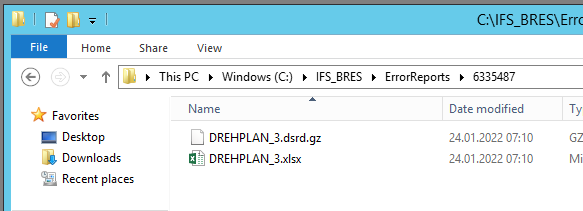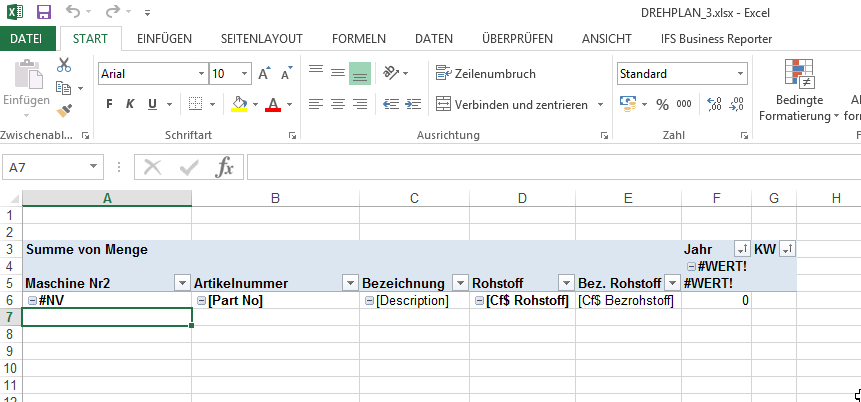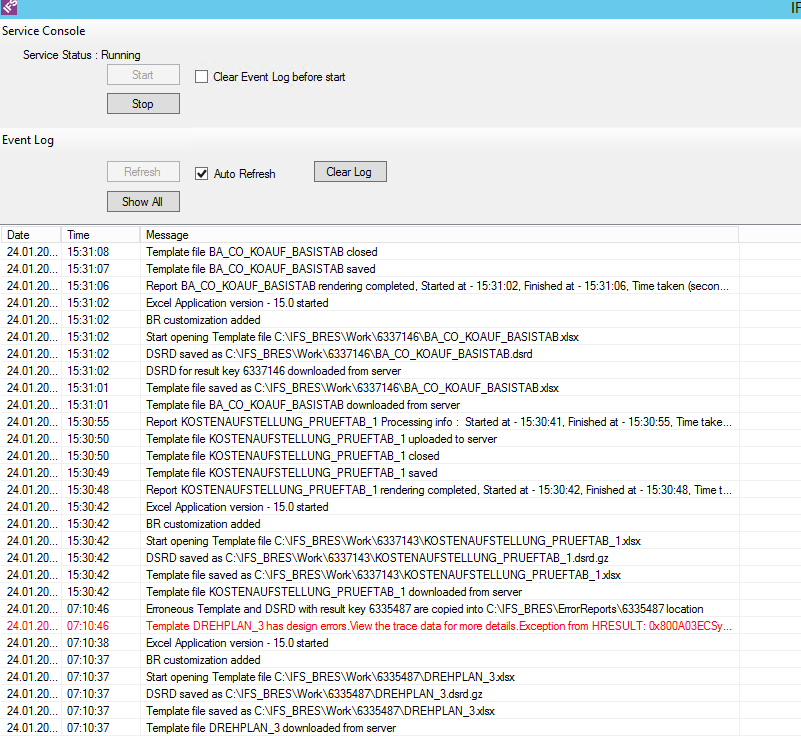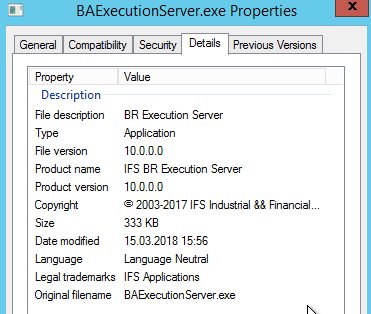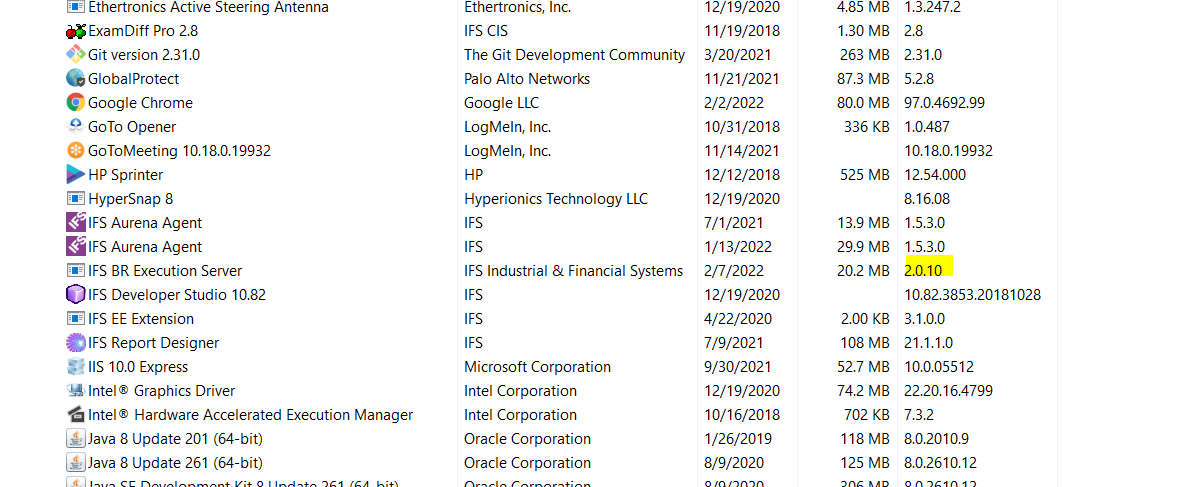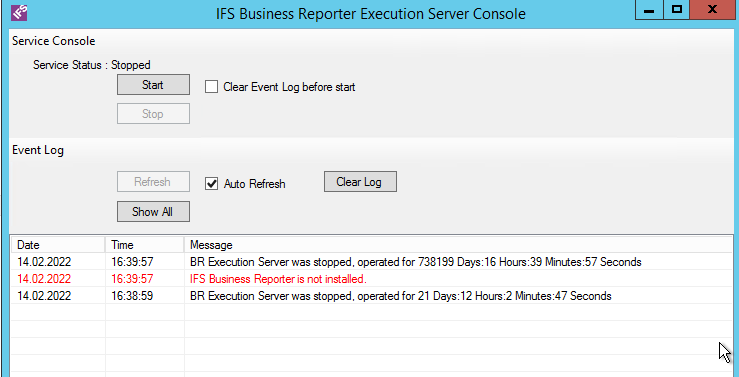Hi,
any idea how to solve this?
If I run the report in BR Server manually in the BR Client- then it works without any issue.
Template DREHPLAN_2 has design errors.View the trace data for more details
.Exception from HRESULT: 0x800A03EC
System.Runtime.InteropServices.COMException (0x800A03EC): Exception from HRESULT: 0x800A03EC
at System.RuntimeType.ForwardCallToInvokeMember(String memberName, BindingFlags flags, Object target, Int32[] aWrapperTypes, MessageData& msgData)
at Microsoft.Office.Interop.Excel.PivotTable.set_SourceData(Object )
at Ifs.Application.Br.ExcelInterface.Vsto.ExcelPivotTable.SetSourceData(String sourceData, String sheetName)
at Ifs.Application.Br.Rendering.ReportExecutionUtil.CreateNonBaPivots(IExcelWorksheet excelSheet, ReportSheet reportSheet)
at Ifs.Application.Br.Rendering.ReportExecutionUtil.SortReportSheets(Exception& exception)