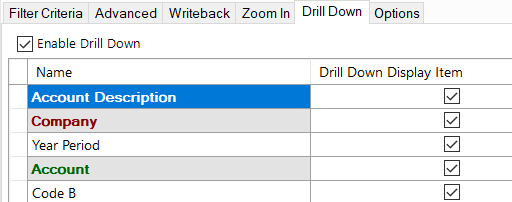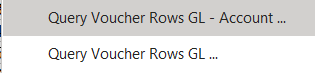I’m setting up a BA report (or SSRS report), but users want to see invoice details and have a link that leads them back to the invoice screen (or opens up the PDF attached to the invoice). Is there a way to do this from a BA report or SSRS report? What does that link setup look like and what are the dependencies?
Question
BA report - link to IFS screen
Enter your E-mail address. We'll send you an e-mail with instructions to reset your password.