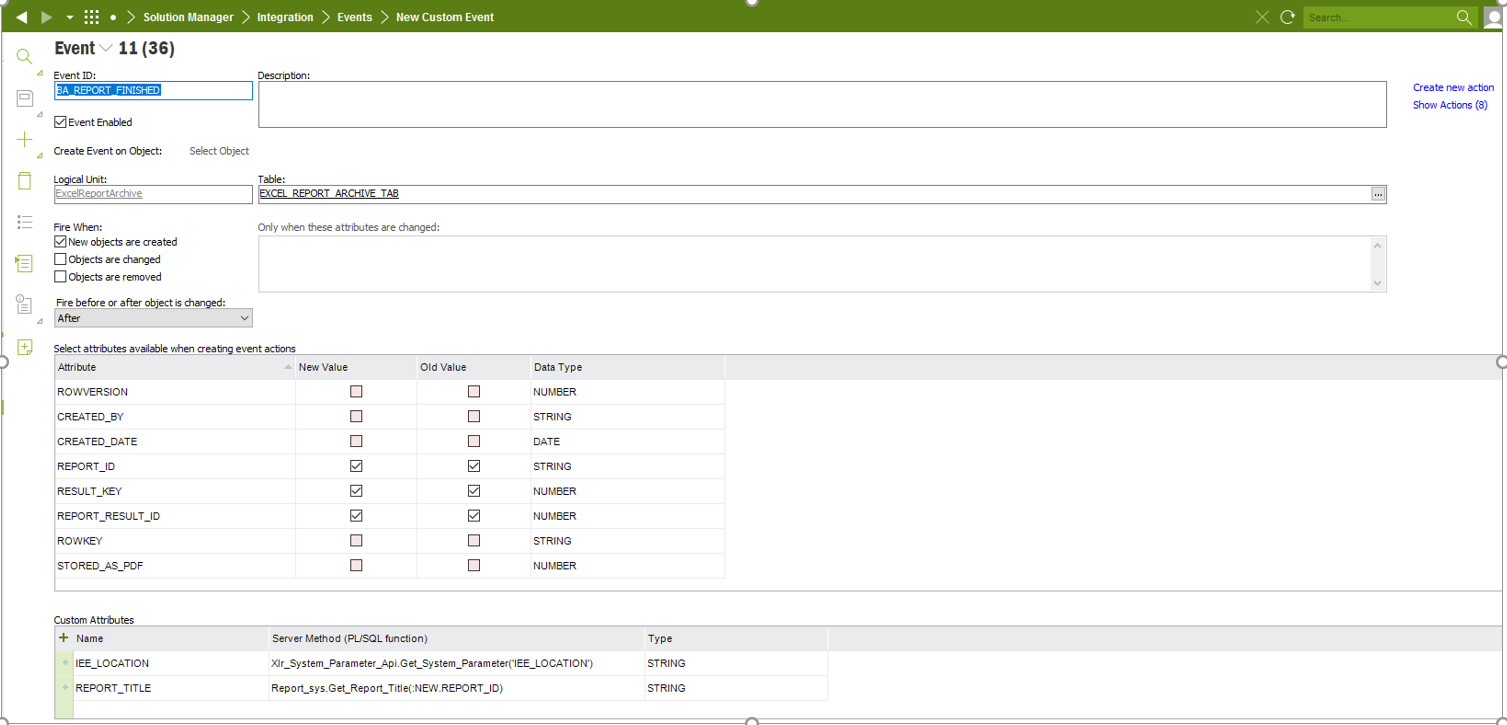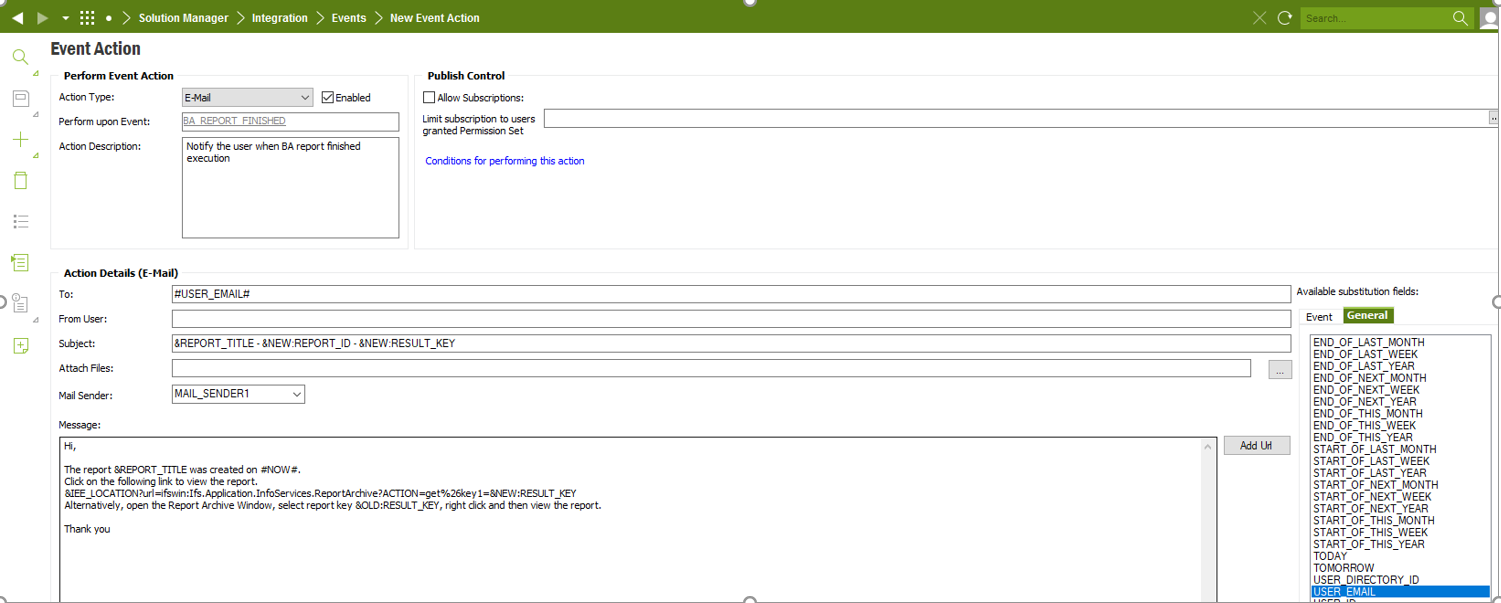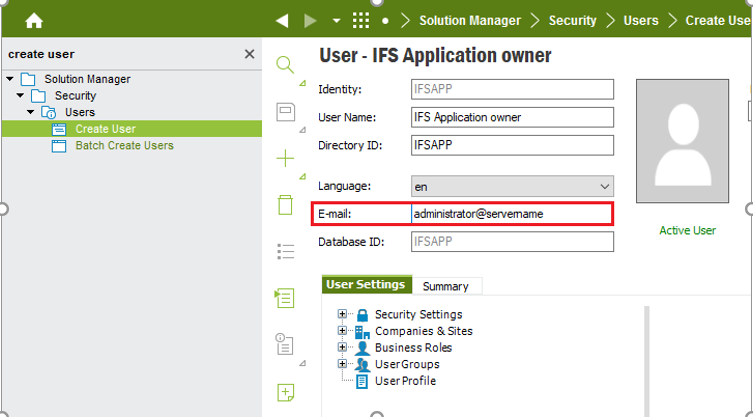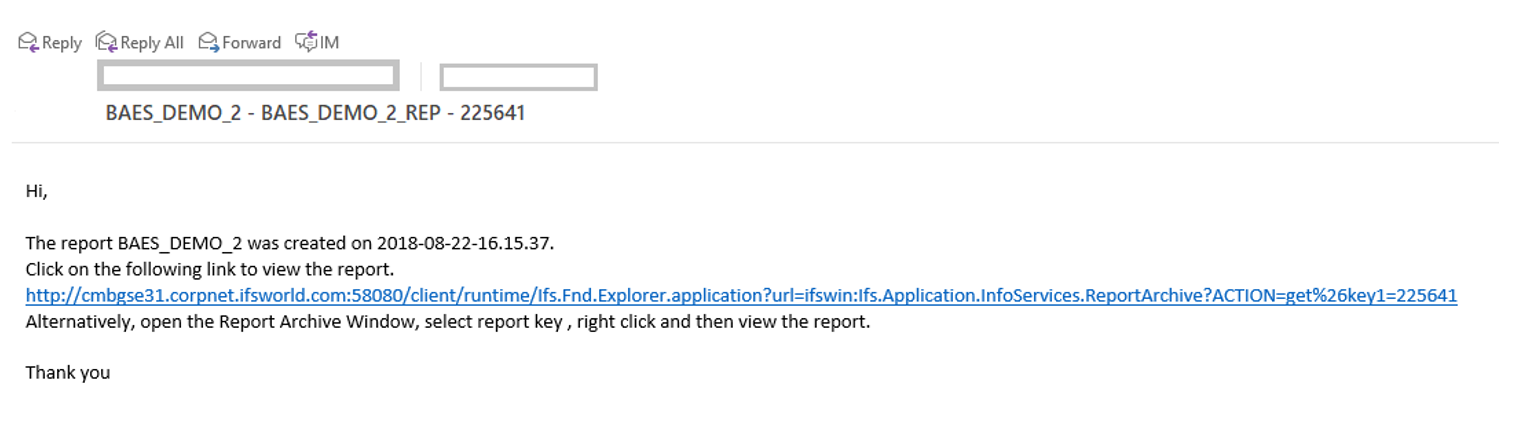In BA System Parameters there are only three options for the BA_EXECUTION_SERVER_AVAILABLE: NO/FOR_ALL_INFO_SERVICES_REPORTS/ONLY_FOR_SCHEDULED_REPORTS

However this doesn’t really suit our needs as we want to run some through BAES and others direct.
For example Report A: Lets say Finance have a report they wish to run on demand (no schedule) and this should open up in their Excel using the BA Addin.
Report B: Now we have a wide range of “Cost Centre” reports which breaks down all of the invoices to various managers and they should be able to run these reports on demand also (no schedule) - we don’t want to have to install the BA addin to everyone's machines so want the BAES to handle this functionality and store the report back in the report archive as a standard Excel file.
Can anyone think of a way around this?
I first thought about creating schedules for the “Cost Centre” reports and giving the users the ability “Run” the report from the schedule reports screen - which I have tested does work partly (So the users can access the schedules created by other users - only the reports they actually have permission set access to) - However they cannot just “run” the schedule as the Check_Access___ procedure blocks the user from running the schedule if they didn’t create it.
So I then delved into triggering the report via a Custom Menu using BATCH_SCHEDULE_API.Run_Batch_Schedule__ (again blocked by Check_Access__) - I tried to get around this using FND_SESSION_API.Impersonate_Fnd_User (which is blocked because of IMPERSONATE_USER privilege which I don't want to permanently grant) - so I took this one step further and bypassed this check and used the FND_SESSION_UTLS_API.Set_Fnd_User___ but after all of this then the schedule didn’t trigger.
The only way I could get this to work is if the user created their own schedules and then can just “Run” it whenever they want - but certain users will have access to over 10 reports so will get messy very quickly
Thanks, Callum
(P.s. running Apps 9)