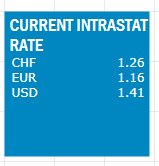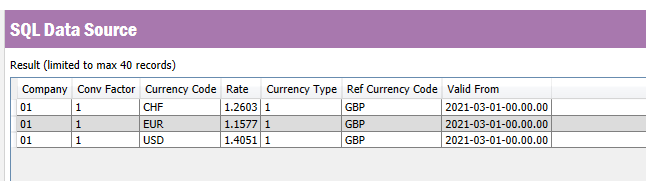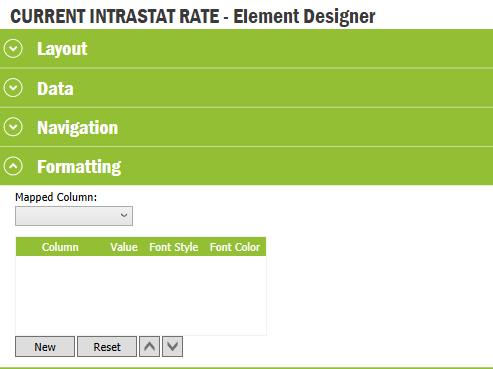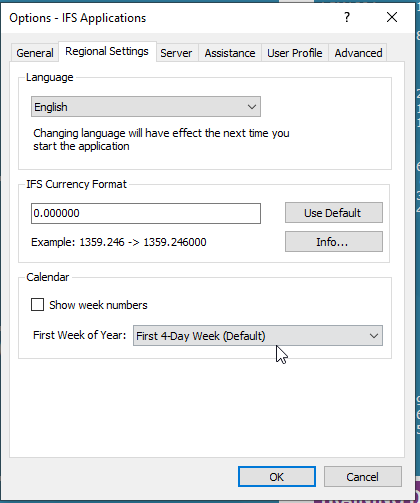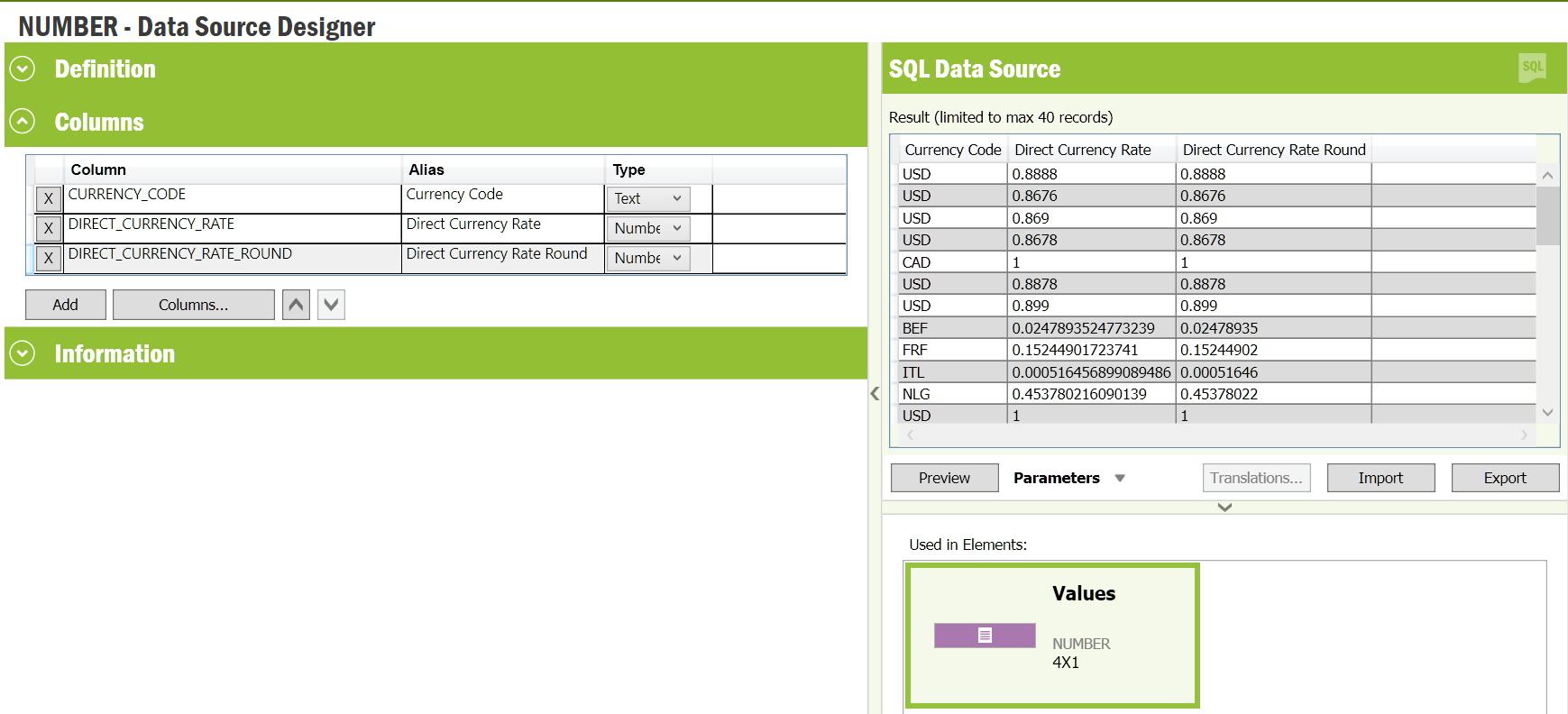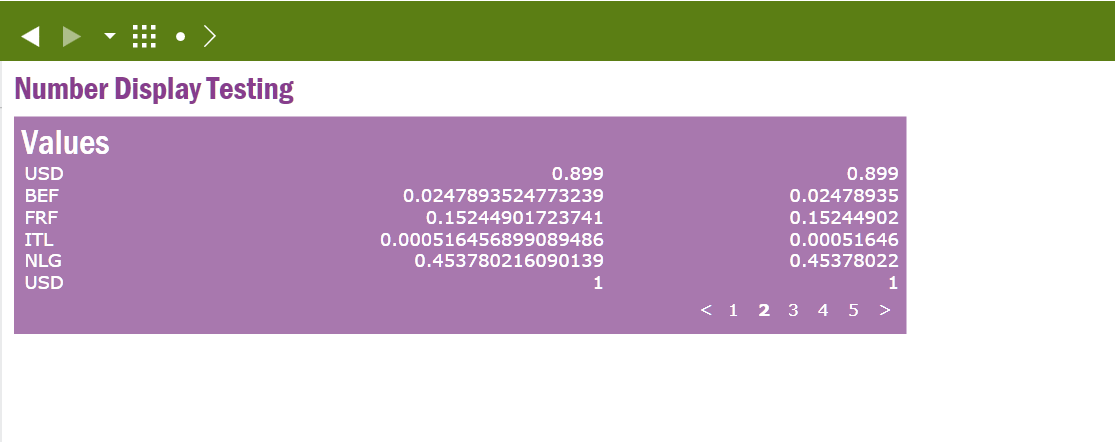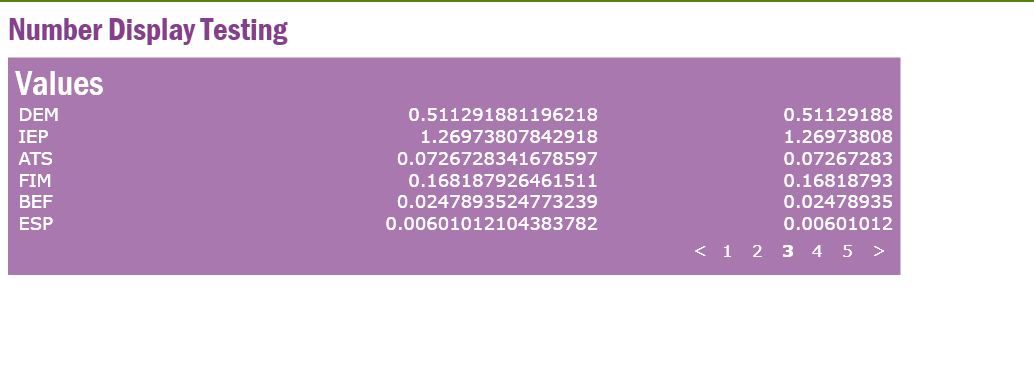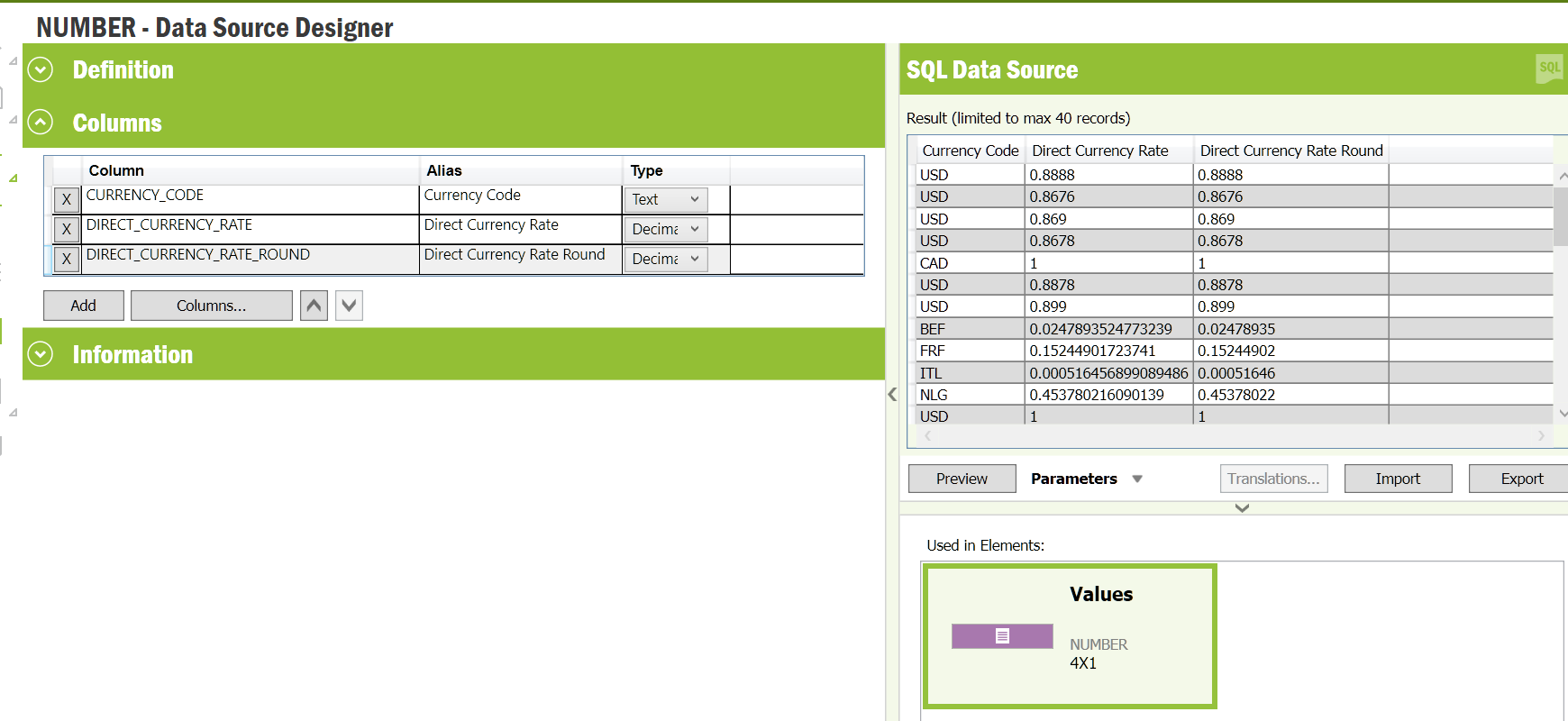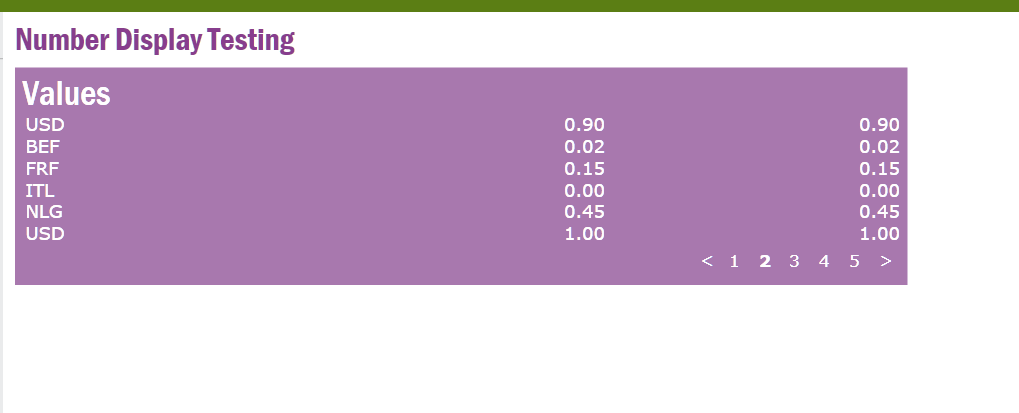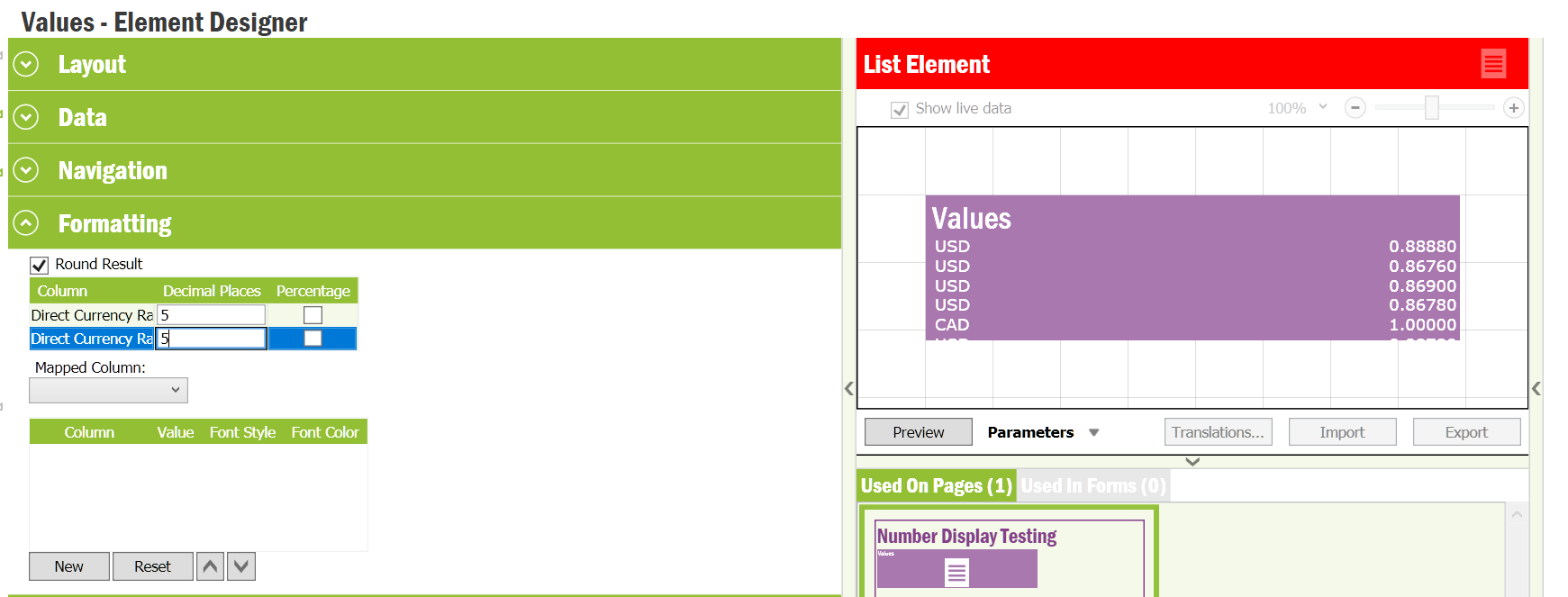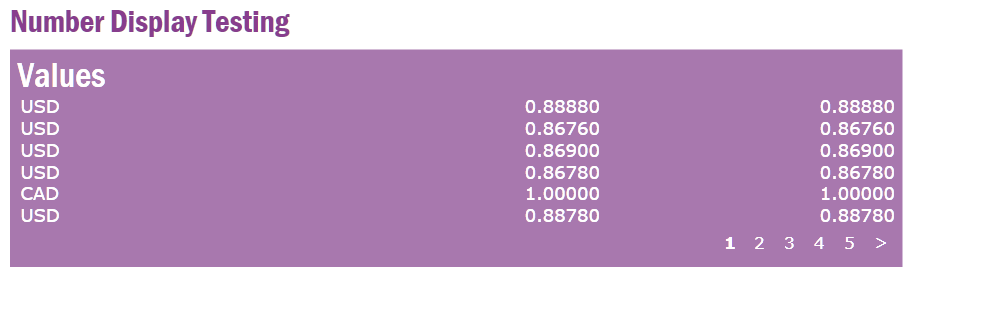Hi All,
I’m creating a List element to show the intrastat rate on our lobby. The data source is to 4 decimal places, however the list element is defaulting to 2 decimal places. Is there a way to change this as we really need to have 4 decimal places on the lobby? The navigation to source data is being turned off as we don’t want everyone getting into the financials of IFS