Hi all
Anyone have any ideas on how to upload multiple data or line items in an instant invoice in IFS cloud?
We have approximately 50–60 lines per invoice, and it takes too much time to post the same.
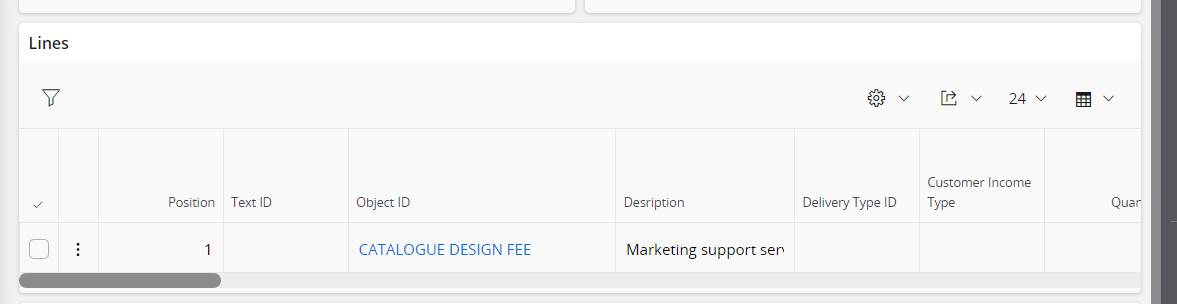
 +4
+4Hi all
Anyone have any ideas on how to upload multiple data or line items in an instant invoice in IFS cloud?
We have approximately 50–60 lines per invoice, and it takes too much time to post the same.
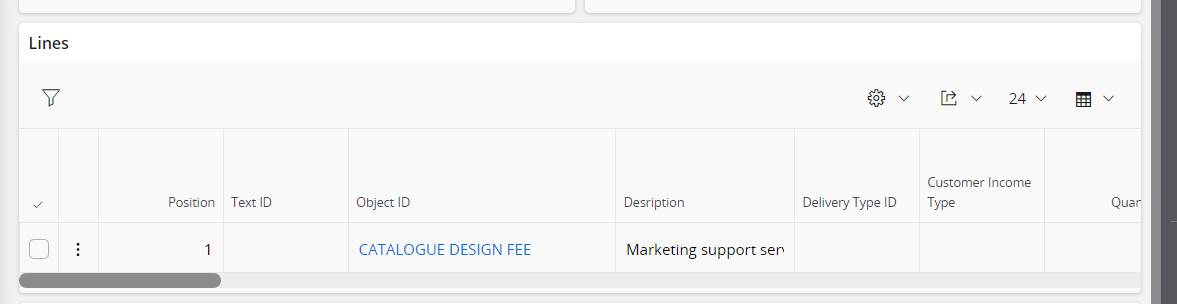
Enter your E-mail address. We'll send you an e-mail with instructions to reset your password.