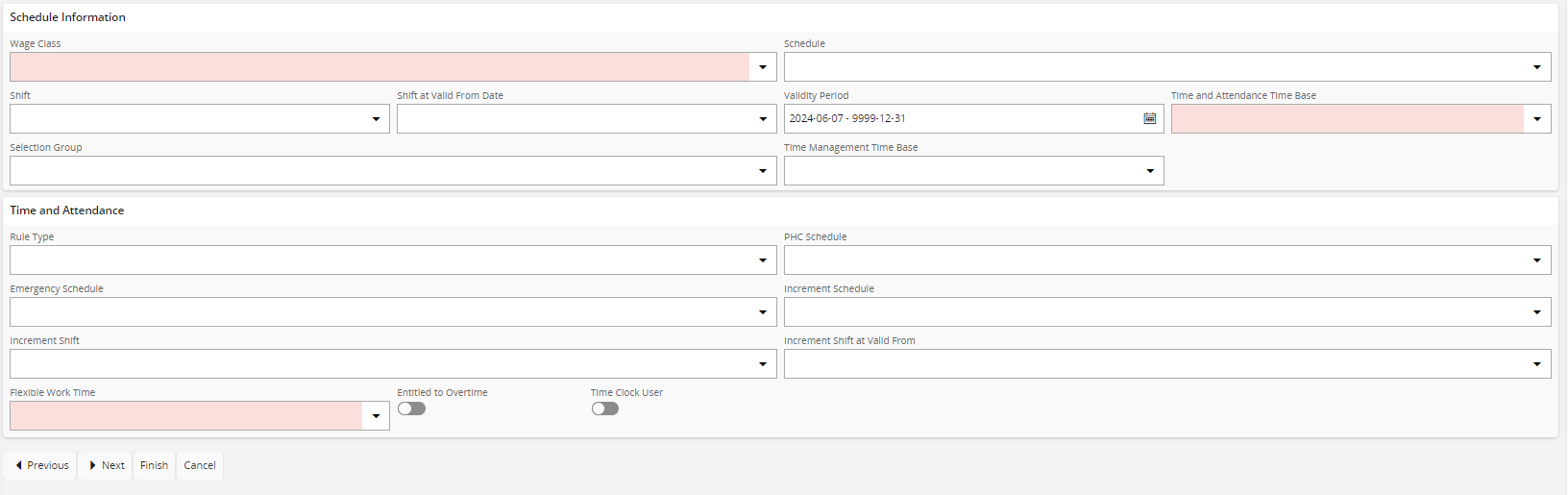Good day. I want to create a new Employee. However, when I get to this screen using “New Employment”, I get the following message. I don’t see a field like this, so not sure where I am suppose to put a value?
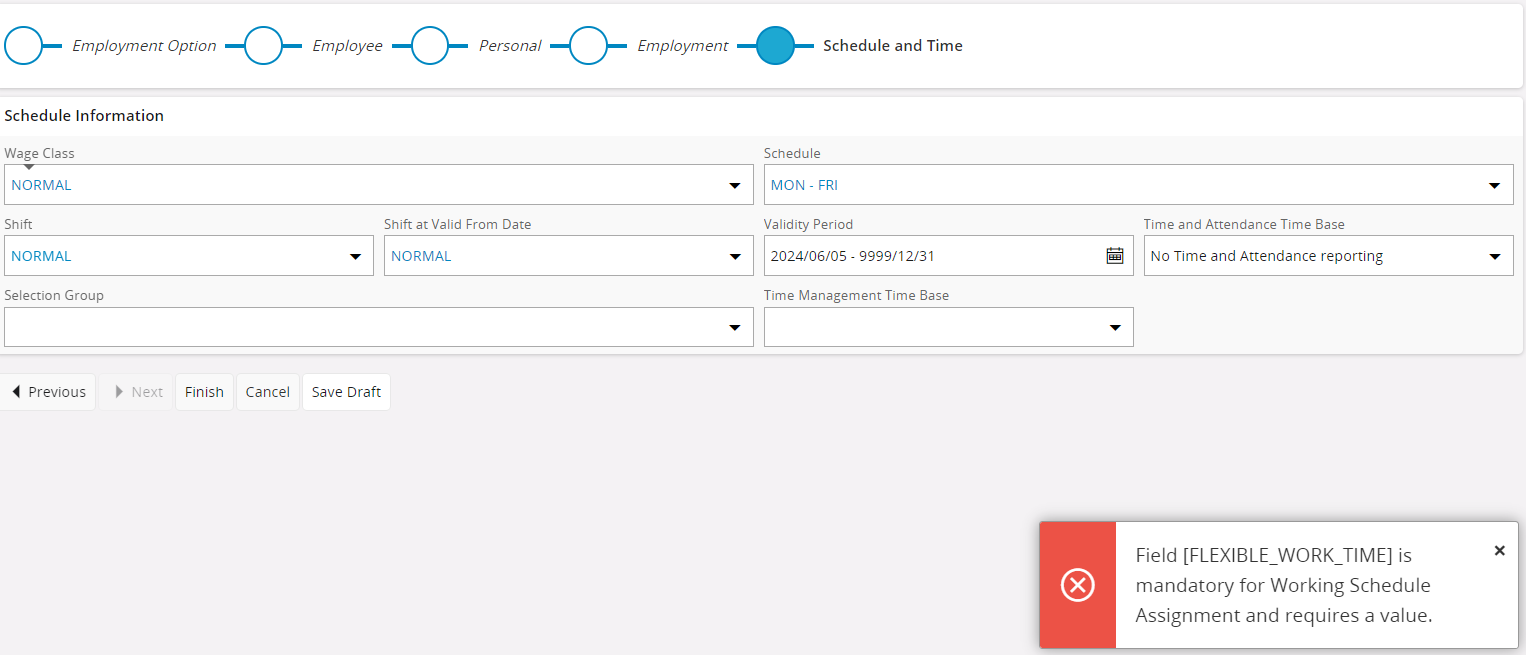
Anyone that can help please? Many thanks.