Hello,
We have an inactive employee showing as a Supervisor. Does anyone know if there a place that this can be changed? In the print screen below, RANDYS is an inactive employee but is displayed as a supervisor for AKEWLY.
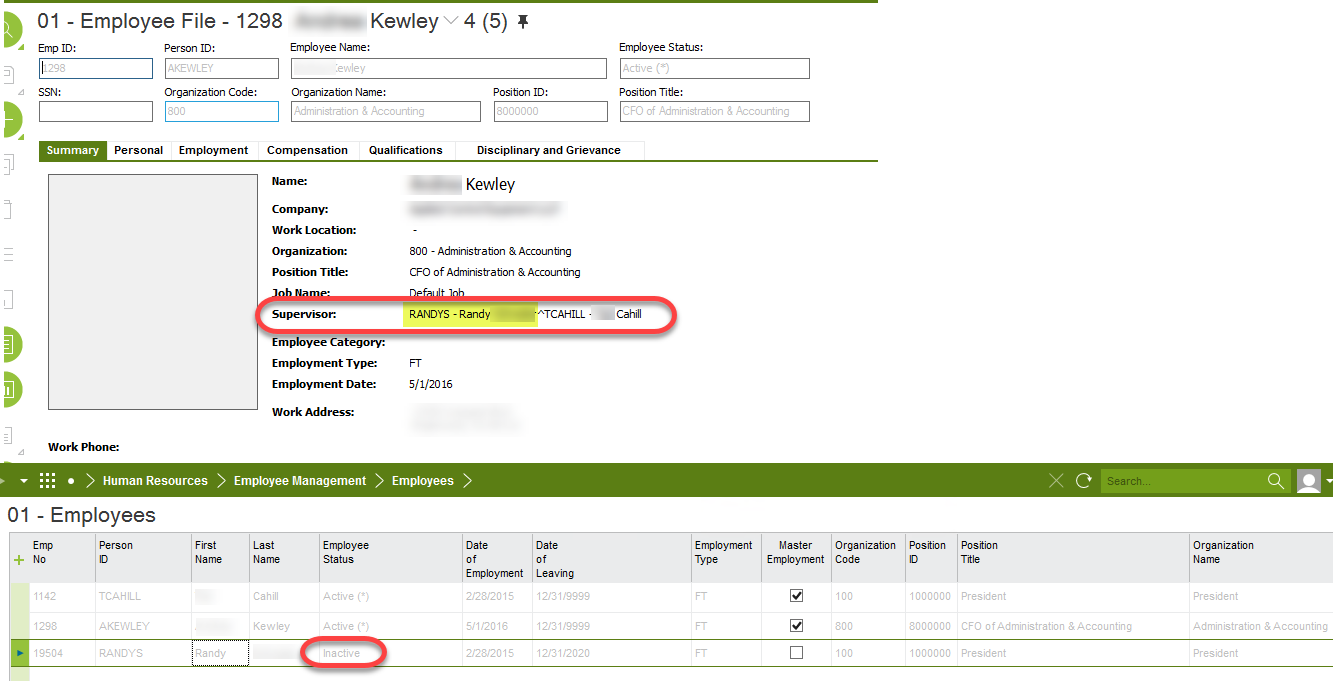
Hello,
We have an inactive employee showing as a Supervisor. Does anyone know if there a place that this can be changed? In the print screen below, RANDYS is an inactive employee but is displayed as a supervisor for AKEWLY.
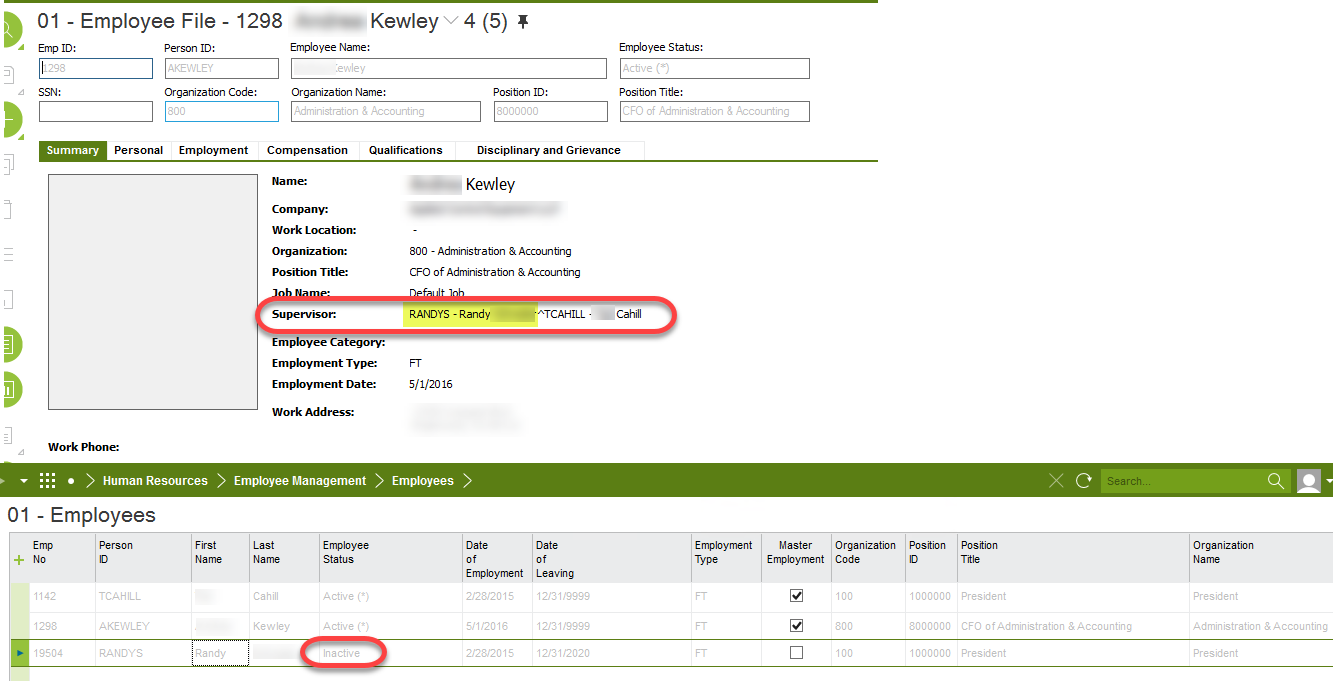
Enter your E-mail address. We'll send you an e-mail with instructions to reset your password.