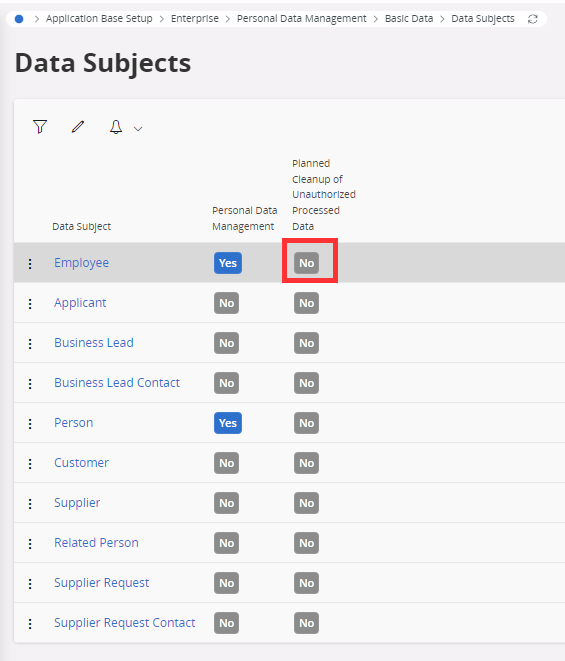Hi Experts
I would like to understand why my screen not displaying the “Valid Data Processing Purpose” checkbox & menu?
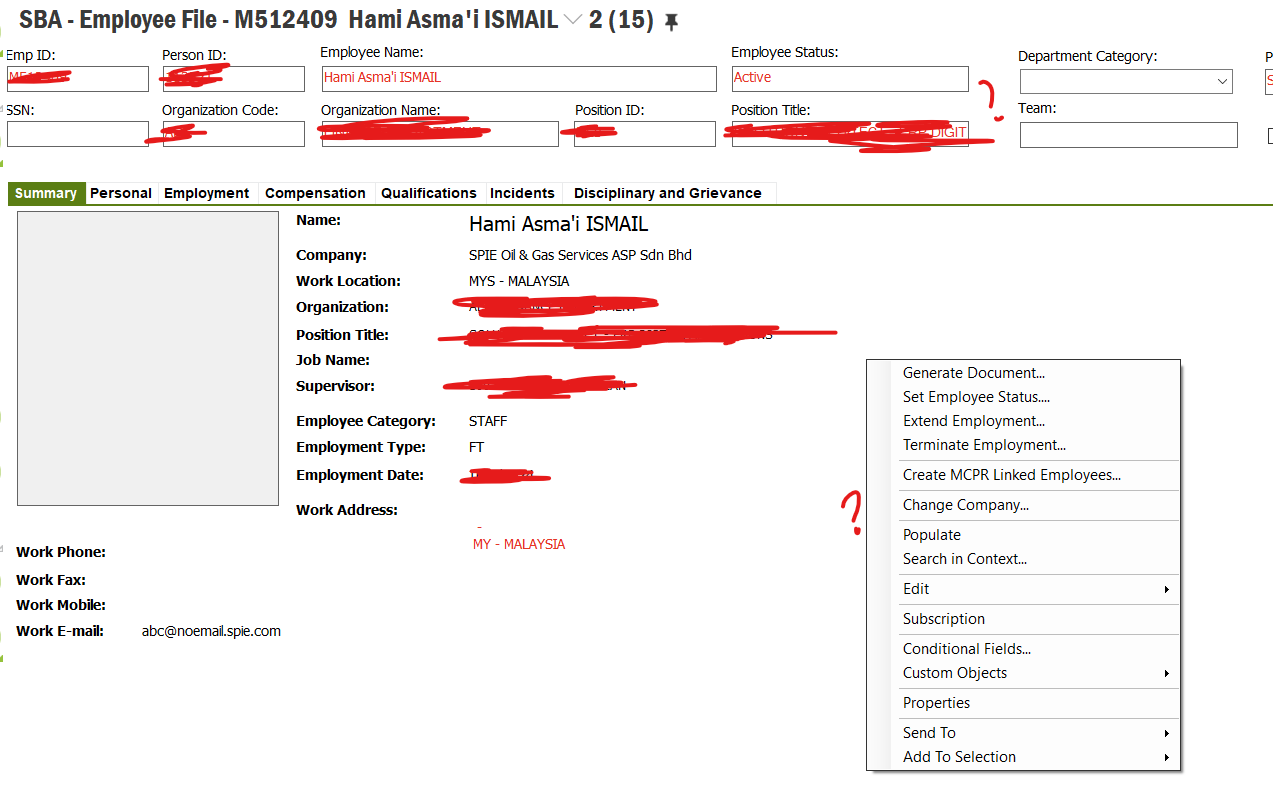
I’m trying to find the menu as I see from a tutorial:
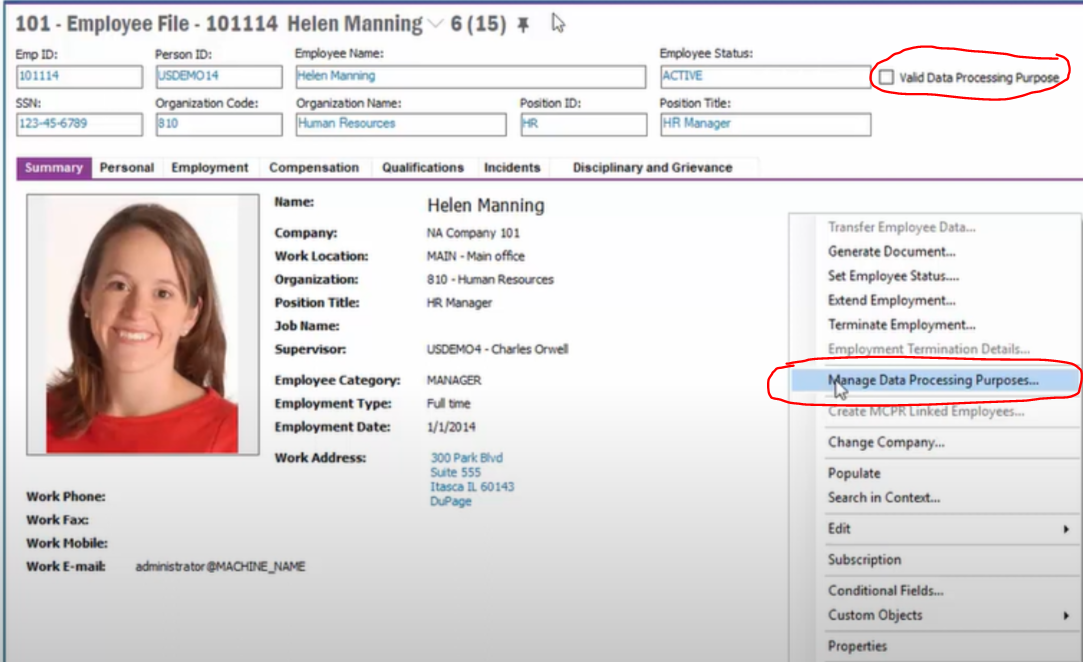
Note: I have tried to set up the Personal Data Management configurations such as Data Subject, Anonymization Setup etc. But I think I need above menu to proceed further.