Hi all,
I have an issue regarding travel request configuration.
My customer’s workflow :
- Employee creates a travel request
- Supervisor needs to approve
- Finance approves the advance payment (if requested)
- Employee converts the travel request into an expense sheet (then supervisor and finance approve)
When i create a travel request, the approval workflow is not generated. Thus, i can’t approve the travel request. For demonstration purposes, i am not using an approval workflow for the moment.
The travel request is blocked at the “confirmed” status. Open for any ideas to solve this issue.
Below my setup :
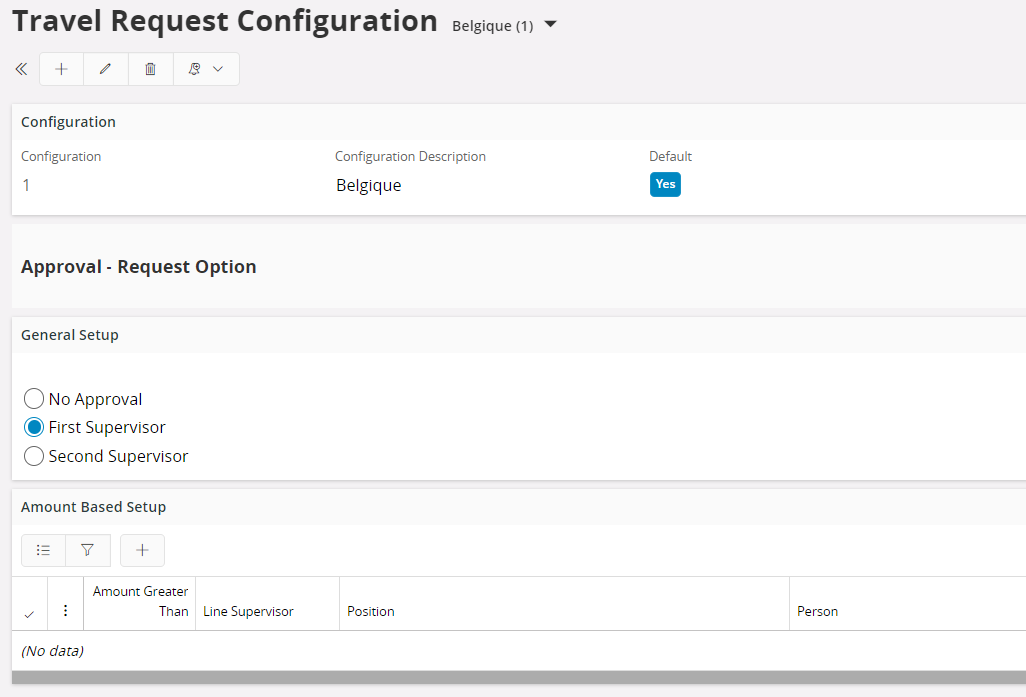
Access Attribute :
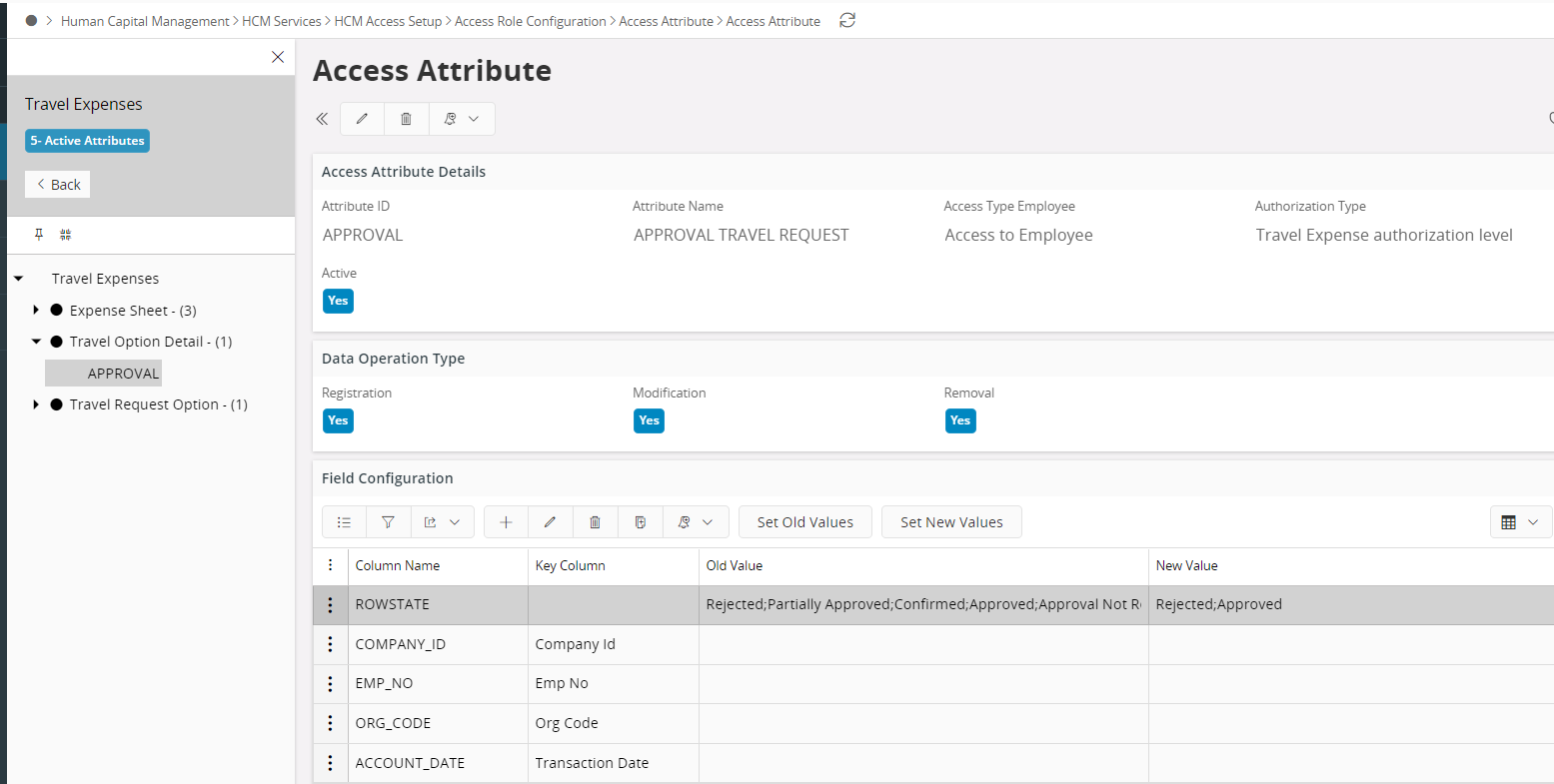
Travel Request blocked without approval
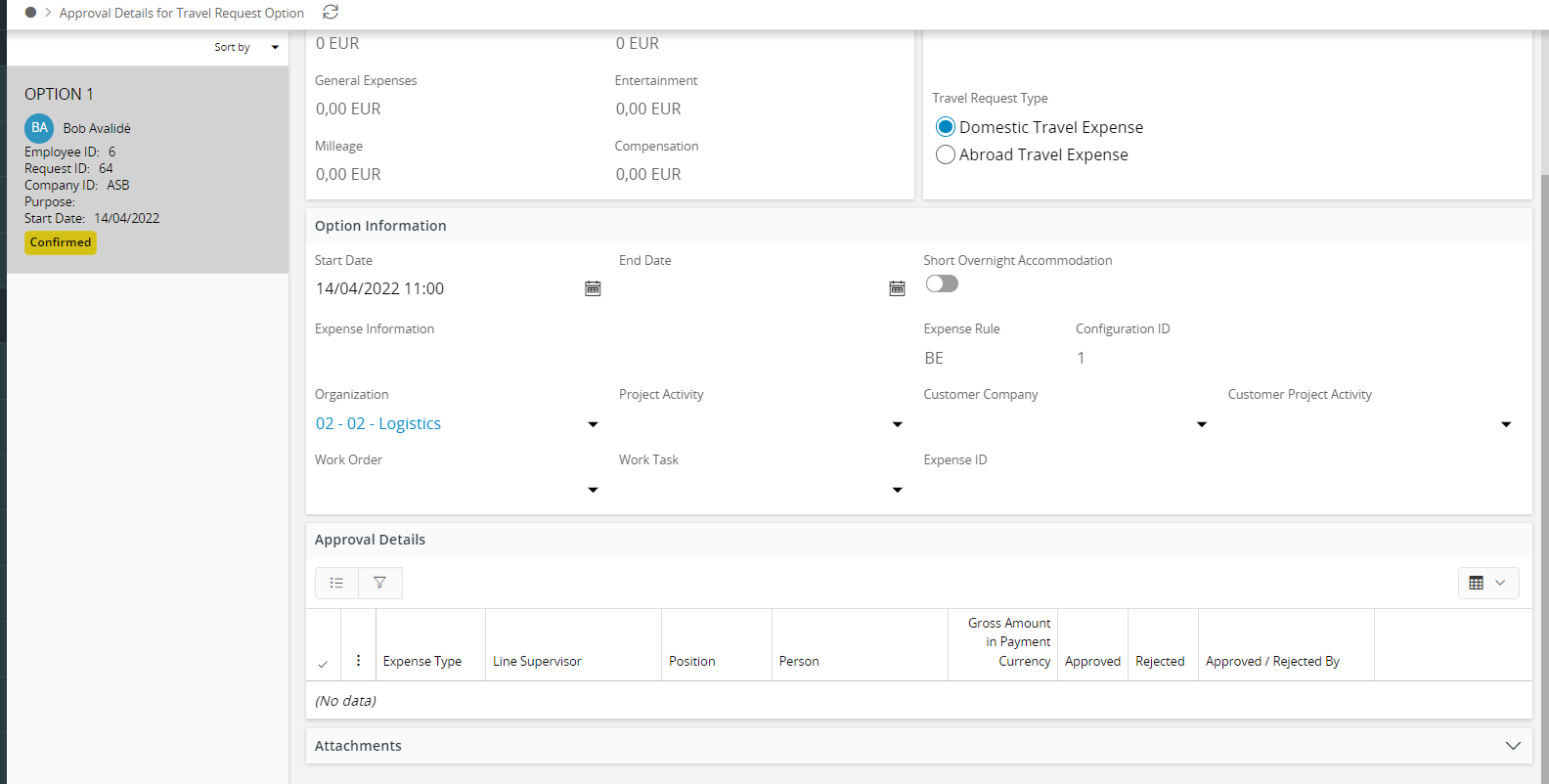
Thanks.



