Does Anyone know the reasons why this OK button not being enabled even for IFSAPP?
version cloud 22r2
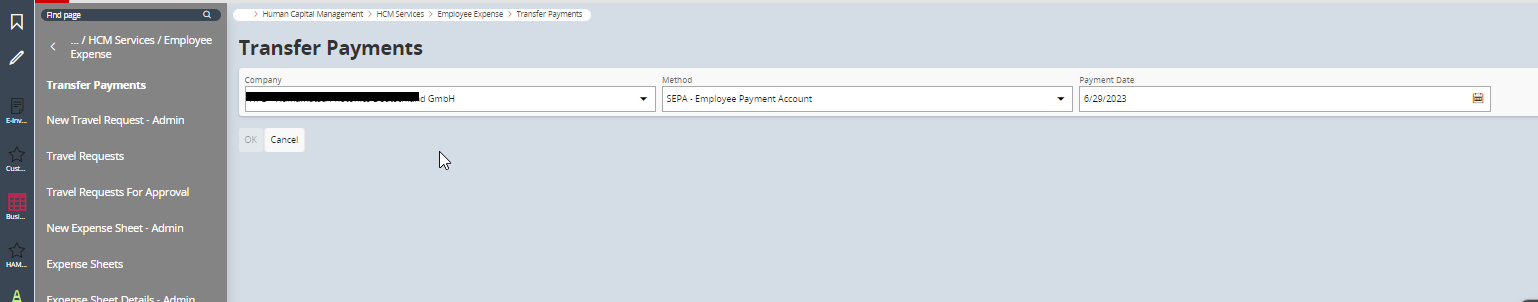
Does Anyone know the reasons why this OK button not being enabled even for IFSAPP?
version cloud 22r2
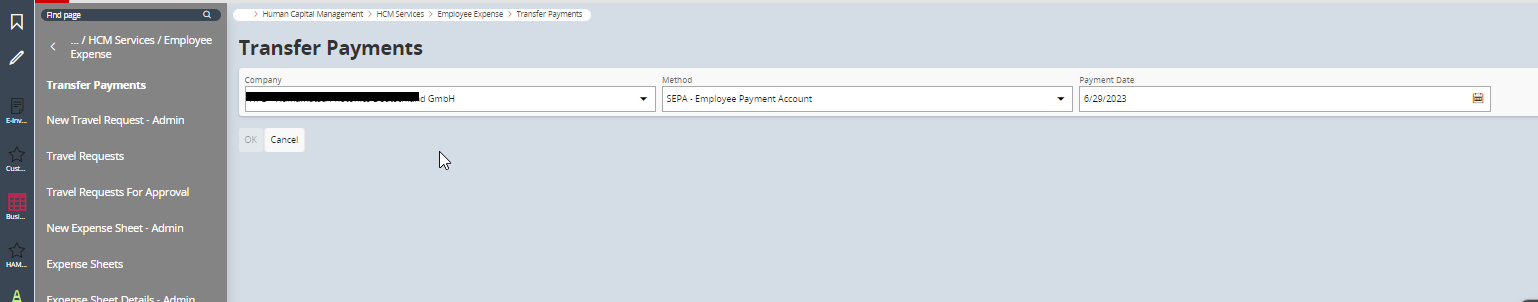
Best answer by vickyrohilya
This process create a file for transfer from existing payment transactions. There should be option to give ‘File Name’ (as in APPS10). After providing file name, OK button should be enabled.
It seems ‘File Name’ option is missing here.
Enter your E-mail address. We'll send you an e-mail with instructions to reset your password.